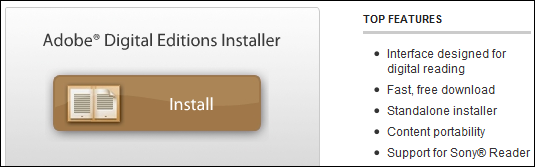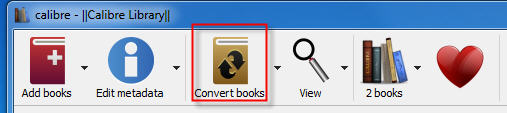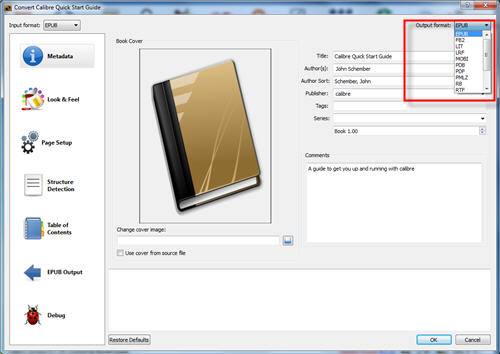You borrow a epub book from public library, but you can’t read epub in Kindle 3 that doesn’t support drm epub format, epub with DRM protection means that you can’t read in Kindle. Fortunately, you can remove DRM protection, convert to Mobi format and read it freely in Kindle reader.
This tutorial is to remove your existing epub drm digital books and documents into ePub format.
Difficulty Level: Easy
What You Need:
- A epub book with DRM that download using Digital editions, install at here
- A Winndows PC
- ePub DRM Removal : application that download from ebook converter
- Calibre , download at here
- Kindle or other ereader
1). Install Adobe Digital editions, you can skip to next step if you have already installed.
2). To get your epub ready to remove DRM protection, you must add DRM epub into Adobe Digital editions library if you download DRM epub from 3rd program other than Digital Editions,like sony reader, click “Library” button in toolbar, select “Add item to library”, find epub in Sony ebook folder, “My documnet\My books\Reader Library”, select ebook to add.
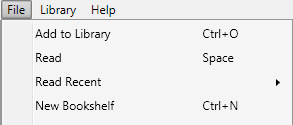
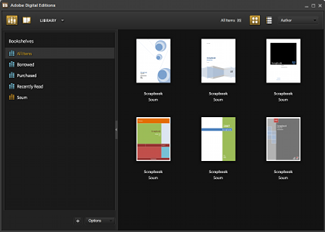
3) After add DRM epub in digital editions library, Run ePub DRM Removal, select epub books from Digital Editions library folder or Sony reader library folder, set output epub file location and filename.
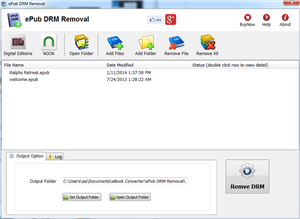
4) When you’re ready to removal DRM protection , click “Removal ePub DRM” button. After a few seconds, you’ll have an ePub book in output folder.
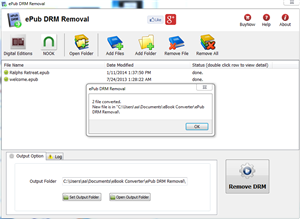
5) Once find decrypted ePub file in Windows Explorer , run calibre and drag and drop new epub into calibre.
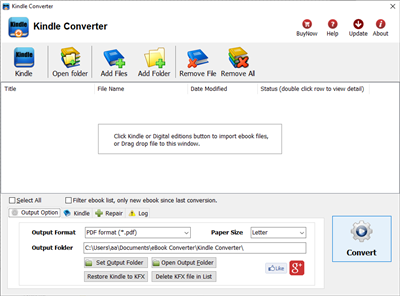
6). Select your file and click Convert E-books.
7). In the pop-up window that appears in the drop down box on the right hand side make sure that Output format is selected as Mobi format.
8). It will work fine and create a new azw file that support by Kindle, just copy new .azw file to Kindle, you can read Public library book in Kindle, enjoy reading….
How to read public library books on iPad?
Public library use Overdrive for their ebook management. Is there any way to borrow library books onto read in iBooks?
iPad app ibook support epub format ebook, but it does NOT support DRM epub ebook, here is way to read your DRM ebook on iPad.
1) first you need download and install Adobe Digital Editions, open you ebook in digital editions.
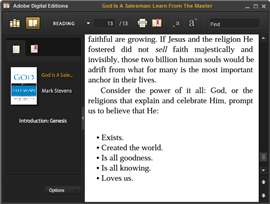
2) Download and install epub DRM Removal that will remove drm protection from epub books.
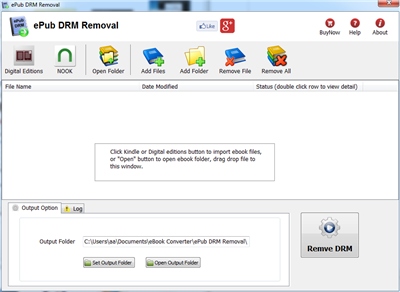
3) Run epub DRM Removal, it is easy to use, select epub file from digital editions folder, click “Remove” button, a new .epub file created without drm protection.
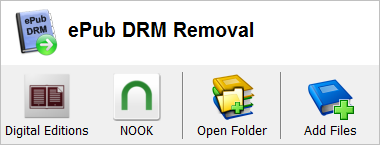
4) Drag new epub file to itune, sync to ipad, enjoy it.
How to find correct info to remove NOOK ebook DRM?
B&N ebook was encrypted by credit card and user, user must input correct info to remove NOOK ebook DRM, this is way to find your correct information in your B&N account.
1. Go to bn.com, login in your account, goto Manage Account page,
2. Select time period, click “find” button to find your latest order , click one order ,
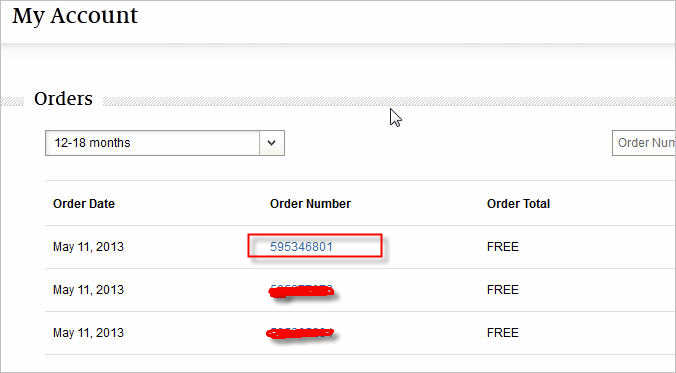
3. In order detail page, you find credit card # and user name, try those info in converter to remove ebook drm .
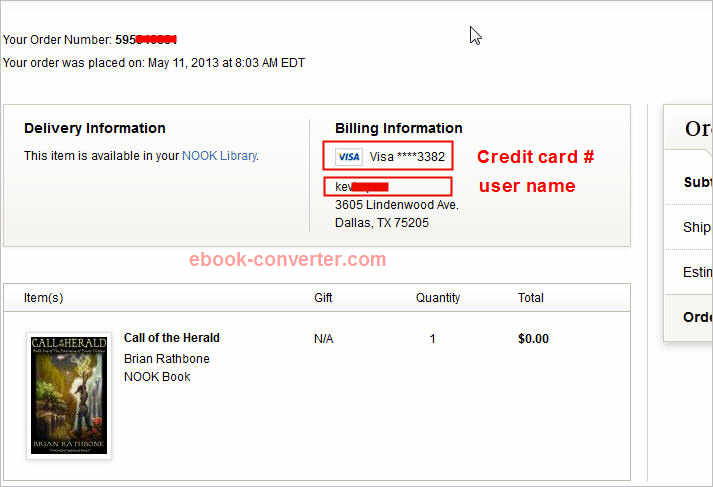
User Name: This is the name used by Barnes and Noble to generate your encryption key. Seemingly at random, Barnes and Noble choose one of three places from which to take this name.
- . Most commonly, it’s your name as set in your Barnes Noble account, My Account page, directly under PERSONAL INFORMATION.
- Sometimes it is the the name used in the default shipping address,
- Sometimes it’s the name listed for the active credit card.
IF you change credit card # in BN account
you need to delete downloaded ebook files in NOOK for PC, re-download them again, then input new cc to remove drm.