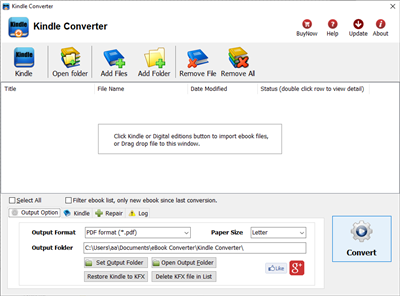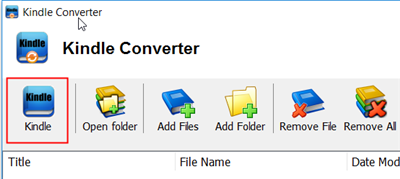ePub Converter Mac is powerful tool to convert DRM or noDRM ePub to PDF, Kindle, Word, Text and Html format file, it support both Adobe Digital Editions DRM and Barnes Noble NOOK DRM ebook, it also support ebook purchased from Google Play, Sony eBook Store, Kobo ebook store and ebook download in Adobe digital editions, it support ePub and PDF format file, it is the most easy-to-use eBook conversion software ever, decrypt DRM protection and convert ePub to PDF, Mobi, rtf, txt and html format with 1-click. it is award-winning and a “must-have” tool for all eBook reader. 100% safe with no adware, spyware, or viruses.
Feature
- Decrypt and convert Adobe digital editions, Barnes Noble NOOK eBook.
- Support Adobe ADE, Barnes Noble NOOK DRM protection.
- Support Google ebook, Kobo eBook, Sony eBook.
- Support Public library eBook.
- Convert eBook to PDF, ePub,Kindle, Word, HTML, Text
- Easy to use, 1-click converter.
- Apple ibooks itunes ebook NOT supported.
Support all DRM ebooks download in Adobe Digital Editions
Support purchased ebooks in Google Play,Sony ebook store, Kobo ebook store, Public library ePub PDF acsm files.

Support DRM / noDRM ePub PDF ebooks
Integrate both DRM removal and format conversion features, remove DRM protection and conversion with 1-click, read your purchased ebook in any device anywhere.

Auto Import eBook Library
Import Adobe digital editions, Barnes & Noble, Nook, Sony books automatically.

Screenshot
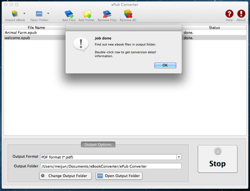

Kindle to Kobo
How to read Kindle ebook from amazon in Kobo ereader
A. When you purchase ebook from amazon.com, kindle ebook file has DRM protection which NOT support by Kobo ereader, that is ebook DRM limitation, you can’t read in any device, this is solution.
 Kindle Converter is easy tools to convert Kindle ebook to ePub/PDF/HTML/Word/Text format, it support both DRM and DRM free Kindle ebook, user can read purchased ebook in any device without limitation after ebook format conversion, it is eay use, support drag and drop, import kindle ebooks from Kindle for PC automatically, convert Kindle format ebook to other format with 1-click.
Kindle Converter is easy tools to convert Kindle ebook to ePub/PDF/HTML/Word/Text format, it support both DRM and DRM free Kindle ebook, user can read purchased ebook in any device without limitation after ebook format conversion, it is eay use, support drag and drop, import kindle ebooks from Kindle for PC automatically, convert Kindle format ebook to other format with 1-click.
1). First, download and install amazon free app Kindle for pc or Kindle for Mac, free download here.
2). Download ebook in Kindle for Pc.
 Video tutorial to download Kindle ebook into Mac Windows
Video tutorial to download Kindle ebook into Mac Windows
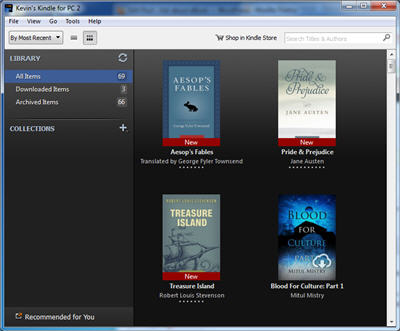
3). Install and run Kindle Converter, click Kindle button to add all azw files into file list in converter.
You also can drag azw file from windows explorer to converter, azw file saved in “My Kindle content” folder.
- For Windows, files is saved in “My Document\My kindle content” folder.
- For Mac, it is “~/Library/Application Support/Kindle” folder.
4). Select output format in Output Section button, you can select ePub, pdf,rtf, htmlz,text format in drop list, change output folder if you want.
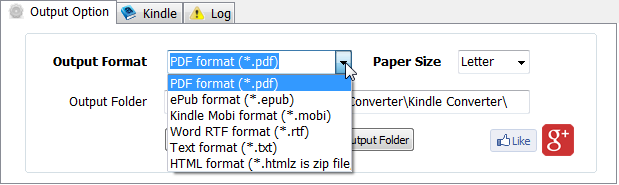
5) Click Convert button to start job, wait until all job done, if everything goes well, new ebook files will be created in output folder, click Open Output folder to find them .
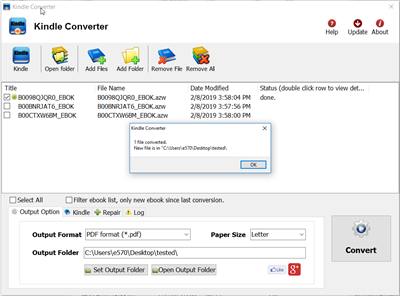
6) Sending your new e-book file to your e-reader .
Kindle azw format
The Amazon Kindle’s AZW format is basically just the Mobipocket format with a slightly different serial number scheme (it uses an asterisk instead of a dollar sign), and .prc publications can be read directly on the Kindle. The Kindle AZW format also lacks some Mobipocket features such as JavaScript.
Deep Learning with Keras – pdf download
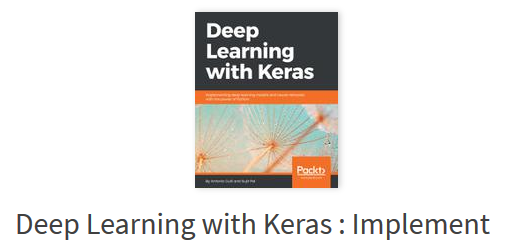
Deep Learning with Keras – Implement various deep-learning algorithms in Keras and see how deep-learning can be used in games is book on oreilly.com, get to grips with the basics of Keras to implement fast and efficient deep-learning models.
- Implement various deep-learning algorithms in Keras and see how deep-learning can be used in games
- See how various deep-learning models and practical use-cases can be implemented using Keras
- A practical, hands-on guide with real-world examples to give you a strong foundation in Keras
 Oreilly Downloader is tools to download ebook on oreilly.com with 1-click. it download ebook to pdf file, read them on iPad, Kindle, tablet or other device without limitation, user also can print pdf ebook. It is very easy to use, just 1-click to download computer science book on oreilly.com
Oreilly Downloader is tools to download ebook on oreilly.com with 1-click. it download ebook to pdf file, read them on iPad, Kindle, tablet or other device without limitation, user also can print pdf ebook. It is very easy to use, just 1-click to download computer science book on oreilly.comThis is step by step guide to download Oreilly ebook
1). Download and install Oreilly Downloader, it run like a browser, user sign in safari online in webpage, find book “Deep Learning with Keras : Implement various deep-learning algorithms in Keras and see how deep-learning can be used in games” to download and open it.
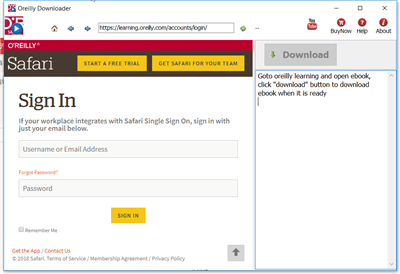
2). Find book to download, click “Reading” button to open book.
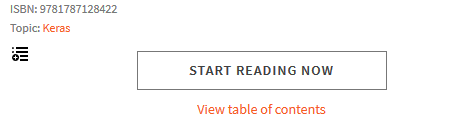
3). User open book in downloader, wait until “Download” button is ready, click download button to download ebook, it takes a while.
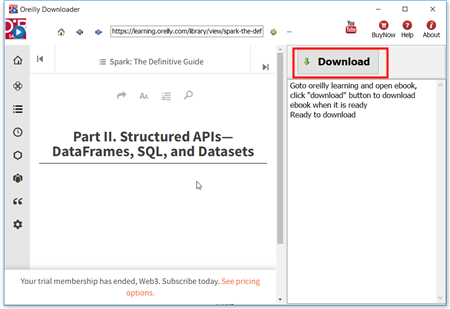
4). Downloader go through all book pages , it takes a while.
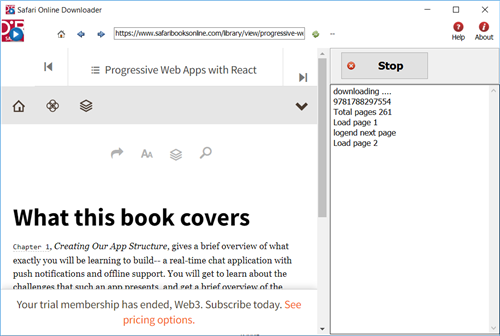
5). new PDF file created when finished, it saved in My document folder, “doc\ebook converter\safari online downloader\” .
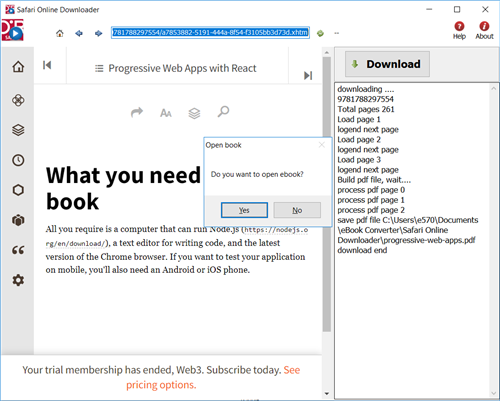
About the Book
This book starts by introducing you to supervised learning algorithms such as simple linear regression, the classical multilayer perceptron and more sophisticated deep convolutional networks. You will also explore image processing with recognition of hand written digit images, classification of images into different categories, and advanced objects recognition with related image annotations. An example of identification of salient points for face detection is also provided. Next you will be introduced to Recurrent Networks, which are optimized for processing sequence data such as text, audio or time series. Following that, you will learn about unsupervised learning algorithms such as Autoencoders and the very popular Generative Adversarial Networks (GAN). You will also explore non-traditional uses of neural networks as Style Transfer.
Finally, you will look at Reinforcement Learning and its application to AI game playing, another popular direction of research and application of neural networks.
Who This Book Is For
If you are a data scientist with experience in machine learning or an AI programmer with some exposure to neural networks, you will find this book a useful entry point to deep-learning with Keras. A knowledge of Python is required for this book.
What You Will Learn
- Optimize step-by-step functions on a large neural network using the Backpropagation Algorithm
- Fine-tune a neural network to improve the quality of results
- Use deep learning for image and audio processing
- Use Recursive Neural Tensor Networks (RNTNs) to outperform standard word embedding in special cases
- Identify problems for which Recurrent Neural Network (RNN) solutions are suitable
- Explore the process required to implement Autoencoders
- Evolve a deep neural network using reinforcement learning
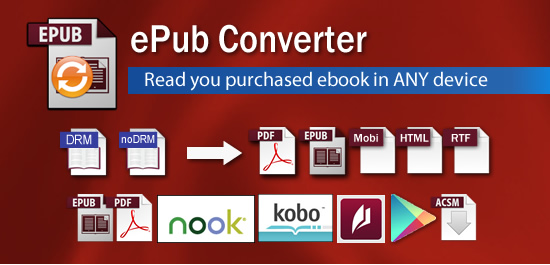
 Download for Mac
Download for Mac Download for Windows
Download for Windows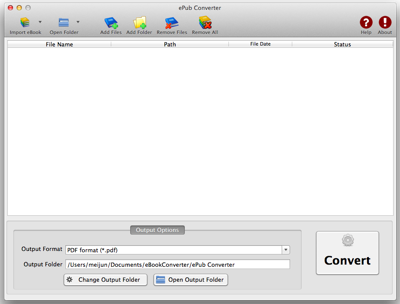
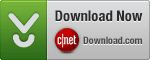 Download eBook Converter Bundle
Download eBook Converter Bundle