DRM Removal Bundle is all in one tools to remove ebook DRM protection, it support Adobe Digital editions drm ADEPT, Kindle and Barnes Noble ebooks. it is easy to use and drag drop to work. user can view non-drm ebook on iPad, Sony Reader or other device without limitation, convert ebook to pdf/doc format in Calibre to print and share ebook with friends.
Latest v3.23.10818, kindle new book 2023 support!
Key Features
- Drag Drop and fly.
- No quality lost, just remove drm protection, the same quality as source ebook files.
- No change to source files, no need to backup the source files.
- Remove ebook DRM.
- iBook epub doesn’t support.
- OverDrive eBooks, Public library ebook.
- Sony Library ebook, http://ebookstore.sony.com/download/
- Purchased Kobo books, http://Kobobooks.com
- Purchased Google books.
- Kindle ebooks.
- All other epub ebook opened in digital editions.
- itunes ibooks doesn’t support.
Tutorial about convert print epub file
-
you should convert epub to PDF format to get better result, this is tutorial,
- Remove drm from itunes ebook?
- How to remove ePub DRM ?
- ePub drm removal instruction
Video
Screenshots
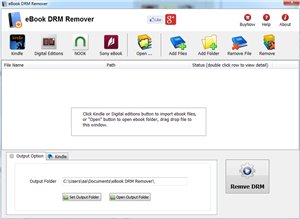 |
 |
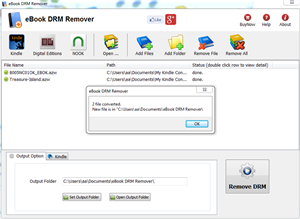 |
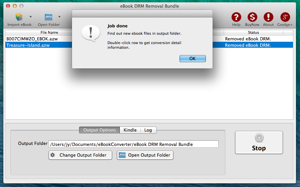 |
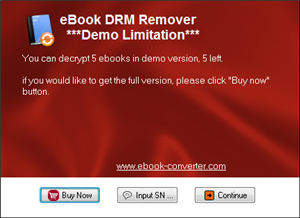 |
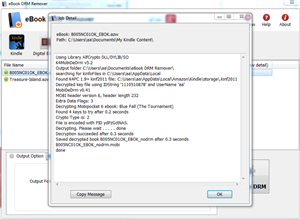 |
.Mobi drm remover
Most ebooks were sold protected with DRM, E-book market share leader Amazon has been criticized for using DRM for e-books they sell for the Kindle device, and it appears that Apple will employ the same tactics.
this is tutoral to remove drm from .mobi ebook.

1 Downloading Mobipocket drm removal
What you need to do is to visit ebook-converter.com, download and install Mobipocket drm removal that is tools to remove drm from mobi ebook.
Run Mobipocket drm removal
select mobi file to decrypt, you navigate to the folder containing mobi ebook files, it should be in folder “C:\Users\your-name\Documents\My Kindle Content” folder, then you should input PID of Mobipocket reader, you find it at “About” Windows.

Remove drm
click “Remove” button, it will create a new mobi file that can convert to other format using Calibre, you read it anywhere.
Vitalsource Downloader Chrome Macos Guide
Vitalsource Downloader Chrome is Chrome Extension, it work with Chromei browser from macOS 10.10, download Bookshelf book to pdf epub automatically, this is step by step guide.
1. Download, install and run Vitalsource Downloader Chrome Mac .
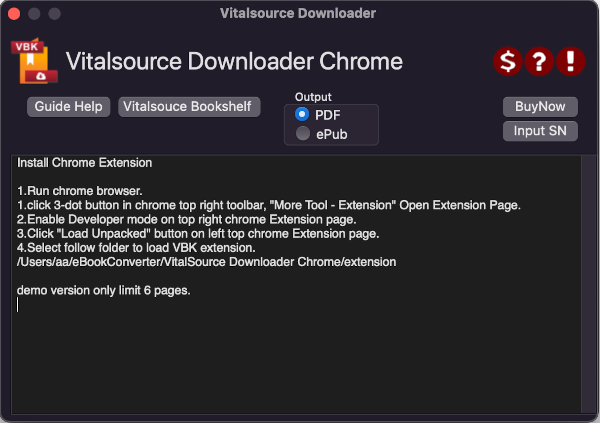
it extract chrome extension to local folder
~/ebookconverter/Vitalsource Downloader Chrome/extension
2. Open Chrome Extension page to install vbk extension
Run Chrome, click 3-dot button in chrome top right toolbar, “More Tool – Extension” Open Extension Page.
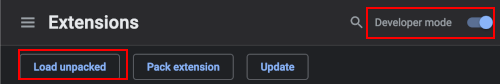
Enable Developer mode on top right chrome Extension page.
Click “Load Unpacked” button on left top chrome Extension page, goto folder and select,
/Users/username/ebookconverter/Vitalsource Downloader Chrome/extension
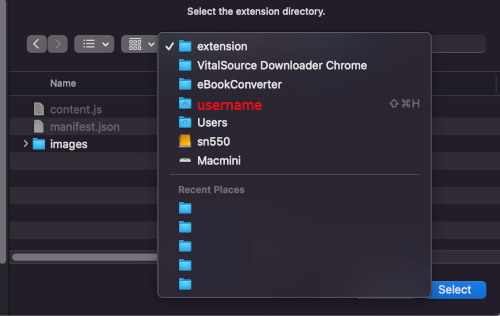
Vitalsource Downloader extension installed
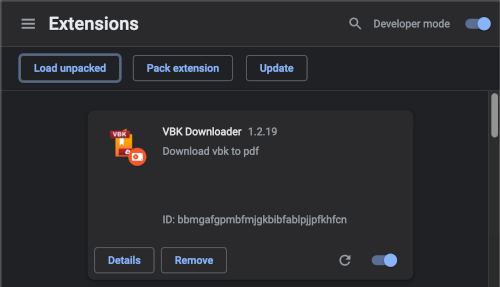
3. Read Book in Chrome and download
click “Vitalsource Bookshelf” button to login bookshelf account in Chrome.
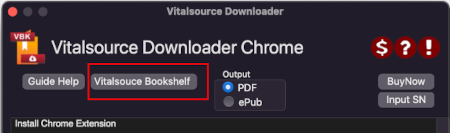
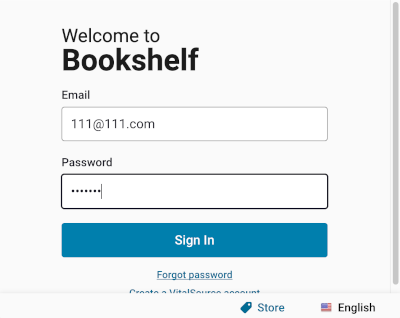
open book in Chrome, book will download automatically, it will take time download a book,
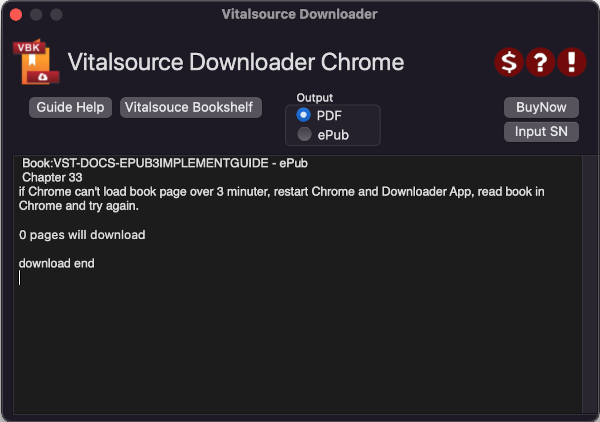
if you change output to epub, select epub, restart chrome and download it again.
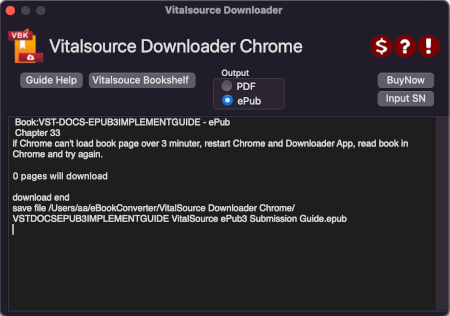
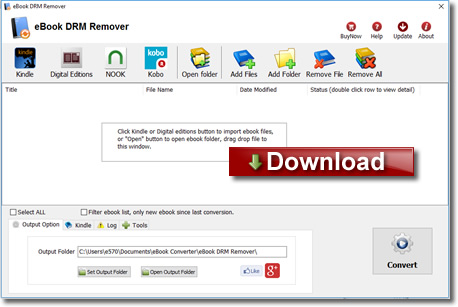
 Download for Win
Download for Win Download for Mac
Download for Mac