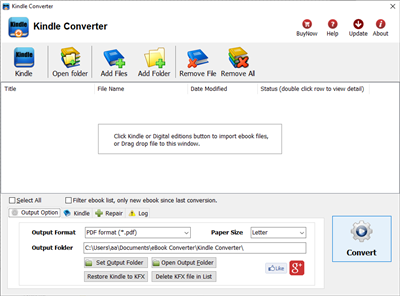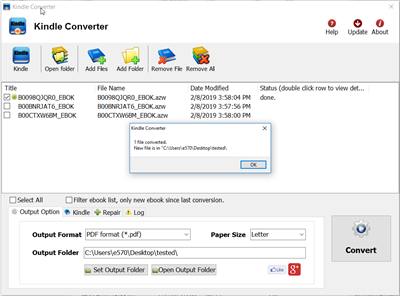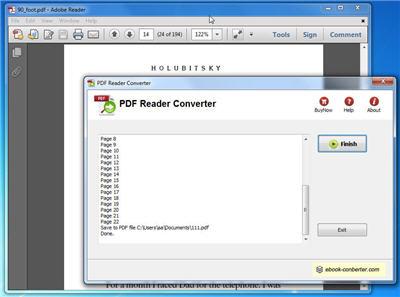Kindle Converter easily convert Kindle DRM / DRM-free ebook to PDF ePub Word formats. user can view Kindle ebook on other computer or device, user also can print Kindle ebook without DRM limitation, it support Kindle DRM file downloaded in Kindle for Pc and nodrm mobi files, convert to PDF ePUB Word Text Html format file with 1-click, read your purchased Kindle ebooks in any device.
v3.23.10818 released! 2023 new book support!
Important update: Amazon has made a change to their service so the books published since Jan 3 2023 can no longer be downloaded using Kindle for PC versions prior to 1.39, new books can not remove drm, converter still works with old books.
New Update
Support new book published in 2023.
Step by Step Remove Kindle DRM in Kindle v2.0 v1.40 1.17
How to convert Kindle AZW MOBI AZW3 KFX to EPUB/PDF/RTF/TXT format?
 How to convert .azw .mobi file to PDF/epub/word/text format
How to convert .azw .mobi file to PDF/epub/word/text format
1. Install Kindle for PC app v2.0
2. Install Kindle Converter Lastest version
download and Install Kindle Converter
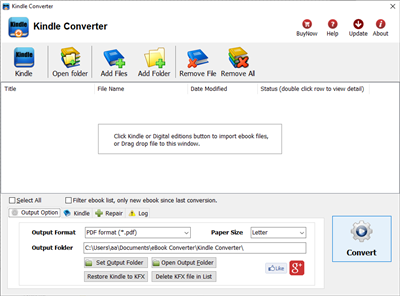
4. Re-download book in Kindle app
Close Kindle app first if it running, restart Kindle app, right-click book title, remove book , re-download book into KF8 format to remove drm,
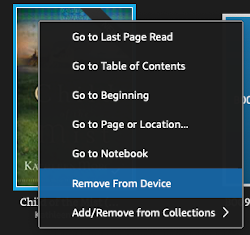
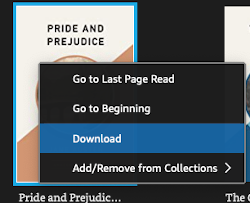
you can deregister to delete all downloaded files in Preference-General-Deregister Kindle for Mac, then re-download book in Kindle for Mac,
5. Run Kindle Converter to remove DRM
run Kindle Converter, import kindle book and click Convert button. it will remove drm and convert to pdf epub file.
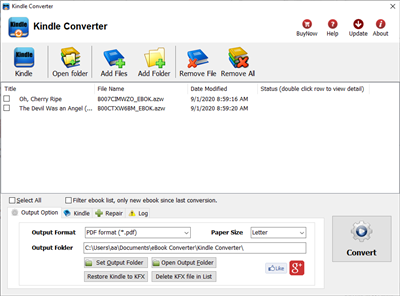
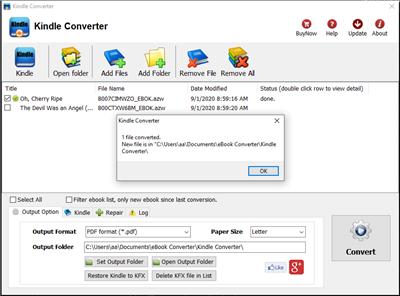
Second method, downgrade Kindle app
1). User should download and install amazon free app Kindle for pc or Kindle for Mac, latest version is support, download kindle for pc old version v2.0 .

Kindle for PC v2.0 Kindle for PC v1.17
2). Download ebook in Kindle for Pc.
 Video tutorial to download Kindle ebook into Mac Windows
Video tutorial to download Kindle ebook into Mac Windows
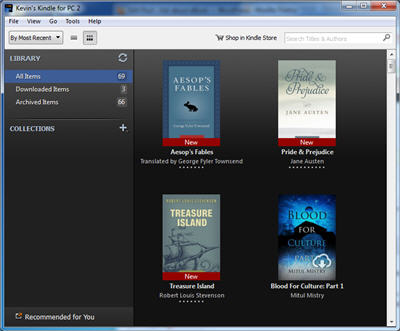
3). Download and install Kindle Converter.
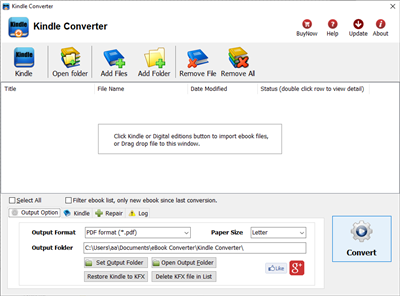
4). Click Kindle button to add kindle ebooks into converter, select output format in “ouput” section.
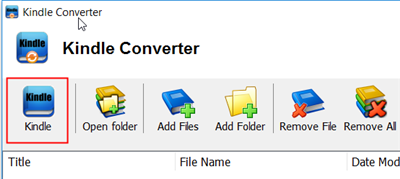
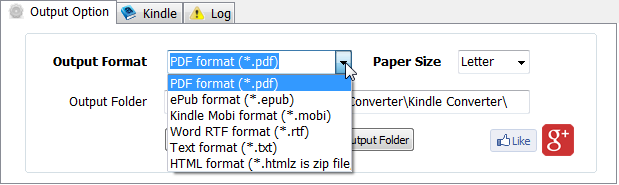
5). Click Convert button to start conversion.

6). Wait until job finished, new file in output folder will show up.
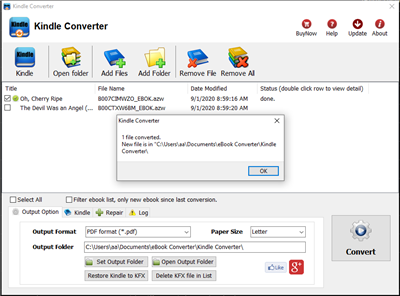
Key Features
- easy use, drag-drop support, One-click converter.
- support Kindle DRM ebook downloaded from Kindle for Pc.
- Output format support PDF ePub, WORD rtf, HTML, Text.
- High quality conversion, no quality loss.
Video tutorial
 Kindle Converter Video on findmysoft.com
Kindle Converter Video on findmysoft.com
Screenshots
Windows User – Downgrade Kindle for Pc to v2.0
Kindle for PC v1.40 supported, user should downgrade to old version v2.0 , re-download ebook in old version v2.0
Downgrade to Kindle for pc v2.0 v1.17 or 1.24
Macosx user
to download kindle file in old azw format, user need to patch Kindle for Mac, even latest version,
How to remove kindle drm in macOS Catalina
Kfx format KFX-zip file
.kfx-zip is new KFX kindle book, that converter does not support,
in windows, converter work with files v1.24 downloaded.
in Mac , user patch Kindle for Mac app to download old azw format file.
Kindle PC
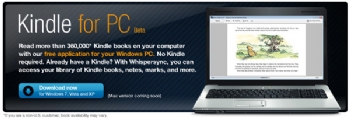
Amazon released a Kindle for PC app, available as a free 5.17MB download for Windows 7, Vista, and XP. Much like the Kindle for iPhone app, Kindle for PC syncs your Amazon e-book downloads and shows them on your computer for convenient reading either when you’re away from your svelte e-book reader or if you chose not to buy it in the first place.
Though not necessarily revolutionary, the Kindle for PC app does the job. Among other benefits, it syncs your last read page with Whispersync, syncs Kindle notes, and promises to utilize Windows 7’s touch technology, allowing readers to pinch-zoom, and, in future releases, turn pages with finger swipes. Amazon is reportedly working on the ability to create notes and highlights on your PC and a search function. What you can’t do is view blogs, newspapers or magazines — not a big whoop given you’ll be at your computer, but still…
It’s Amazon’s hope that additional portability for Kindle purchases will dissuade e-book fans from adopting competing technologies. But until Amazon loosens its DRM and embraces the burgeoning ePub standard, the company may experience roadblocks as e-book readers evolve.
 Download Kindle pdf epub html word converter at softpedia.com
Download Kindle pdf epub html word converter at softpedia.com
Remove DRM from Adobe LiveCycle Policy Server
Question:
I have a laptop and a desktop, I go between the two frequently. Is it easy to remove PDF drm from Adobe LiveCycle Policy Server? How would I accomplish this?
Answer:
PDF Reader Converter is tools remove DRM protection from Adobe LiveCycle Policy Server for PDF file, it create a new non-DRM PDF file with 1-click, the new PDF file can read in Windows,Mac without limitation.
This is tutorial to remove drm from Adobe LiveCycle Policy Server.
1 Download PDF Reader Converter, intall it.
2 Open drm PDF in adobe reader,
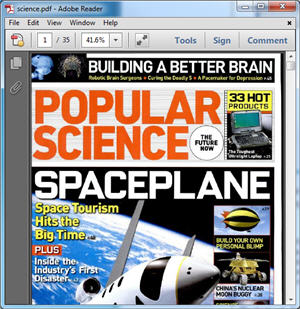
3 Run PDF Reader Converter, click “Capture” button.

4 Converter start to working, it roll pages in Adobe Reader automatically, capture page one by one, don’t touch computer when it is working.
5 it save to a new PDF file when job is done.
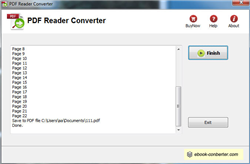
Without getting into a legal/moral discussion, it depends on the DRM. Some are easily defeated with the usual suspects, some other ‘DRM’ is actually native PDF stuff that can be circumvented with non-cracking skills like ‘DRM Removal’, mainly those that use some sort of authentication between your machine and a central key/content server are.
Amazon Web Services in Action – pdf download
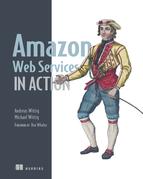
Amazon Web Services in Action introduces you to computing, storing, and networking in the AWS cloud. You’ll start with a broad overview of AWS and learn how to spin-up servers manually and from the command line. Then you’ll explore infrastructure automation with the AWS CloudFormation service, where you can describe a blueprint of your infrastructure as code.
 Oreilly Downloader is tools to download ebook on oreilly.com with 1-click. it download ebook to pdf file, read them on iPad, Kindle, tablet or other device without limitation, user also can print pdf ebook. It is very easy to use, just 1-click to download computer science book on oreilly.com
Oreilly Downloader is tools to download ebook on oreilly.com with 1-click. it download ebook to pdf file, read them on iPad, Kindle, tablet or other device without limitation, user also can print pdf ebook. It is very easy to use, just 1-click to download computer science book on oreilly.comThis is step by step guide to download Amazon Web Services in Action
1). Download and install Oreilly Downloader, it run like a browser, user sign in safari online in webpage, find book “Amazon Web Services in Action” to download and open it.
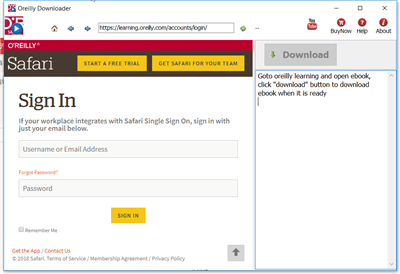
2). Find book to download, click “Reading” button to open book.
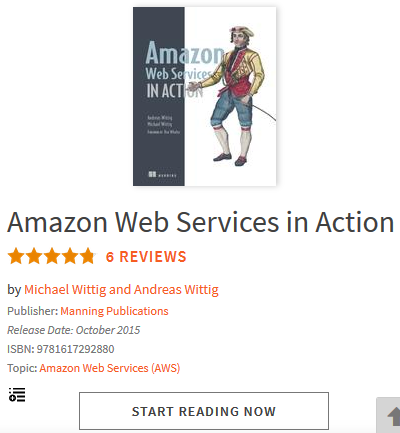
3). User open book in downloader, wait until “Download” button is ready, click download button to download ebook, it takes a while.
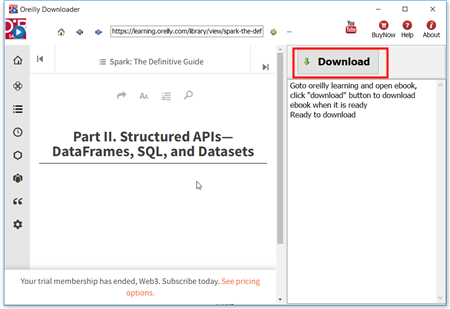
4). Downloader go through all book pages , it takes a while.
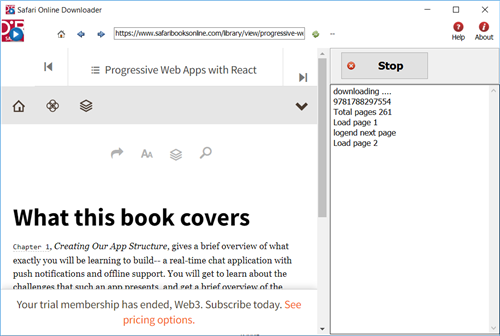
5). new PDF file created when finished, it saved in My document folder, “doc\ebook converter\safari online downloader\” .
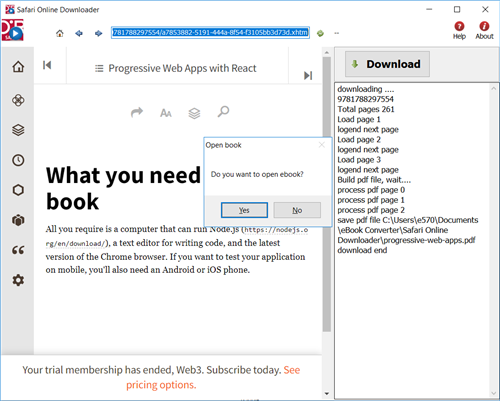
About the Book
Physical data centers require lots of equipment and take time and resources to manage. If you need a data center, but don’t want to build your own, Amazon Web Services may be your solution. Whether you’re analyzing real-time data, building software as a service, or running an e-commerce site, AWS offers you a reliable cloud-based platform with services that scale.
Amazon Web Services in Action introduces you to computing, storing, and networking in the AWS cloud. You’ll start with an overview of cloud computing and then begin setting up your account. You’ll learn how to automate your infrastructure by programmatically calling the AWS API to control every part of AWS. Next, you’ll learn options and techniques for storing your data. You’ll also learn how to isolate your systems using private networks to increase security. Finally, this book teaches you how to design for high availability and fault tolerance.
What’s Inside
- Overview of cloud concepts and patterns
- Deploy applications on AWS
- Integrate Amazon’s pre-built services
- Manage servers on EC2 for cost-effectiveness

 Download for Windows
Download for Windows Download for Mac
Download for Mac