Latest v3.22.10316
New Release: support Kobo App, kepub format.
ePub Converter is powerful tools to convert DRM or noDRM ePub to PDF, Kindle, Word, Text and Html format file, it support both Adobe Digital Editions DRM ebook, it also support ebook purchased from Google Play, Sony eBook Store, Kobo ebook store and ebook download in Adobe digital editions, it support ePub and PDF format file, it is the most easy-to-use eBook conversion software ever, decrypt DRM protection and convert ePub to PDF, Mobi, rtf, txt and html format with 1-click. it is award-winning and a “must-have” tool for all eBook reader. 100% safe with no adware, spyware, or viruses.
New Update
Improve page margin for pdf file.
Support all DRM ebooks download in Adobe Digital Editions
Support purchased ebooks in Google Play,Sony ebook store, Kobo ebook store, Public library ePub PDF acsm files.

Support DRM / noDRM ePub PDF ebooks
Integrate both DRM decryption and format conversion features, remove protection and conversion with 1-click, read your purchased ebook in any device anywhere.

Auto Import eBook Library
Import Adobe digital editions books automatically.

Feature
- Decrypt and convert Adobe digital editions eBook.
- Support Adobe ADE DRM protection.
- Support Google ebook, Kobo eBook, Sony eBook.
- Support Public library eBook.
- Convert eBook to PDF, ePub,Kindle, Word, HTML, Text
- Easy to use, 1-click converter.
- Apple ibooks itunes ebook NOT supported.
Tutorial and help
- How to remove DRM from .acsm file ?
- How to authorize computer in Adobe Digital Editions ADE
- How to remove ePub DRM ?
- How to convert epub to PDF/Mobi/Text Format ?
- How to remove expired days from library eBook
- Remove drm from itunes ebook?
- Erase authorization information and authorize computer in digital editions
- Adobe Digital Edition to Kindle PDF Txt Converter tutorial list
Screenshot


Nexus 7 Kindle Fire HD screen test
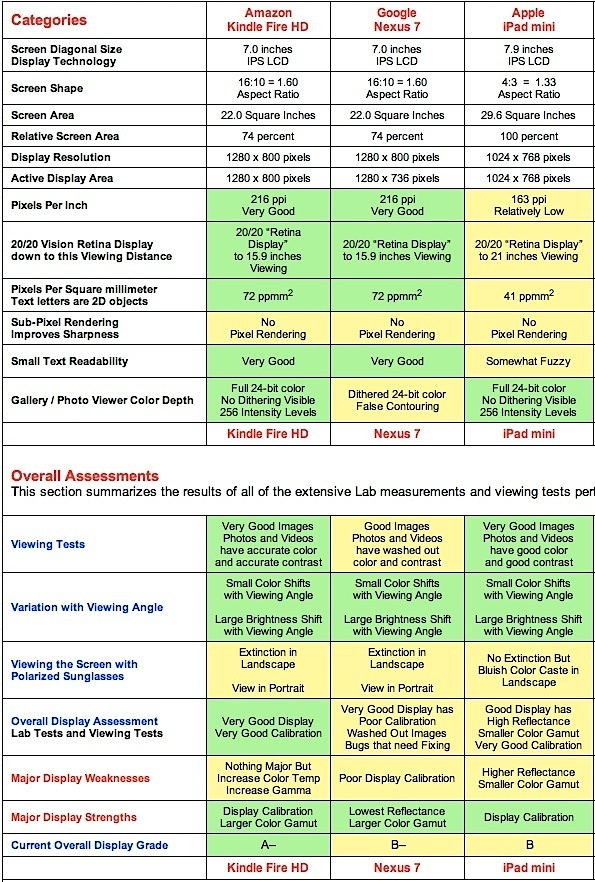
the Google Nexus 7 and Amazon Kindle Fire HD. “The displays on existing mini Tablets from Amazon and Google outperform the iPad mini in most of our lab tests.
Pixel resolution: iPad Mini has a 1,024×768 resolution with a pixel density of 163 pixels per inch (ppi). “That’s now considered to be rather on the low side.” The Nexus 7 and Kindle Fire HD are both rated at 216 ppi.
Screen reflectance: On the iPad Mini, screen reflectance “is a surprisingly high” 9 percent. On the Nexus 7 the reflectance is a much lower 5.9 percent, while on the Kindle Fire HD it is 6.4 percent. “As a result, the iPad mini reflects 53 percent more ambient light than the Nexus 7 and 41 percent more than the Kindle Fire HD.”
Color gamut: The iPad Mini has an “antiquated” small 62 percent Color Gamut. The Kindle Fire HD and Google Nexus 7 both deliver a much larger 86 percent color gamut. And the iPad Mini compares even more unfavorably with iPad 3 and iPhone 5, which have full 100 percent standard Color gamuts.
But the iPad Mini’s display doesn’t fall flat across the board. DisplayMate gives it a “good” or “very good” rating in some key categories in the chart below. For example, in the “Viewing Tests” category, the iPad Mini and Kindle Fire HD are rated “very good,” while the Nexus is rated only “good,” with notations stating that photos and videos on the Nexus 7 “have washed out color and contrast.”
Essentially a reiteration of DisplayMate’s previous criticism of the Nexus 7’s display, which got a “current overall display grade” of “B-”, versus “A-” for the Kindle Fire HD, and “B” for the iPad Mini.
How to download Vitalsource bookshelf to PDF ? Video
1.Install Chrome extension for Bookshelf Downloader
2.Download book in Vitalsource Downloader
VitalSource Downloader is best tools we provide for Bookshelf, it works directly without bookshelf installed, new epub file read in all reader app, we recommend Adobe digital editions to open epub file that have better result.
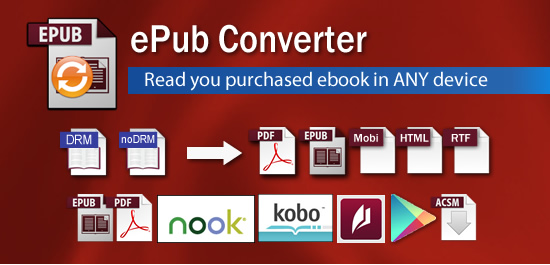
 Download for Windows
Download for Windows Download for Mac
Download for Mac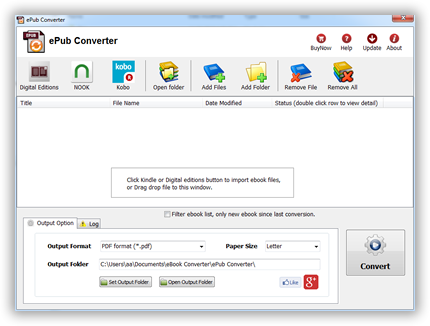
 Download ePub Converter
Download ePub Converter