PDF ePub DRM Removal is tools to remove ADEPT DRM protectio from PDF/ePub ebooks, it create a new ebook file without DRM limitation, support text select/copy function and keep origin ebook file without change. user can view PDF ePub ebook on iPad, NOOK, Sony Reader, Kobo or other device without DRM limitation, user also can print Digital Edition ebook. read it in Kindle after convert new ebook to .mobi format.
1 Download and install PDF ePub DRM removal.
2 Download and install Adobe digital edtions, download here,
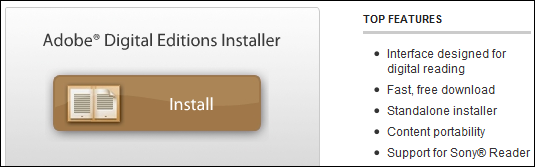
authorize computer in digital editions .
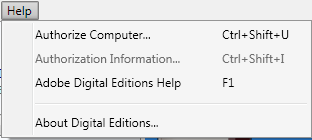
3 if your ebook is .acsm file, then open it in Digital Edition, the real ebook file will download.
if you download ebook file not in digital edition, you need to open ebook in digital editions, click “Library” button and select “Add Item to Library ” in digital editions, then ebook will import into ADE.
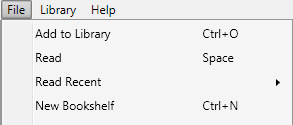
4 Run PDF ePub drm removal, select ebook file to decrypt, click “Digital editions” button to import ebook files.
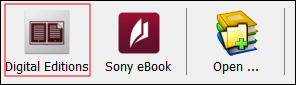
normally for ebook download in digital editions,
it is in “My documents\My Digital editons” for windows,
for Mac, it is “~/documents/Digital editons”
user also click “Open” button to open digital editions folder, drag drop epub file into converter window.
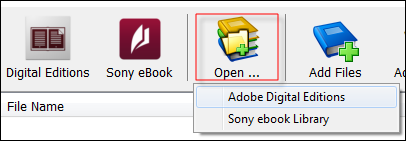
5 Click “Remove” button, it will remove drm and create a PDF/epub file if no error happen.
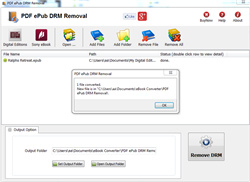
6 You can convert PDF/epub to other format in Calibre, you should delete origin ebook in Calibre first before add new ebook file into it.
this is online video :
youtube video
ePub eBook
EPUB is a free and open e-book standard by the International Digital Publishing Forum (IDPF). Files have the extension .epub.
EPUB is designed for reflowable content, meaning that the text display can be optimized for the particular display device used by the reader of the EPUB-formatted book. The format is meant to function as a single format that publishers and conversion houses can use in-house, as well as for distribution and sale.
How to download Wattpad story to PDF?
 Wattpad Downloader is App to download wattpad ebook to pdf, it works like a browser, download all categories including classics, general fiction, historical fiction, non-fiction, poetry, spiritual, teen fiction among others, create new beautiful pdf file with 1-click, the new PDF file can read in Windows,Mac without limitation, share your ebook with friends.
Wattpad Downloader is App to download wattpad ebook to pdf, it works like a browser, download all categories including classics, general fiction, historical fiction, non-fiction, poetry, spiritual, teen fiction among others, create new beautiful pdf file with 1-click, the new PDF file can read in Windows,Mac without limitation, share your ebook with friends.
There is watermarks on pdf file in demo version, watermarks will remove in full version.
Step by Step Tutorial
- Run Wattpad downloader, login and goto library page, open book you want, wait 1-2 minutes till Ready to download message show up.
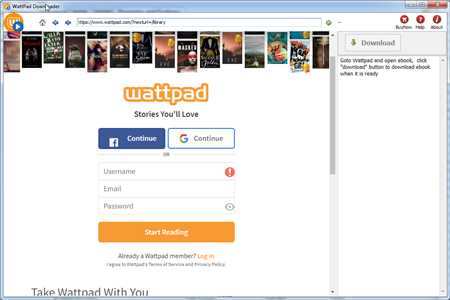
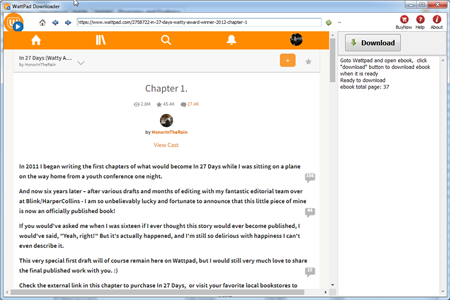
- Click Download button to start, it will download ebook each chapter one by one, wait new pdf file created.
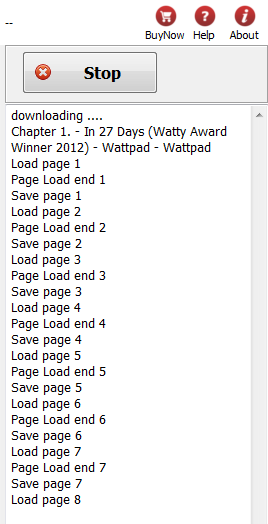
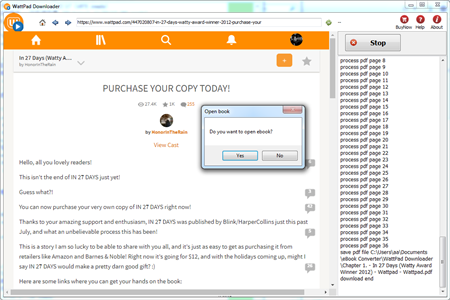
- There is watermarks on pdf file in demo version, watermarks will remove in full version.
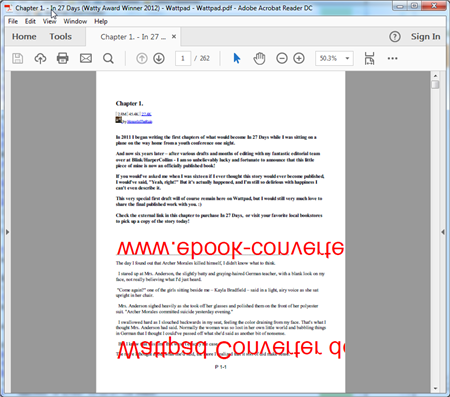
ePub to PDF Converter
ePub to PDF is to convert DRM or DRM-free ePub to PDF, Kindle, Word, Text and Html format file, read purchased ebook in any device, it support both Adobe Digital Editions DRM and Barnes Noble NOOK DRM ebook, it also support ebook purchased from Google Play, Sony eBook Store, Kobo ebook store and ebook download in Adobe digital editions, it support ePub and PDF format file, it is the most easy-to-use eBook conversion software ever, decrypt DRM protection and convert ePub to PDF, Mobi, rtf, txt and html format with 1-click.
Support all DRM ebooks download in Adobe Digital Editions
Support DRM ebooks in Google Play,Sony ebook store, Kobo ebook store, Public library ePub PDF acsm files.

Auto Import eBook Library
Import Adobe digital editions, Barnes & Noble, Nook, Sony books automatically.

Support DRM / DRM-free ePub PDF ebooks
Integrate both DRM decryption and format conversion features, remove protection and conversion with 1-click, read your purchased ebook in any device anywhere.

Feature
- Decrypt and convert Adobe digital editions, Barnes & Noble NOOK eBook.
- Support Adobe ADE, NOOK DRM protection.
- Support Google ebook, Kobo eBook, Sony eBook.
- Support Public library eBook.
- Convert eBook to PDF, ePub,Kindle, Word, HTML, Text
- PDF Paper size: Letter, A4, B5,A5
- Easy to use, 1-click converter.
- Apple ibooks itunes ebook NOT supported.
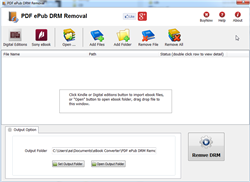
 Download for Windows
Download for Windows Download for Mac
Download for Mac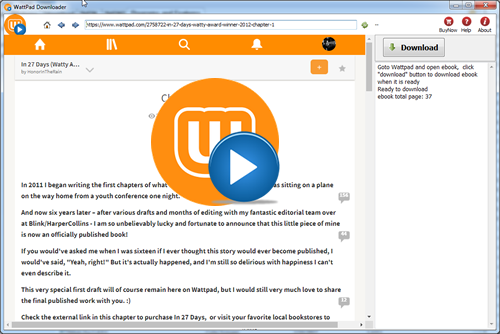
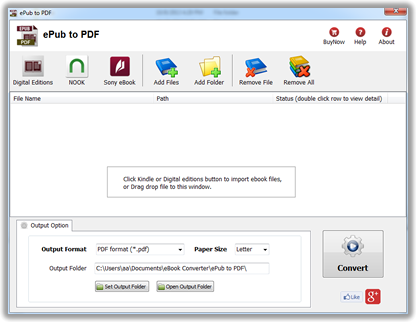


 Download ePub Converter
Download ePub Converter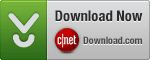 ePub to PDF at download.com
ePub to PDF at download.com