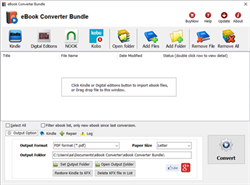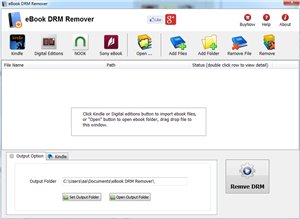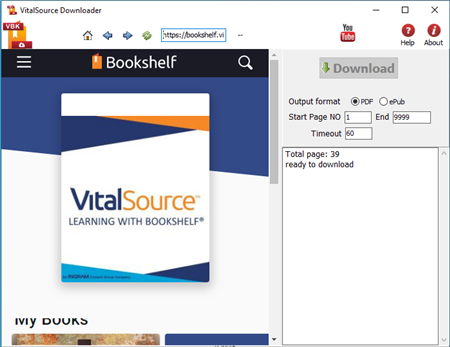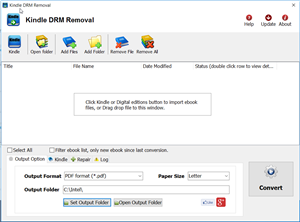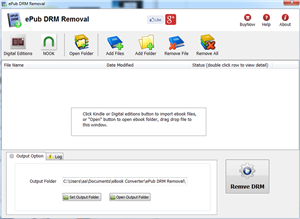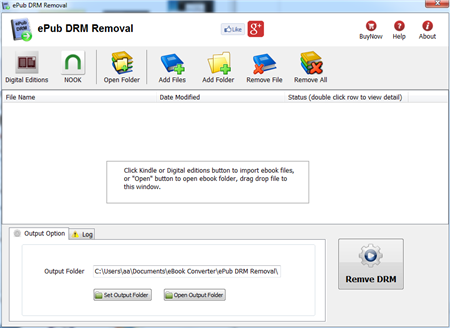Readium Thorium LCPDF LCPL LCP DRM ebook support.
eBook Converter Bundle
Support Kobo App, kepub format.
Read More …  Download for Windows
Download for Windows  Download for Mac
Download for Mac
eBook DRM Removal Bundle
Read More …  Download for Windows
Download for Windows  Download for Mac
Download for Mac
Vitalsource Downloader
Read More …  Download for Windows
Download for Windows  Download for Mac
Download for Mac
Remove DRM from Kindle ebook
Kindle drm removal v2.5 release
— support drag drop file.
— support batch mode, remove all ebooks in folder with 1-click,
Read More …  Download for Windows
Download for Windows  Download for Mac
Download for Mac
Remove DRM from ePub ebooks
ePub DRM Removal quickly and easily remove DRM from Digital Editions epub ebook, convert to PDF file formats. user can view PDF ebook on other computer or device, user also can print Adobe Digital Editions ebook without limitation.
Support ebook provider
- OverDrive eBooks, Public library ebook.
- Purchased Kobo books, http://Kobobooks.com
- Purchased Google books.
- All other epub ebook opened in digital editions
How to copy PDF ebook to ipad?
How do you get those PDFs onto the iPad, and how do you then access them within iBooks?
You can do it like music or video files.
Open up iTunes and plug in your iPad. Now simply drag and drop the PDF file into the top left portion of the iTunes main window:

Connect iPad to itune.
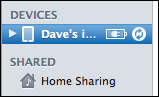
Now go to the “Books” area and you’ll see the PDF file shows up:
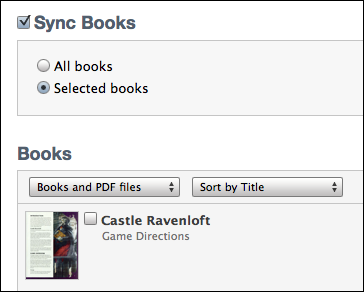
As with other content, you’ll want to check “Sync Books”, then most likely also choose “Selected books”, then make sure that the check box is marked adjacent to each and every PDF you want to have on your computer. Click “Sync”.
Now the fun part: once the sync is done, launch “iBooks”. You’ll see your PDF file on the bookshelf:
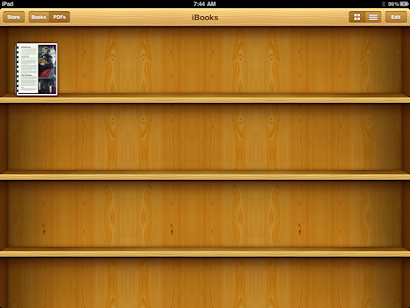
Tip: If you don’t see it, note that on the top left you can choose between “Books” and “PDFs”. Make sure you have PDF selected…
Tap on the PDF file, reading ….
How to remove DRM protection from EPUB ebooks
ePub drm removal – Remove DRM Protection, a useful DRM removal program which can remove drm from your purchased or downloaded DRM protected epub, was able to convert to pdf format or other format, at high quality. Thus you can enjoy your ebooks anywhere.
It’s time to decrypt those darned Adobe EPUB and PDF’s and rip the Adept DRM out by the roots.
1. download ePub drm removal from ebook-converter.com, this tools has an easy-to-use interface to help new comers get up to speed.
2. Run ePub drm removal, click Digital Editions to import drm epub files into converter automatically, or click “Open folder” to open Digital editions folder, drag DRM epub file and drop in converter.
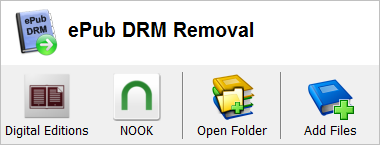
for epub file downloaded in digital editions, epub is located at :
for Windows , it is in “My documents\My Digital editons”
for Mac, it is “~/documents/Digital editons”
3. click “Remove” button, a new epub file created without drm protection.
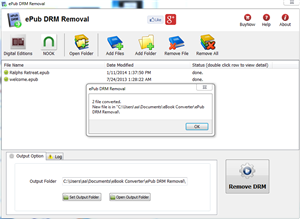
4. Convert epub to PDF format using Calibre, delete origin ebook in Calibre first, then add new drm free ebook into calibre, follow is detail tutorial.
How to convert epub to PDF/Mobi/Text Format ?
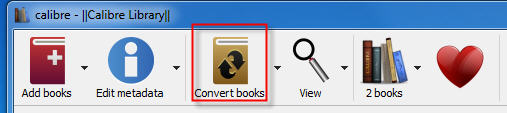
ePub eBook
EPUB is a free and open e-book standard by the International Digital Publishing Forum (IDPF). Files have the extension .epub.
An EPUB file can optionally contain DRM as an additional layer, but it is not required by the specifications. In addition, the specification does not name any particular DRM system to use, so publishers can choose a DRM scheme to their liking. However, future versions of EPUB (specifically OCF) may specify a format for DRM.
There are a variety of options for publishers who want to create digital editions. Some vendors provide a high service model, where publishers can simply send a pdf and detailed instructions to their vendor. The vendor then creates the digital edition from scratch and provides a high quality product the publisher can offer its readers. Unfortunately, high service comes at a high price. This kind of vendor is ideal for a company with a big budget and no time to get involved in creating a digital edition.
Digital Edition Converter is a solution that tries to capture the need of many user to convert digital editions to PDF file without the high cost. Using a highly intuitive wizard model, user can converter their own digital editions ebook in about five minutes.