Mobipocket Converter quickly and easily converted ebook to PDF file formats. user can view PDF ebook on other computer or device, user also can print Mobipocket ebook without limitation.
| Download for windows | 1.3M |
Our program is 1-click converter and easy to use. it has simple interface makes conversion into child’s play. The opening screen allows users to select ebook view mode and then also select where the PDF file will be saved. From there users begin to convert. A series of screens lead you through the process, ensuring that everything is perfect. The program adjust to best ebook resolution automatically,this ensures perfect conversions into PDF.
How to remove Mobipocket ebook DRM ?
Key Features
- One-click converter.
- Adjust ebook screen size automatically
- Perfect conversions into PDF
Screenshots
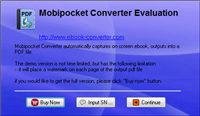 |
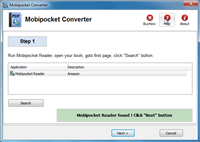 |
 |
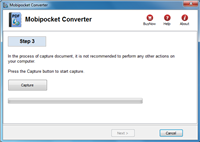 |
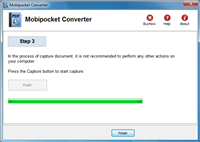 |
 |
| Download | 1.3M |
Kindle PC
Amazon released a Kindle for PC app, available as a free 5.17MB download for Windows 7, Vista, and XP. Much like the Kindle for iPhone app, Kindle for PC syncs your Amazon e-book downloads and shows them on your computer for convenient reading either when you’re away from your svelte e-book reader or if you chose not to buy it in the first place.
React and React Native – Second Edition – PDF download

React and React Native is most popular book about React in oreilly.com, Build applications for web and native mobile platforms with React, JSX, Redux, and GraphQL Key Features Explore how functional web development works with React, Redux, and React Native Build apps with unified architecture with Facebook’s React, Relay, and GraphQL Understand the platform in-depth, from routing to server-side rendering Book Description This books takes you through using React 16 and React Native 0.5 to create powerful and engaging desktop mobile and native applications for all platforms. You start by learning how to craft composable UIs using React, ranging from rendering with JSX and creating reusable components to routing and creating isomorphic applications that run on Node.js. We then move on to show you how to take the concepts of React and apply them to building Native UIs using React Native.
Step by step guide to download React and React Native – Second Edition
 Oreilly Downloader is tools to download ebook on oreilly.com with 1-click. it download ebook to pdf file, read them on iPad, Kindle, tablet or other device without limitation, user also can print pdf ebook. It is very easy to use, just 1-click to download computer science book on oreilly.com
Oreilly Downloader is tools to download ebook on oreilly.com with 1-click. it download ebook to pdf file, read them on iPad, Kindle, tablet or other device without limitation, user also can print pdf ebook. It is very easy to use, just 1-click to download computer science book on oreilly.com1). Download and install Safari Online Downloader, it run like a browser, user sign in safari online in webpage, find book React and React Native – Second Edition to download and open it.
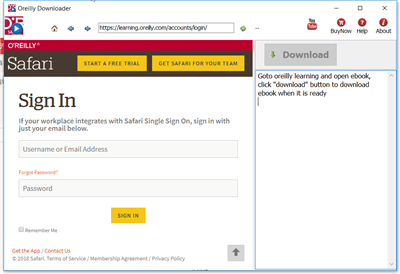
2). Find book to download, click “Reading” button to open book.

2). User open book in downloader, wait until “Download” button is ready, click download button to download ebook, it takes a while.
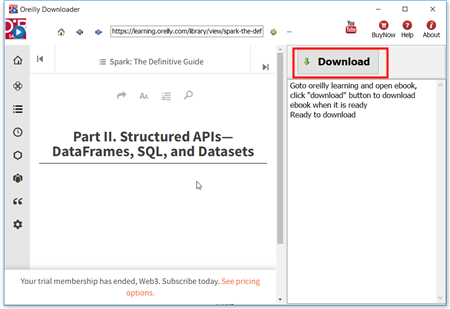
3). Downloader go through all book pages , it takes a while.
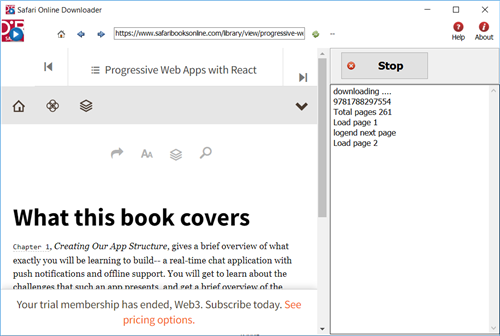
4). new PDF file created when finished, it saved in My document folder, “doc\ebook converter\safari online downloader\” .
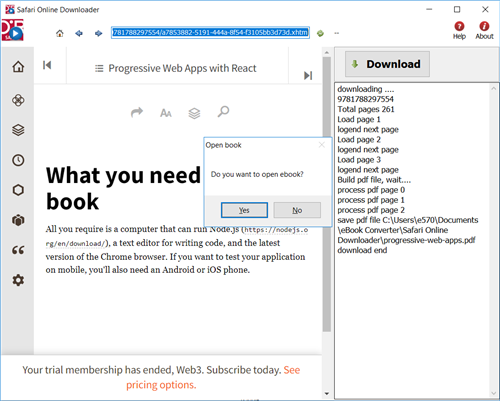
How to read Barnes Noble ebooks on Kindle?
People who like reading eBooks will choose the Kindle eReader, for its eye-friendly screen, and the gigantic Amazon eBookStore. As the magnate in eBooks area, Kindle insist his AZW format, ignoring the popular ePub format. Kindle can’t read Barnes Noble directly, even if there is no DRM, the B&N in ePub format, you still cannot read them on Kindle.
Don’t worry, just 3 steps, you can read Barnes Noble ebook on Kindle.
1. Download B&N ebook in NOOK for PC
NOOK for PC is tools to read B&N ebook in PC, download NOOK for pc and install it, login your BN account and download ebook title in NOOK for pc.
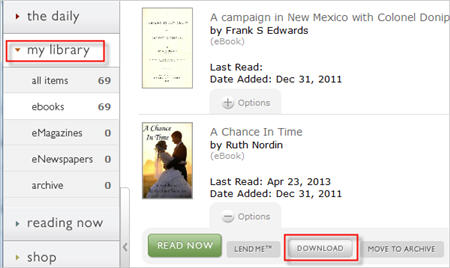
2. Convert Download B&N ebook to Kindle ebook
ePub Converter is to remove BN ebook drm and convert to Kindle format with 1-click, download and install ePub Converter.
Run ePub Converter, click NOOK button to import BN ebook file into converter.
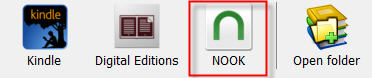
Select output format is Kindle .mobi format.
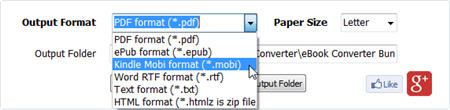
Click Convert button to convert to Kindle format.
3. Copy new .mobi file into Kindle reader
the new .mobi is saved in converter output folder, click “open output folder”, you find new .mobi file,
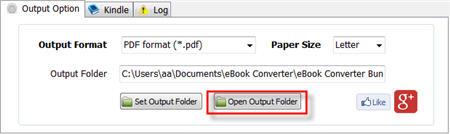
connect Kindle reader to computer by USB cable, there will be a Removable Disc in My Computer, copy .mobi file into “document” folder, disconnect kindle then you can read it in Kindle reader.
4. NOOK VS Kindle
- Eye-friendly screen of Kindle. If we read on computer, we easily get eye-tired, but for Kindle, this will not happen unless we read unless 3-4 hours.
- Battery life. You are on a train-trip, for Kindle, its battery can be at least last for a week without any charging.
- Weight. Twhile Kindle 3 is 240g and Kindle 4 is 170g. When we read eBooks, we often hold the eReader in our hands.

 Download for Windows
Download for Windows Download for Mac
Download for Mac