ePub DRM Removal (mac) is ePub drm removal Mac version, quickly and easily remove ebook ADEPT DRM protection for epub files with 1-click. user can view ePub ebook on iPad, Sony Reader or other device without limitation, user also can print Digital Edition ebook. It is very easy to user, just 1-click to decrypt epub ebook.
Latest version is V3.20.320
Key Features
- One-click converter.
- No quality lose, the same quality as source ebook.
- Create a decrypted ePub file, no need to backup the source files.
- Works for Mac
Support ebook provider
- OverDrive eBooks, Public library ebook.
- Sony Library ebook, http://ebookstore.sony.com/download/
- Purchased Kobo books, http://Kobobooks.com
- Purchased Google books.
- All other epub ebook opened in digital editions.
Tutorial and help to remove Adobe DRM
- How to authorize computer in Adobe Digital Editions ADE
- How to remove ePub DRM ?
- How to convert epub to PDF/Mobi/Text Format ?
- Print epub file,you should convert epub to PDF format to get better result, this is tutorial,
How to convert epub to PDF/Mobi/Text Format ?
Screenshots
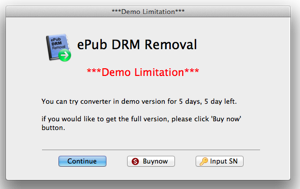 |
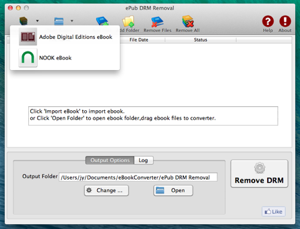 |
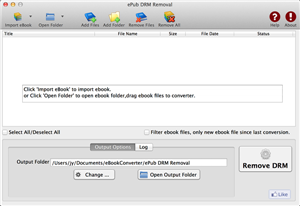 |
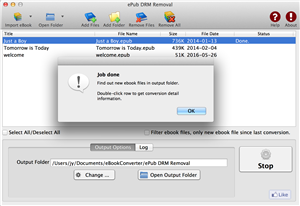 |
How to remove ePub DRM ?
ePub eBook
EPUB is a free and open e-book standard by the International Digital Publishing Forum (IDPF). Files have the extension .epub.
EPUB is designed for reflowable content, meaning that the text display can be optimized for the particular display device used by the reader of the EPUB-formatted book. The format is meant to function as a single format that publishers and conversion houses can use in-house, as well as for distribution and sale.
An EPUB file can optionally contain DRM as an additional layer, but it is not required by the specifications.In addition, the specification does not name any particular DRM system to use, so publishers can choose a DRM scheme to their liking. However, future versions of EPUB (specifically OCF) may specify a format for DRM.
How to deauthorize Adobe Digital Editions
To deauthorize Adobe Digital Editions, and then re-authorize with the correct Adobe ID.
1. Deauthorize Adobe Digital Editions
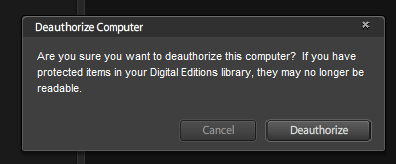
- a) Open Adobe Digital Editions
- b) On your keyboard, simultaneously press the Ctrl, Shift, and D buttons (if on Windows) or the Cmd, Shift, and D buttons (if on a Mac)
- c)Click the button that says Deauthorize Computer
2. Authorize Adobe Digital Editions
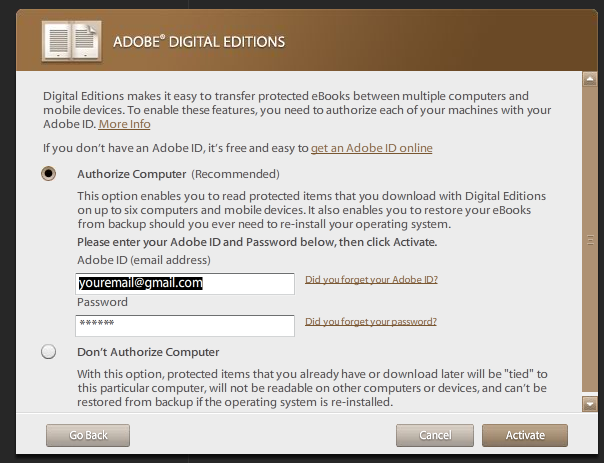
- a) If you don’t already have an Adobe ID, create one here
- b) Open Adobe Digital Editions
- c) Click on the Library button (looks like 3 books, at the left of the page)
- d) Click on the downward arrow next to the word LIBRARY
- e) Click on Authorize Computer
Spark: The Definitive Guide download to pdf?
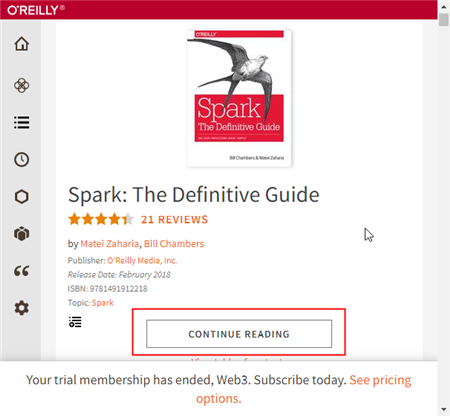
Spark: The Definitive Guide is most popular book about spark in oreilly.com, Learn how to use, deploy, and maintain Apache Spark with this comprehensive guide, written by the creators of the open-source cluster-computing framework. With an emphasis on improvements and new features in Spark 2.0. You’ll explore the basic operations and common functions of Spark’s structured APIs, as well as Structured Streaming, a new high-level API for building end-to-end streaming applications.
 Oreilly Downloader is tools to download ebook on oreilly.com with 1-click. it download ebook to pdf file, read them on iPad, Kindle, tablet or other device without limitation, user also can print pdf ebook. It is very easy to use, just 1-click to download computer science book on oreilly.com
Oreilly Downloader is tools to download ebook on oreilly.com with 1-click. it download ebook to pdf file, read them on iPad, Kindle, tablet or other device without limitation, user also can print pdf ebook. It is very easy to use, just 1-click to download computer science book on oreilly.comThis is step by step guide to download Spark: The Definitive Guide
1). Download and install Safari Online Downloader, it run like a browser, user sign in safari online in webpage, find book “Spark: The Definitive Guide” to download and open it.
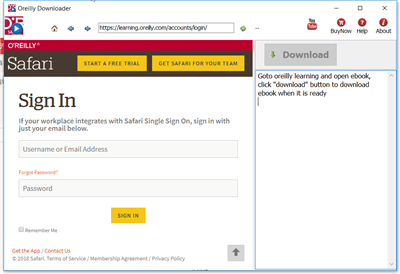
2). Find book to download, click “Reading” button to open book.
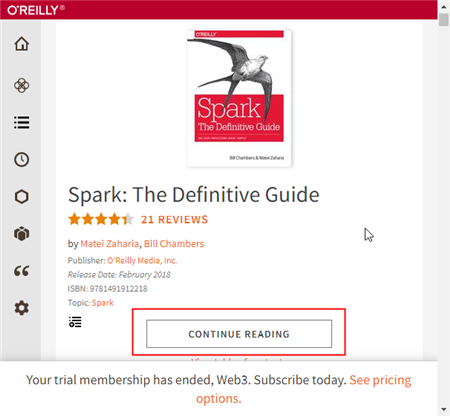
2). User open book in downloader, wait until “Download” button is ready, click download button to download ebook, it takes a while.
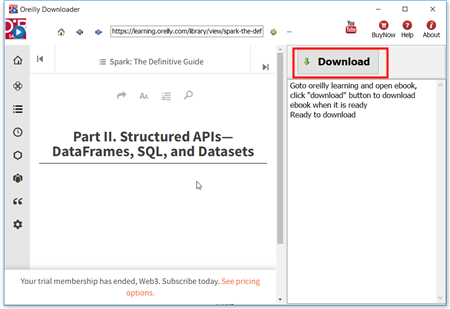
3). Downloader go through all book pages , it takes a while.
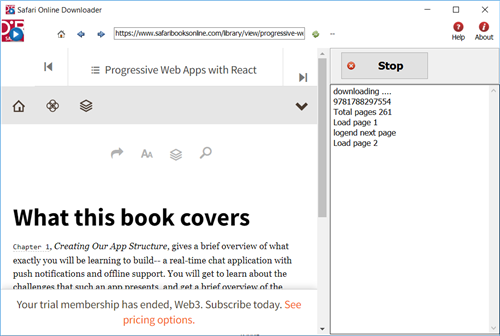
4). new PDF file created when finished, it saved in My document folder, “doc\ebook converter\safari online downloader\” .
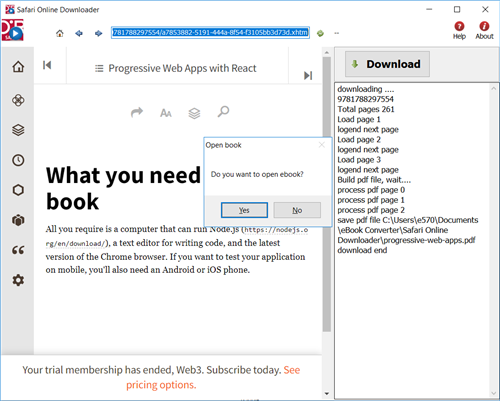
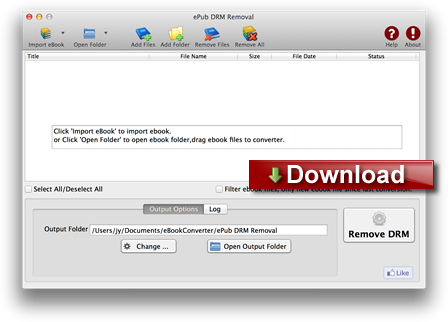
 Download for Mac
Download for Mac Download for Windows
Download for Windows