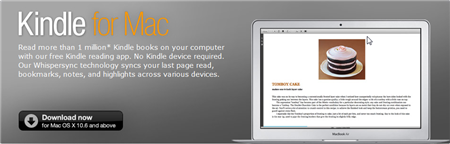Kindle Converter Mac easily convert amazon Kindle DRM / noDRM ebook to PDF ePub Word Text formats. user can view purchased ebook on other computer or device, user also can print Kindle ebook without DRM limitation, it support Kindle DRM file downloaded in Kindle for Mac and nodrm mobi files, convert to PDF ePUB Word Text Html format file with 1-click, read your purchased Kindle ebooks in any device.
v1.23.10818 support Kindle for Mac v1.40, new book published in 2023.
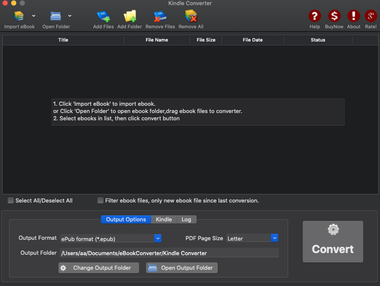
Key Features
- easy use, drag-drop support, One-click converter.
- support Kindle DRM/Nodrm ebook downloaded from Kindle for Mac.
- Output format support PDF ePub, WORD rtf, HTML, Text.
- High quality conversion, no quality loss.
How to Convert AZW to PDF ePub Word format?
1. Download and Install Kindle for Mac v1.40
Kindle for Mac v1.40
2. Download and Install Calibre

3. Install Kindle Converter Mac
download and Install Kindle Converter Mac
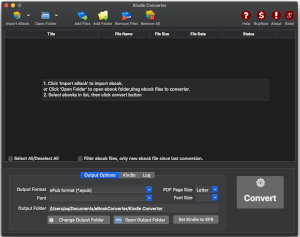
4. Re-download book in Kindle for Mac
Run Kindle app, right-click book title, remove book , re-download book in v1.40,
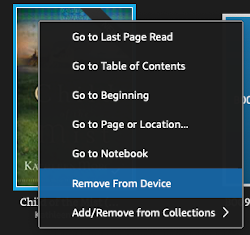
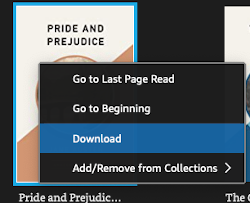
you can deregister to delete all downloaded files in Preference-General-Deregister Kindle for Mac, then re-download book in Kindle for Mac,
5). Click Import eBook button to add kindle offline book files into converter,
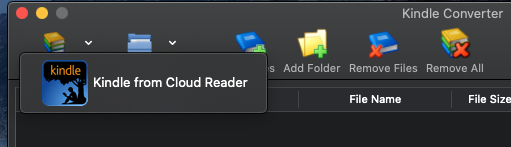
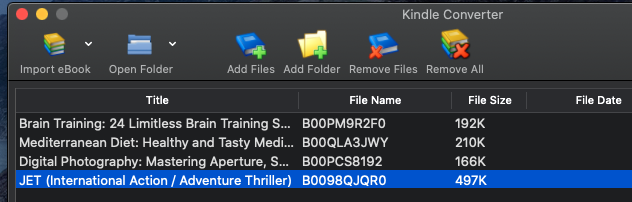
6). Click Convert button to start conversion, it take a while to finish job.
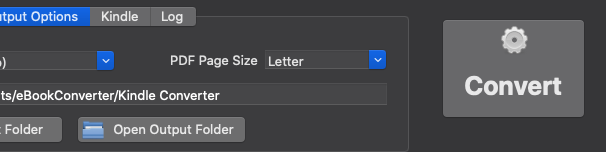
7). Wait until job finished, new file in output folder will show up, convert .mobi azw3 to pdf in Calibre
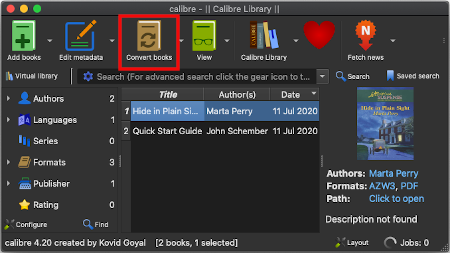
KFX format
New KFX format is supported so far, user should install Kindle for Mac 1.40
DrmException: Invalid file format – Kindle drm removal
Kindle for Mac
Amazon released a Kindle for Mac app, syncs your Amazon e-book downloads and shows them on your Mac computer for convenient reading either when you’re away from your svelte e-book reader or if you chose not to buy it in the first place.
Though not necessarily revolutionary, the Kindle for Mac app does the job. Among other benefits, it syncs your last read page with Whispersync, syncs Kindle notes, and promises to utilize Windows 7’s touch technology, allowing readers to pinch-zoom, and, in future releases, turn pages with finger swipes. Amazon is reportedly working on the ability to create notes and highlights on your Mac and a search function. What you can’t do is view blogs, newspapers or magazines — not a big whoop given you’ll be at your computer, but still…
 Download Kindle pdf epub html word converter at softpedia.com
Download Kindle pdf epub html word converter at softpedia.com
How to remove Kindle unlimited DRM ?
Our latest version converter not support kindleUnlimited book, but old version+kindle v1.17 works.
Kindle for PC 1.17
eBook Converter Bundle Kindle Converter Kindle DRM Removal
1). First, install old kindle v1.17, if you have latest version of Kindle for pc, you need to downgrade kindle for pc to old v1.17,
Kindle for PC 1.17
2). Download ebook in Kindle for Pc.
Run Kindle for PC, right-click title to download ebook in Library list.
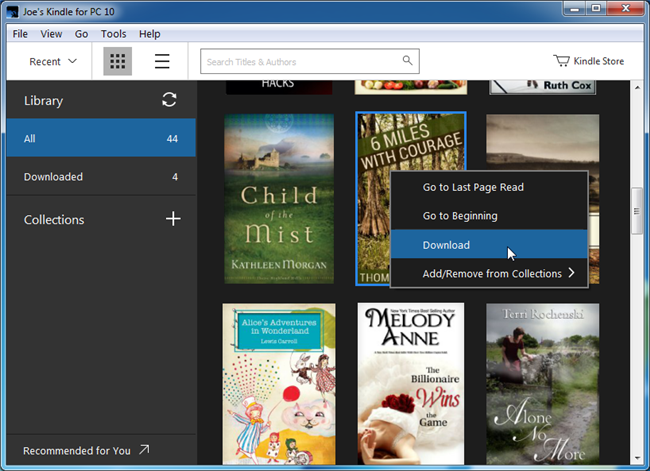
3). Uninstall converter, download old version converter and install,
eBook Converter Bundle Kindle Converter Kindle DRM Removal
4). Run Kindle Converter, click Kindle button to add all azw files into file list in converter.
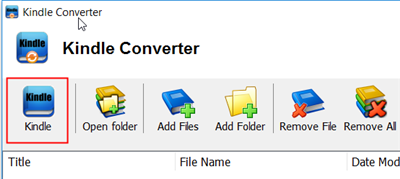
5). Select output format in Output Section button, you can select pdf,epub,rtf, htmlz,text format in drop list, change output folder if you want.
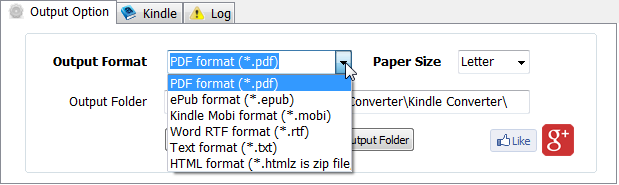
6) Click Convert button to start job, wait until all job done, if everything goes well, new ebook files will be created in output folder, click Open Output folder to find them .
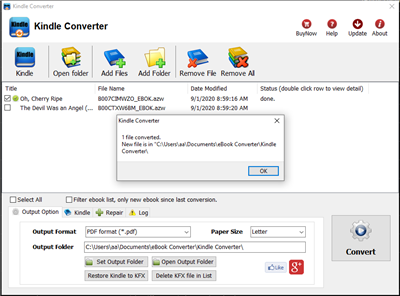
How to remove Kindle fire drm
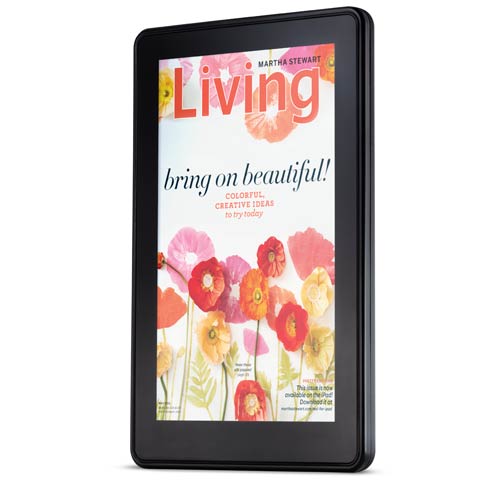
The new Kindle Fire is more than a tablet – it’s a Kindle with a color touchscreen ebook reader, all ebooks you bought on Kindle fire has DRM protection as usual, our converter Kindle drm removal doesn’t support Kindle fire ebook yet, but you can still remove all kindle ebooks DRM in Kindle for Pc.
this is tutoral how to remove drm from Kindle fire ebook.
1. Download and Install Kindle for Pc, or Kindle for Mac if you have a Mac.
Amazon has cloud service which you can download ebook you bought in multi-device, kindle, pc, mac, even ebook was bought on Kindle fire, so you can download it in Kindle for PC.
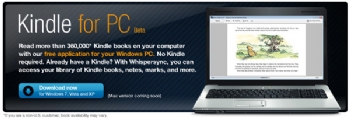
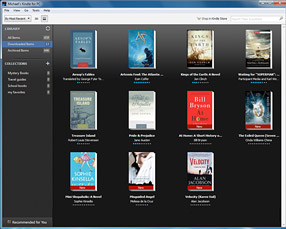
2. To remove drm, download Kindle drm removal and install it.
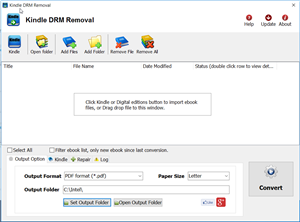
Kindle DRM Removal is tools to remove Kindle ebook DRM with 1-click.
3. Run Kindle drm removal
select Kindle ebook file to decrypt, you navigate to the folder containing Kindle ebook files, it should be in folder “C:\Users\your-name\Documents\My Kindle Content” folder.
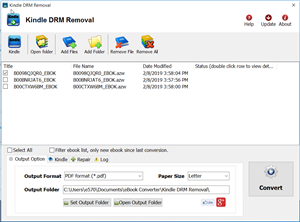
4. Remove drm
Click “Remove” button, it will create a new mobi file without drm that can convert to other format using Calibre, you read it anywhere.
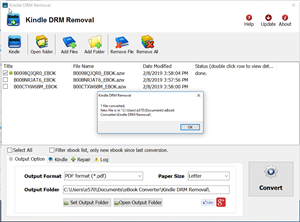
5. Convert mobi to PDF/ePub format
You can convert new mobi ebook to PDF epub format in Calibre, this is tutorial.
How to convert Kindle AZW to EPUB/PDF/RTF/TXT format?
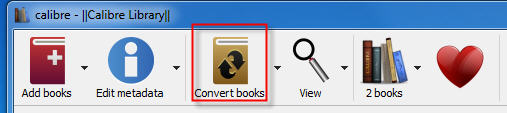
Kindle Fire
Most Kindle Fire devices employ a 1 GHz Texas Instruments OMAP 4430 dual-core processor. The display is a 7 inches (180 mm) multi-touch color screen with a 600×1024 pixel resolution. Connectivity is through 802.11n Wi-Fi and USB 2.0 (Micro-B connector). The device includes 8 GB of internal storage — said to be enough for 80 applications, plus either 10 movies or 800 songs or 6,000 books. According to Amazon’s list of technical details, the Kindle Fire’s 4400 mAh battery sustains up to 8 hours of consecutive reading and up to 7.5 hours of video playback with wireless off.
Of the 8GB internal storage, 6GB is available for content.
The Kindle Fire runs a customized Android 2.3 Gingerbread OS. Along with access to Amazon Appstore,the Fire includes a cloud-accelerated “split browser”, Amazon Silk, using Amazon EC2 for off-device cloud computation; including webpage layout and rendering, and Google’s SPDY protocol for faster webpage content transmission.
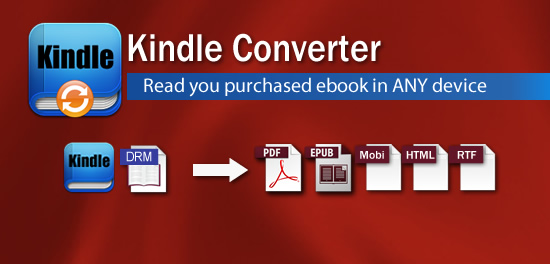
 Download for Mac
Download for Mac Download for Windows
Download for Windows