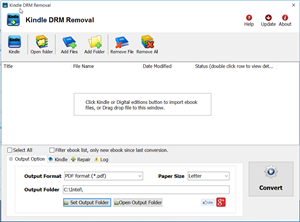Wattpad Downloader is browser to download wattpad ebook to pdf, it download all categories including classics, general fiction, historical fiction, non-fiction, poetry, spiritual, teen fiction among others, create new beautiful pdf file with 1-click, the new PDF file can read in Windows,Mac without limitation, share your ebook with friends.
Wattpad Downloader is browser to download wattpad ebook to pdf, it download all categories including classics, general fiction, historical fiction, non-fiction, poetry, spiritual, teen fiction among others, create new beautiful pdf file with 1-click, the new PDF file can read in Windows,Mac without limitation, share your ebook with friends.
There is watermarks on pdf file in demo version, watermarks will remove in full version.
Features
- 1-click to download.
- It create a new pdf file.
Step by Step Tutorial
- Run Wattpad downloader, login and goto library page, open book you want, wait 1-2 minutes till Ready to download message show up.
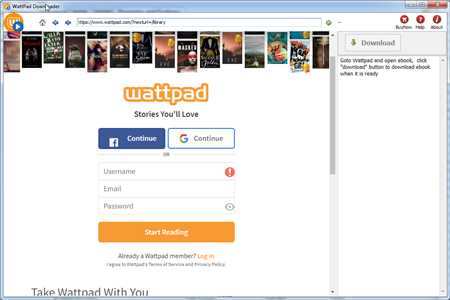
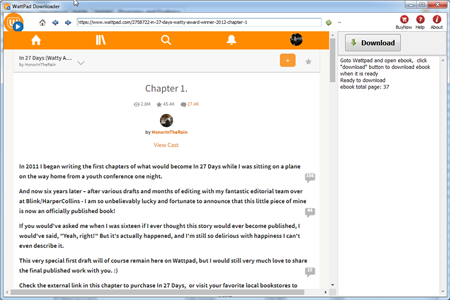
- Click Download button to start, it will download ebook each chapter one by one, wait new pdf file created.
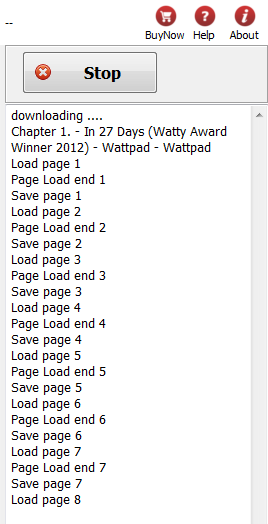
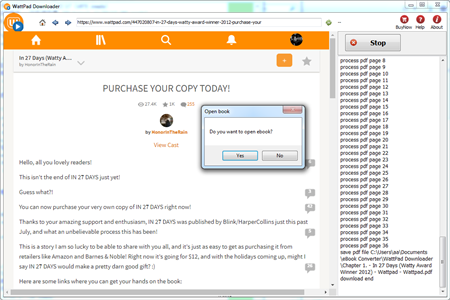
- There is watermarks on pdf file in demo version, watermarks will remove in full version.
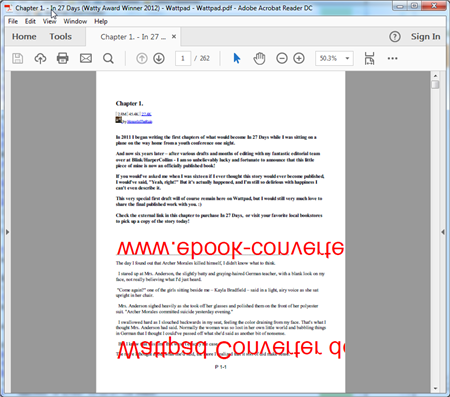
Screenshots
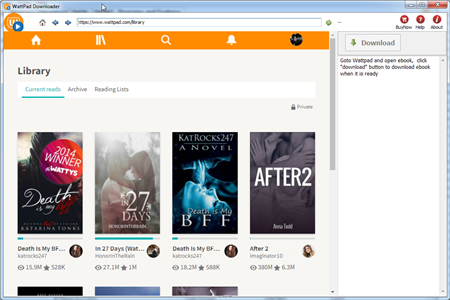
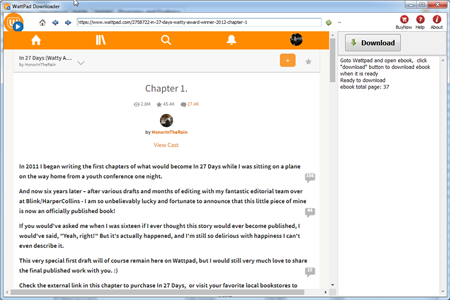
WattPad
Wattpad is a free online storytelling community where users can post and read written works ranging across 29 different categories including classics, general fiction, historical fiction, non-fiction, poetry, spiritual, teen fiction among others. Wattpad users are spread across countries like US, UK, Canada, The Philippines, Australia, Russia, Nigeria, Jamaica, United Arab Emirates, Indonesia, India, Myanmar among others. The Users are able to like, comment and interact with the writers and share their opinions with fellow readers. It provides the writers with an opportunity to reach across a wide and varied audience of more than a million users. To help these stories reach a larger part of the community, a number of Wattpadders are volunteering their time to translate stories, Although available in over 50 languages, 77% of its content is written in English.
How to Crack the Amazon Kindle DRM
Want to drop Amazon’s DRM from a Kindle eBook you’ve purchased? where there’s a will, there’s a way.
ebook-converter.com provide a tools “Kindle DRM Removal” that remove drm protection with 1-click.
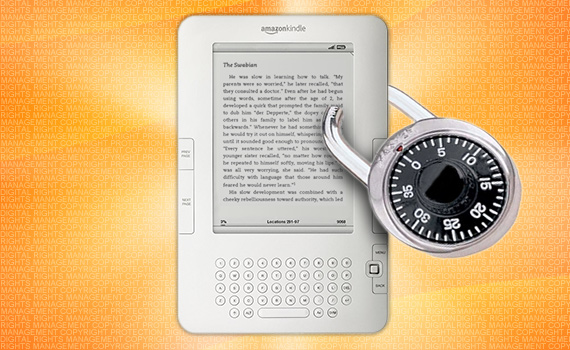
What You Need:
- Kindle DRM Removal : application that download from ebook converter
- A Winndows PC
1). Install and run Kindle DRM Removal to remove drm protection from kindle books, it is easy to use, just click “remove” button, a new azw file will created without DRM.
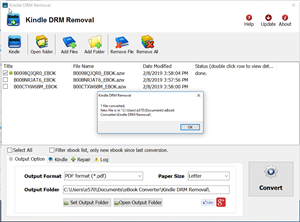
2). Once you have remove ebook drm, you can copy .azw file to ereader, converter to other format using Calibre.
How to convert Kindle AZW to EPUB/PDF/RTF/TXT format?
How to read Google Play ebook in windows Mac Pc?
Google Play doesn’t provide client program like amazon’s Kindle for Pc, how to download ebook from Google Play store to read offline? this turor show how to do that.
Google Play provide drm epub format ebook to download, you need to install Adobe digital editions to download epub or pdf file, When click download link on Google play webpage, you can be pretty sure you download a .ascm file, .ascm file doesn’t have ebook content, just include in download link for real ebook. you can open .acsm file after install Adobe digital editions that download actual book, When Digital Editions sees the .acsm file it will automatically download the PDF or ePUB file, which is the actual eBook, so you only remove drm from epub/pdf file, not from .acsm file.
1). Install Adobe Digital editions, you can skip to next step if you have already installed.
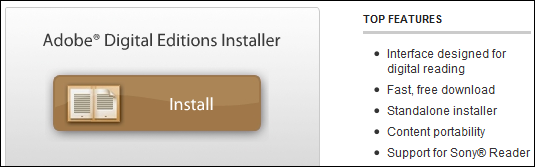
Run adobe digital editions, click menu Help–>authorize computer with adobe ID,
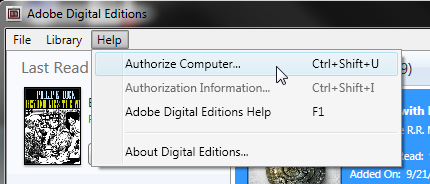
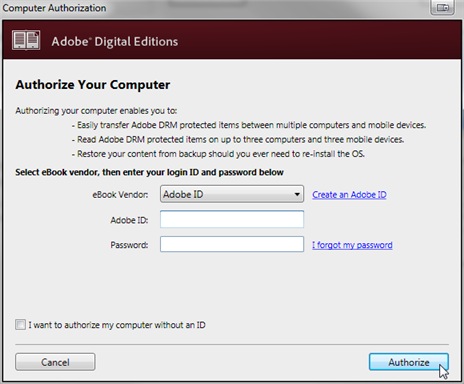
2). Goto Google play store, click “Books” on top-left of webpage,
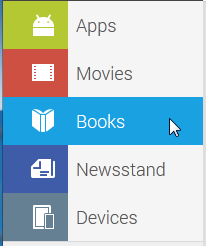
In Books page, click “My ebooks” on top-left to find out all ebooks you purchased.
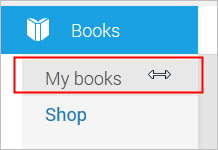
3). Find ebook title you want to download, move mouse to top-right corner of ebook title, click it .
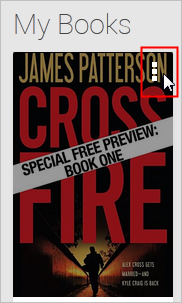
Select “Download ePub” item from popup menu ,
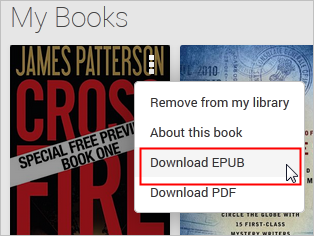
Web browser will ask you to open “acsm” in Adobe digital editions, click “OK” to confirm to download in digital editions, then ebook will show up in digital editions.
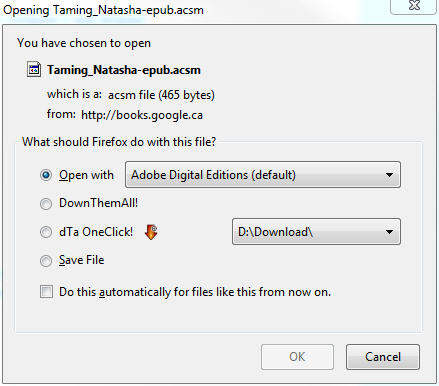
Read ebook in Adobe digital editions library
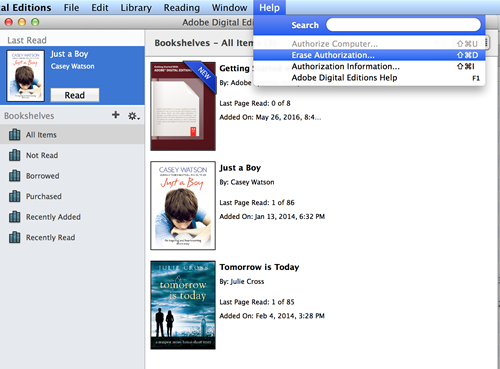
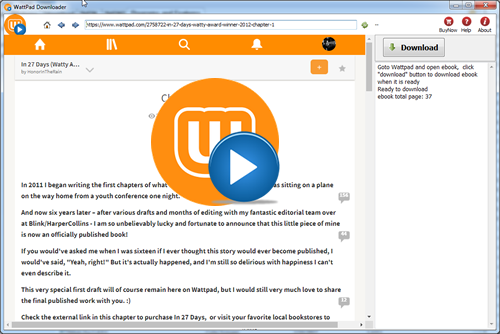
 Download for Windows
Download for Windows Download for Mac
Download for Mac