Google Play doesn’t provide client program like amazon’s Kindle for Pc, how to download ebook from Google Play store to read offline? this turor show how to do that.
Google Play provide drm epub format ebook to download, you need to install Adobe digital editions to download epub or pdf file, When click download link on Google play webpage, you can be pretty sure you download a .ascm file, .ascm file doesn’t have ebook content, just include in download link for real ebook. you can open .acsm file after install Adobe digital editions that download actual book, When Digital Editions sees the .acsm file it will automatically download the PDF or ePUB file, which is the actual eBook, so you only remove drm from epub/pdf file, not from .acsm file.
1). Install Adobe Digital editions, you can skip to next step if you have already installed.
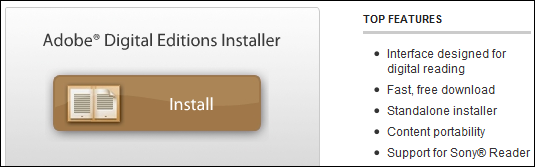
Run adobe digital editions, click menu Help–>authorize computer with adobe ID,
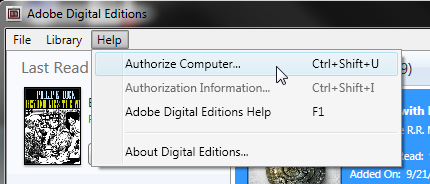
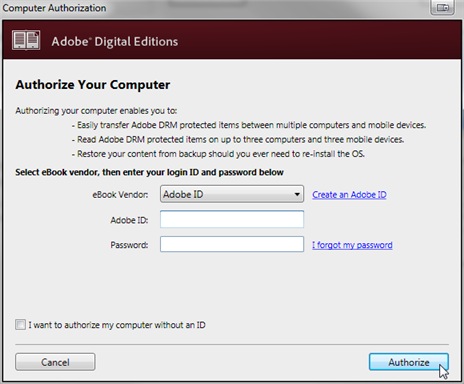
2). Goto Google play store, click “Books” on top-left of webpage,
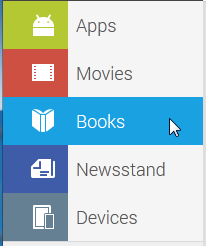
In Books page, click “My ebooks” on top-left to find out all ebooks you purchased.
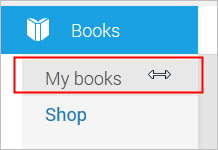
3). Find ebook title you want to download, move mouse to top-right corner of ebook title, click it .
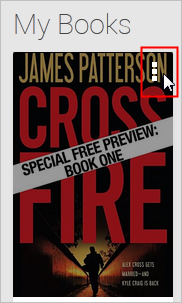
Select “Download ePub” item from popup menu ,
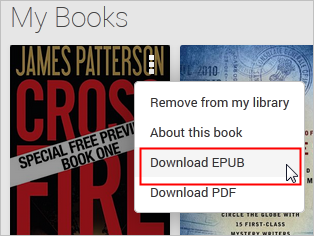
Web browser will ask you to open “acsm” in Adobe digital editions, click “OK” to confirm to download in digital editions, then ebook will show up in digital editions.
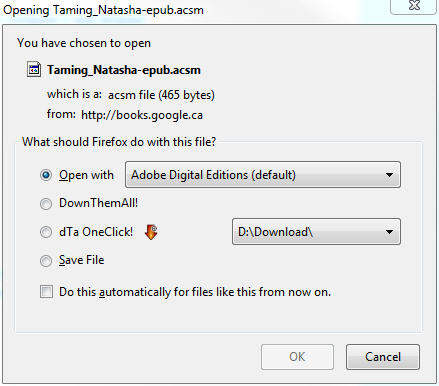
Read ebook in Adobe digital editions library
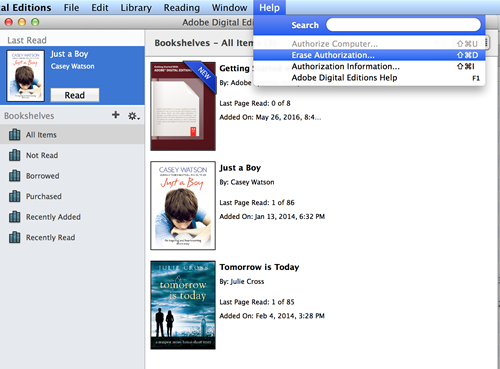
How to share Barnes Noble ebook?
Barnes Noble ebooks has drm protection only supported by NOOK, you need to remove drm protection before share epub file to other friend , here’s how to remove drm directly from B&N epub.
 NOOK DRM Removal is tools to remove NOOK DRM protection, let user read purchased NOOK ebook in any device.
NOOK DRM Removal is tools to remove NOOK DRM protection, let user read purchased NOOK ebook in any device.you can download here :
 Download for Windows
Download for Windows  Download for Mac
Download for Mac
1. Download and install NOOK app Nook for PC, download BN ebook in NOOK for PC.
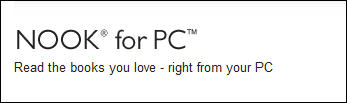
Download ebook in NOOK for pc, click “download” button in NOOK for pc.
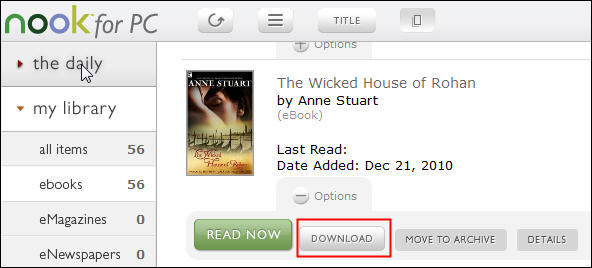
2. To start removing drm from B&N ePub files, you’ll need to install NOOK DRM Removal, click the Download link. once you’ve download NOOK DRM Removal, install it as normal.
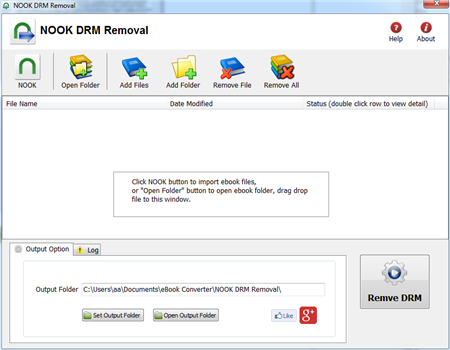
3.Once setup is complete, run NOOK DRM removal, click “NOOK” button to import ebook into file list in converter

4. Click “Remove DRM” button, first times you need to input your Name of B&N account, and credit card number to decrypt drm protection, it is name in B&N account, not name on credit card, full digital number of credit card, this converter don’t keep these information, only to create a key file for next times.
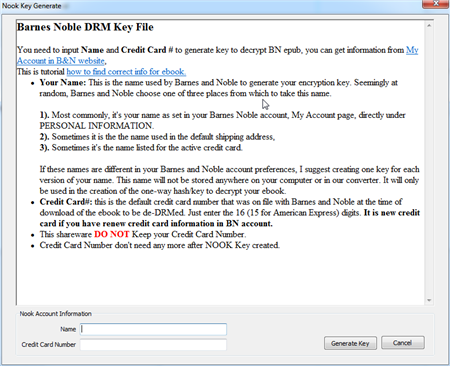
5. if Name and number is correct, converter will remove drm protection, show it message,
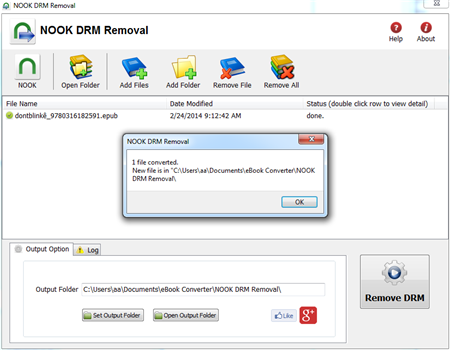
you click “Open output folder” to find new drm free ebook file, now you can open your ePub file in any eReader program, share it to your friend.
Barnes Noble Nook
The Barnes Noble Nook (styled “nook”) is a brand of electronic-book readers developed by American book retailer Barnes Noble, The nook ebook format is specific to the nook, can only be read by the nook, it is new EPUB format file with eReader DRM combination created for the nook, that is different with EPUB with Adobe ADEPT DRM
How to read Kindle ebook on Nook?
Kindle ebooks don’t support other devices, etc Nook, user need to convert kindle format ebook to epub format file, then read it in other ereader device.
Download your kindle books in amazon app Kindle for Mac/PC
If you don’t install amazon app Kindle for PC, please download Kindle for PC/Mac and launch it at first. And register it with your Amazon account.

run Kindle for PC,Go to library of the application software sidebar
right-click ebook title to download it to the local computer.
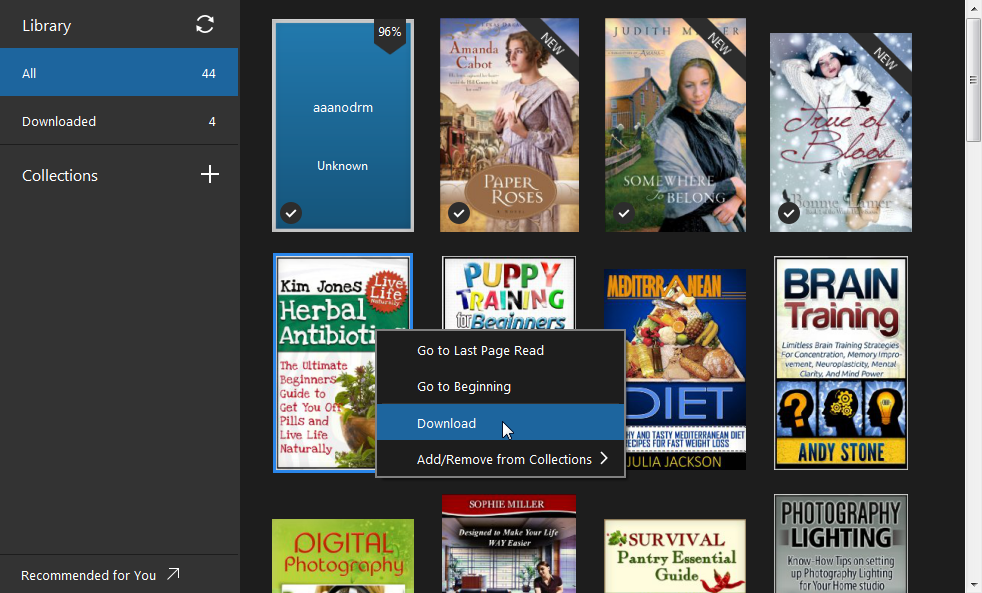
Convert Kindle ebook to ePub format in Kindle converter
 Kindle Converter is tools to convert Kindle ebook to EPUB/PDF/TXT/RTF format with 1-click. it support Kindle DRM ebook downloaded in Kindle for PC.
Kindle Converter is tools to convert Kindle ebook to EPUB/PDF/TXT/RTF format with 1-click. it support Kindle DRM ebook downloaded in Kindle for PC.
3). Run Kindle Converter, click Kindle button to add all azw files into file list in converter.
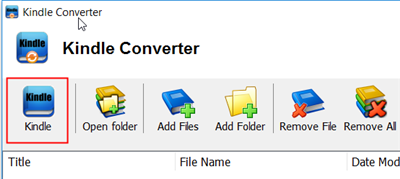
You also can drag azw file from windows explorer to converter, azw file saved in “My Kindle content” folder.
- For Windows, files is saved in “My Document\My kindle content” folder.
- For Mac, it is “~/Library/Application Support/Kindle” folder.
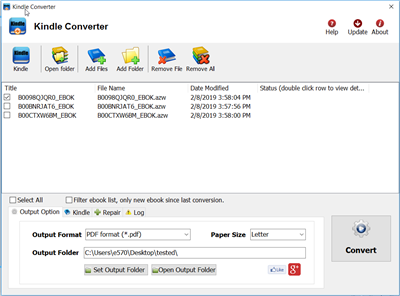
4). Select output format in Output Section button, you can select pdf,epub,rtf, htmlz,text format in drop list, change output folder if you want.
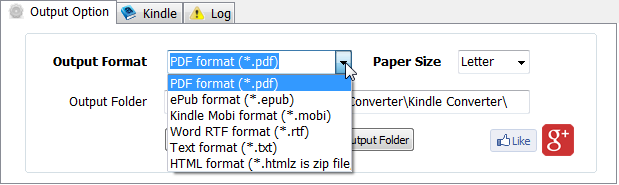
5) Click Convert button to start job, wait until all job done, if everything goes well, new ebook files will be created in output folder, click Open Output folder to find them .
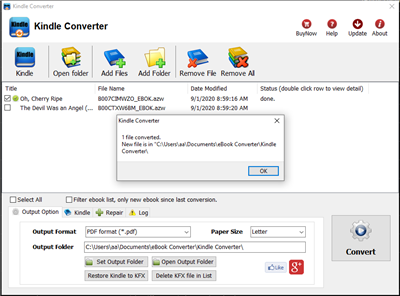
6) Sending your new e-book file to your e-reader .