Kindle App in iPad is great, not only you read Kindle ebook bought at amazon website, but also you can read personal mobi ebook converted from other format in Calibre, for example you bought some ebooks at Sony library,B&N store, you can read those ebook in Kindle iPad App, this is tutorial how to upload mobi file into Kindle iPad app.
1. Remove drm from epub ebook you bought using ePub drm removal, this is some tutorial,
How to remove drm from acsm file?
How to remove drm from Kobo ebook?
How to remove DRM from Sony Library ebook?
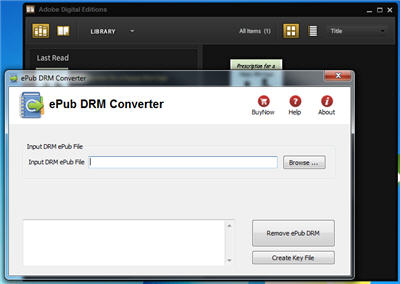
2. Convert new epub to mobi format, Kindle app doesn’t epub format, we can convert epub to mobi format using calibre, this is tutorial,
How to convert epub file to other format using Calibre
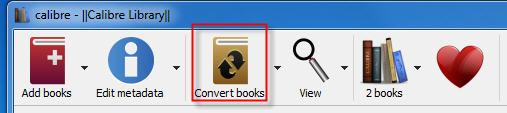
3. Connect iPad to computer, run itunes, you can upload mobi file through itunes,select iPad in left panel, then select “Apps” on right panel.
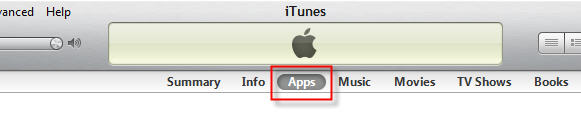
4. Select “Kindle” in Apps list, then click “Add …” button at right-bottom corner, you select mobi file to update to Kindle app in iPad.
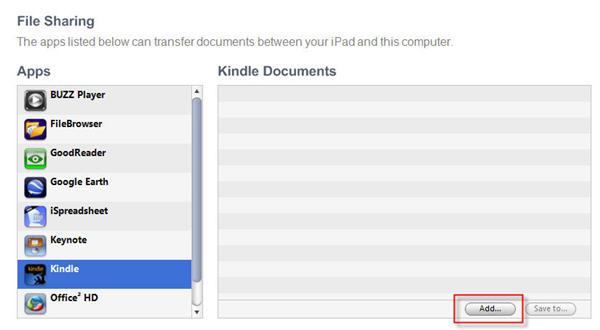
5. Enjoin reading in Kindle app ipad.
Adobe Digital Editions To Kindle PDF Txt Format Converter
Adobe Digital Editions Converter Guides
How to download Google Play ebook in Pc?
You bought ebook in Google Play just like amazon.com, you want read it in your ebook reader, sony ereader, not Nexus 7, how to download ebook from Google Play store to read offline? Google Play doesn’t provide client program like amazon’s Kindle for Pc, this turor show how to do that.
Google Play provide drm epub format ebook to download, you need to installAdobe digital editions to download epub or pdf file, When click download link on Google play webpage, you can be pretty sure you download a .ascm file, .ascm file doesn’t have ebook content, just include in download link for real ebook. you can open .acsm file after install Adobe digital editions that download actual book, When Digital Editions sees the .acsm file it will automatically download the PDF or ePUB file, which is the actual eBook, so you only remove drm from epub/pdf file, not from .acsm file.
1). Install Adobe digital editions, you can skip to next step if you have already installed.
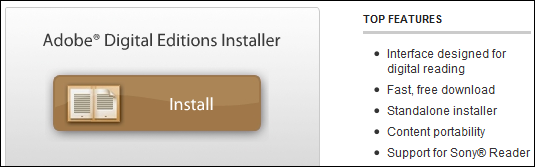
Run adobe digital editions, click menu Help–>authorize computer with adobe ID,
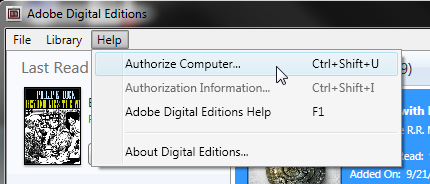
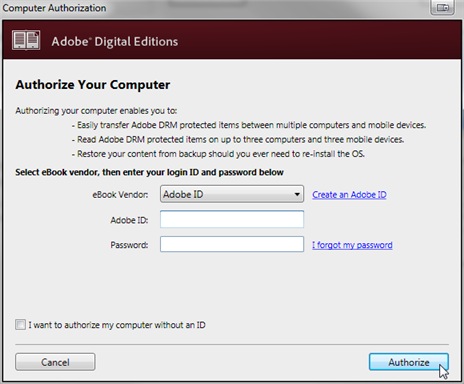
2). Goto Google play store, click “Books” on top-left of webpage,
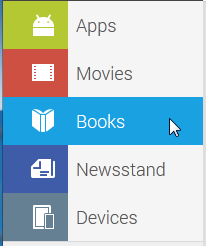
3). In Books page, click “My ebooks” on top-left to find out all ebooks you purchased.
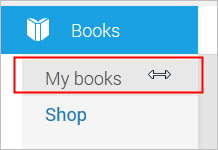
Find ebook title you want to download, move mouse to top-right corner of ebook title, click it .
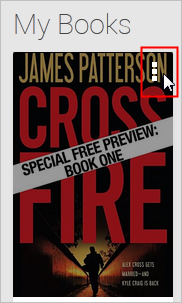
4). Select “Download ePub” item from popup menu ,
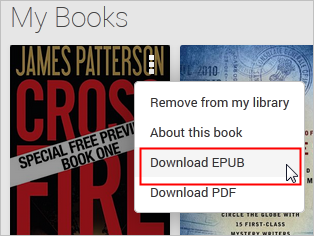
Web browser will ask you to open “acsm” in Adobe digital editions, click “OK” to confirm to download in digital editions, then ebook will show up in digital editions.
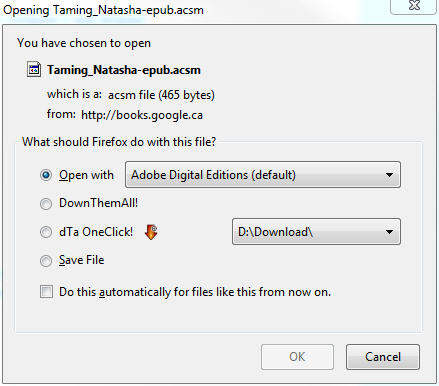
Google Play
Google Play is a digital application distribution service operated by Google. It includes an online store for music, movies, books, magazines, and Android applications and games, as well as a cloud media player. The service is accessible from the web and the Play Store mobile app on most Android and Google TV devices. Purchased content is available across all of these platforms/devices. Google Play was introduced in March 2012 when Google rebranded its whole digital distribution strategy and merged the Android Market and Google Music services into Google Play.