 Chegg Downloader is tools to download chegg textbook to pdf into PC, it works like a browser and get ebook pdf file with 1-click, backup your textbook before expiration, share pdf textbook with friends, read textbook in any device without limitation.
Chegg Downloader is tools to download chegg textbook to pdf into PC, it works like a browser and get ebook pdf file with 1-click, backup your textbook before expiration, share pdf textbook with friends, read textbook in any device without limitation.
new version 1.20.331 released.
Chegg Downloader Tutorial
1). Download and install Chegg Downloader, it run like a browser, user sign in chegg account, find book to download and open it. if book image not show up, click refresh button on top toolbar to reload page.
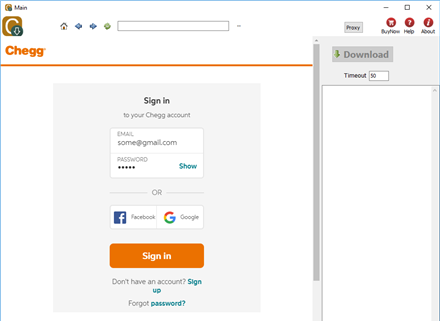
Click Home button to go to home page.
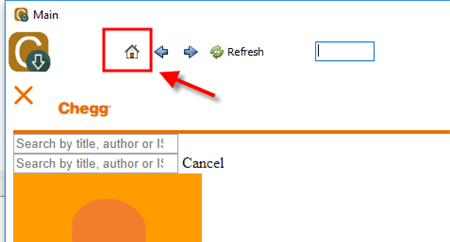
Click menu button at home page top-left corner, select Books ,
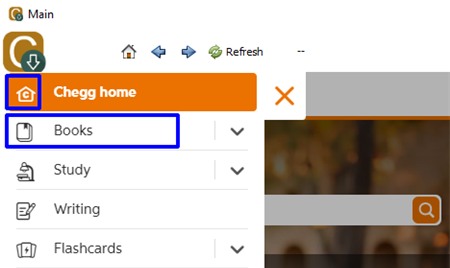
Click READ NOW to open book.
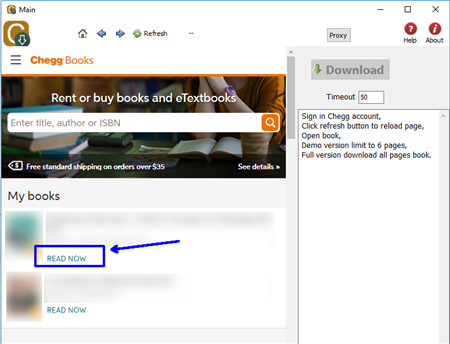
2). Open your book, Download button will be enabled when book is ready to download.
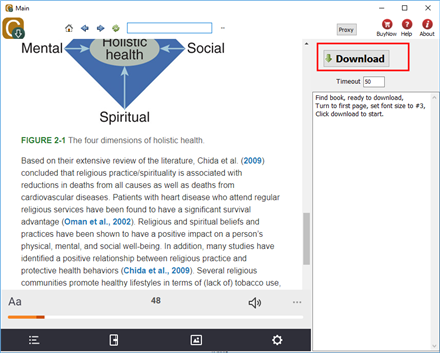
3). User open book in downloader, wait until Download button is ready, click download button to download ebook, it takes a while.
Demo version only download 6 pages of book, it will download all pages in full version,
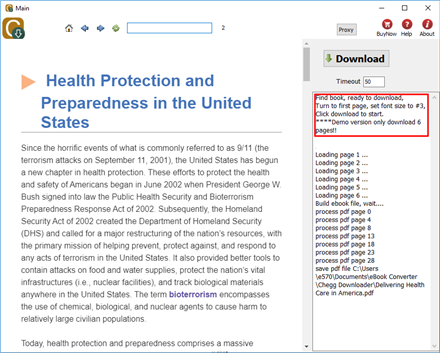
4). User can change font size in web page, #2,#3 size is better,
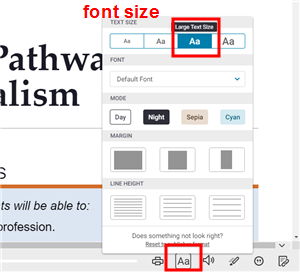
5). Downloader go through all book pages , it takes a while.
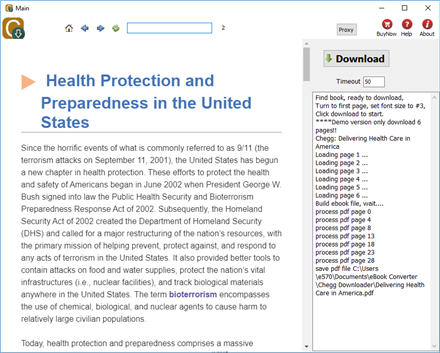
6). new PDF file created when finished, it saved in My document folder,
documents\ebook converter\chegg downloader\
7). Downloader support Socks5 proxy, click proxy button to set,
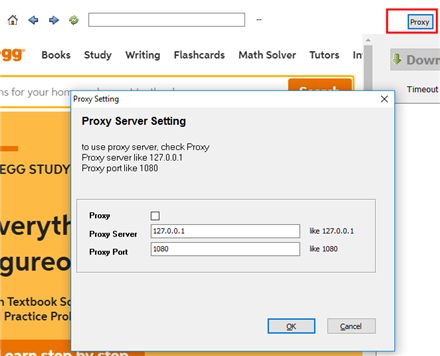
How to convert PDF to Word?
MS word and Adobe PDF are most popular files, to convert PDF to Word and edit the docx (or doc) file in Microsoft Word, you can do it in MS office or adobe reader.
Convert PDF to Word in Adobe reader
If the PDF content contains nothing but text, you can try this. Otherwise you’d better try other methods below.
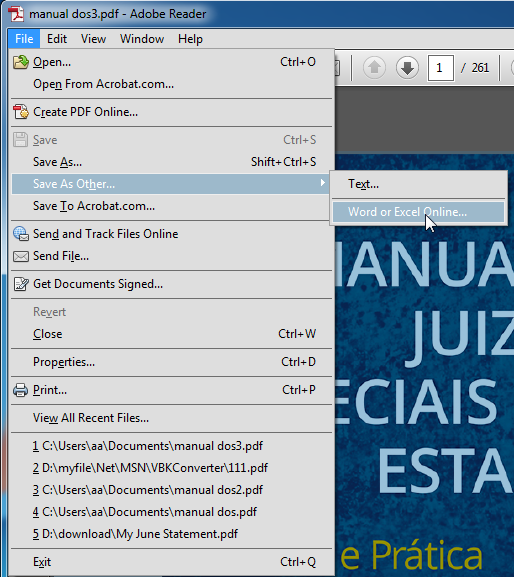
Just open the PDF with Adobe Reader, save it as text file (.txt), copy the text and paste it in a new Microsoft Word, then save as Word. Sounds very easy, isn’t it? But this method can only save text content. All the images in the original PDF file will lose.
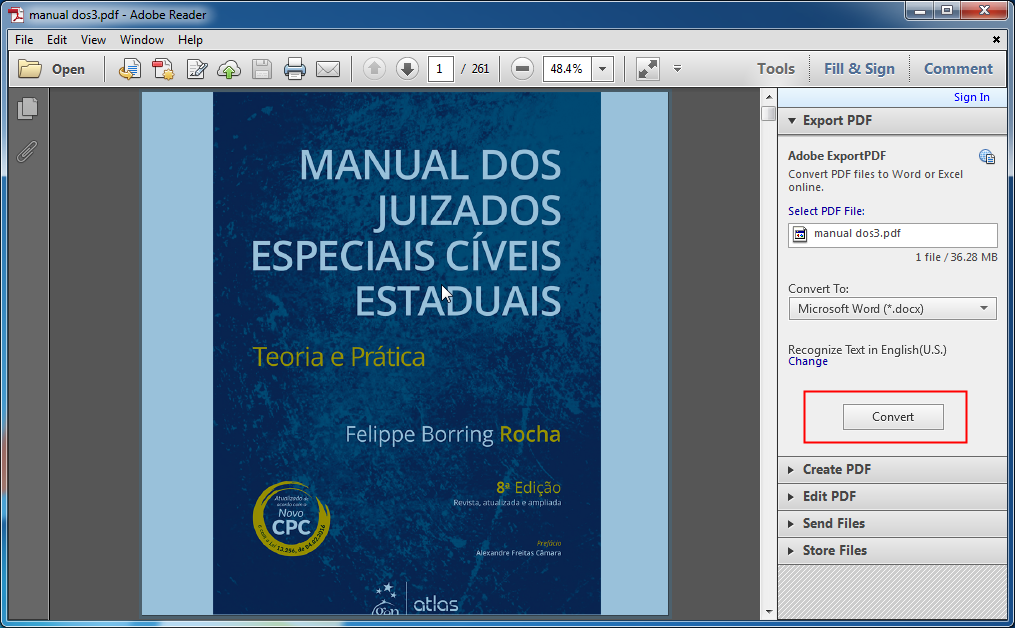
there is an Adobe online service ExportPDF that convert PDF to word or excel,
Click “Tools” – “Export PDF” – “Convert” then your PDF file will be converted to Word (docx or doc). This conversion service could generate very high-quality file and it’s very suitable for business, more information of Adobe ExportPDF.
Convert PDF to Word in eBook Converter Bundle
 eBook Converter Bundler also can converter PDF to Word, we suggest user try it first.
eBook Converter Bundler also can converter PDF to Word, we suggest user try it first.
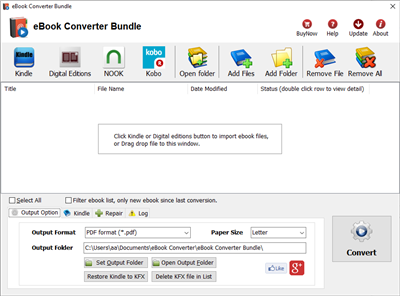
How to converter vitalsource bookshelf ebook to PDF?
![]() VitalSource Converter is tool to convert vitalsouce book to pdf file, remove DRM protection from VitalSource Bookshelf ebooks, it create a new non-DRM protection PDF file with 1-click, the new PDF file can read in Windows,Mac without limitation, share your ebook with friends.
VitalSource Converter is tool to convert vitalsouce book to pdf file, remove DRM protection from VitalSource Bookshelf ebooks, it create a new non-DRM protection PDF file with 1-click, the new PDF file can read in Windows,Mac without limitation, share your ebook with friends.
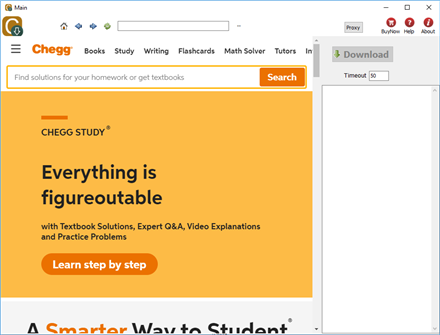
 Downloader for Win
Downloader for Win Downloader for Mac
Downloader for Mac