Vitalsource provide web access to user Bookshelf, user can read book in any browser without app installed, visit Vitalsource.com, click Bookshelf in page,
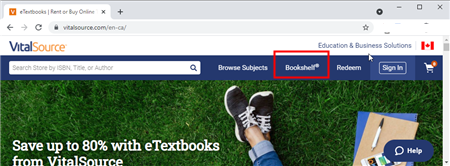
Login account and goto bookshelf page, click book title to read
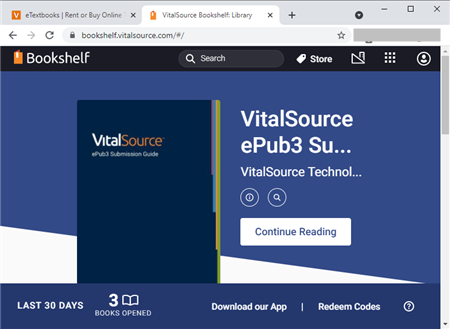
Problem
if unauthenticated message show up, you should contact with Vitalsource to ask help, vitalsouce will resolve this problem.
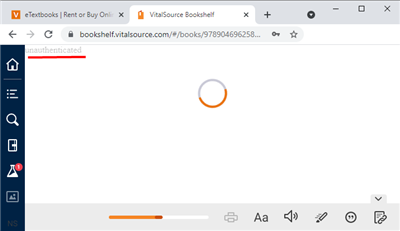
How to remove DRM from PDB ereader.com?
You bought ebook on ereader.com, you want to read those ebook on iPad or Kindle, but you can’t do that directly, because those ebook has DRM protection, this is turorial about How to remove DRM from ebook ereader.com.
ebook on ereader.com has PDB format, you need download and install PDB DRM removal at here, it has windows and Mac version, PDB DRM Removal is easy to use, it remove PDB drm protection with 1-click without quality loss.
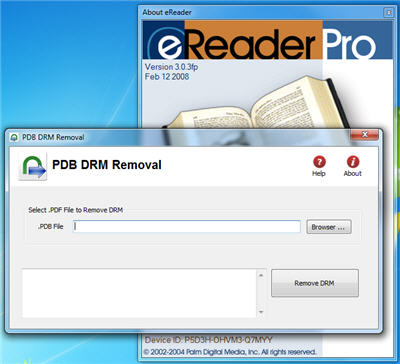
1. Download and install PDB DRM Removal on ebook-converter.com, you can install it as normal app.
2. Run PDB DRM Removal, select PDB file on Hard drive,PDB ebook normally locate at “PDM” in “My Document”, click “Remove” button.
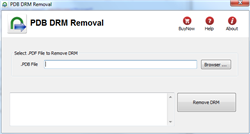
3. A window popup to input name and credit card number, it is same as you read ebook on eReader app, if anything is correct, DRM protect will be removed, DRM will be removed and produce a new .pmlz file .
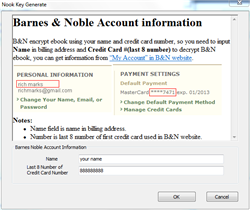
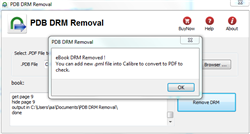
4. to read new ebook in iPAD, you convert .pmlz file to Mobi format using Calibre, here is tutorial.
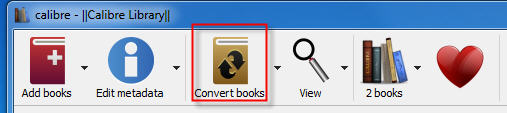
PDB ebook & eReader.com
.pdb is Palm Media ebook format, read in eReader that is a freeware program for viewing Palm Digital Media electronic books, Versions are available for iPhone, PalmOS, WebOS, Android, Symbian, BlackBerry. ereader.com maintains a wide selection of eReader-formatted e-books, available for purchase and download, with a handful of public domain titles available for free. Those books that aren’t free are encrypted, with the key being the purchaser’s full name and credit card number. This information is not preserved in the e-book. A one-way hash is used, so there is no risk of the user’s information being extracted.
Node.js Design Patterns – Second Edition – pdf download

About This Book
- Create reusable patterns and modules by leveraging the new features of Node.js .
- Understand the asynchronous single thread design of node and grasp all its features and patterns to take advantage of various functions.
- This unique guide will help you get the most out of Node.js and its ecosystem.
 Oreilly Downloader is tools to download ebook on oreilly.com with 1-click. it download ebook to pdf file, read them on iPad, Kindle, tablet or other device without limitation, user also can print pdf ebook. It is very easy to use, just 1-click to download computer science book on oreilly.com
Oreilly Downloader is tools to download ebook on oreilly.com with 1-click. it download ebook to pdf file, read them on iPad, Kindle, tablet or other device without limitation, user also can print pdf ebook. It is very easy to use, just 1-click to download computer science book on oreilly.comThis is step by step guide to download Node.js Design Patterns
1). Download and install Oreilly Downloader, it run like a browser, user sign in safari online in webpage, find book “Node.js Design Patterns” to download and open it.
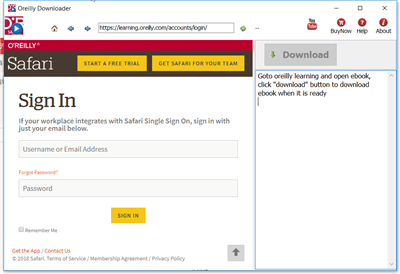
2). Find book to download, click “Reading” button to open book.
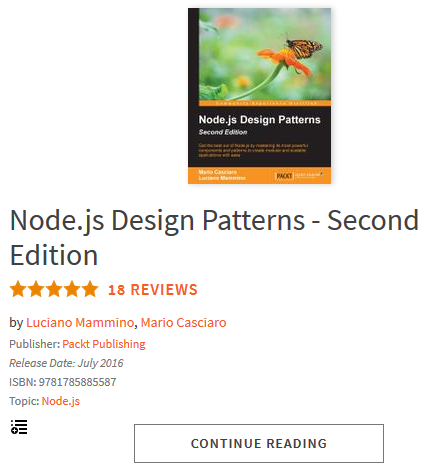
2). User open book in downloader, wait until “Download” button is ready, click download button to download ebook, it takes a while.
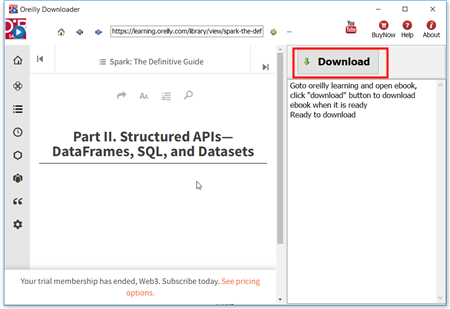
3). Downloader go through all book pages , it takes a while.
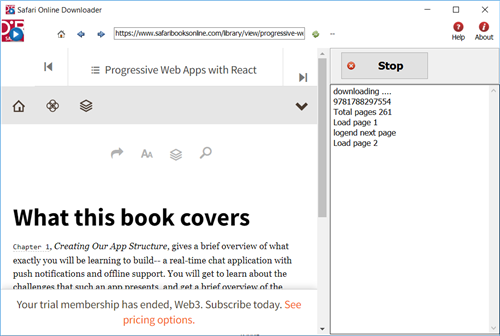
4). new PDF file created when finished, it saved in My document folder, “doc\ebook converter\safari online downloader\” .
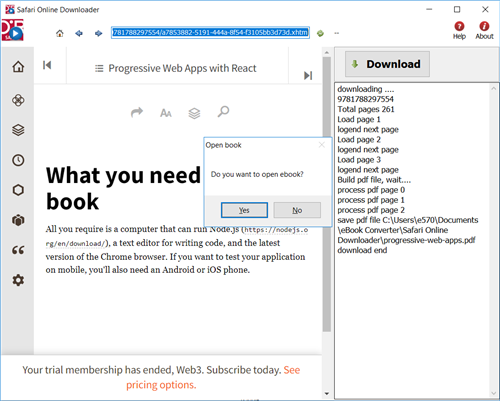
What You Will Learn
- Design and implement a series of server-side JavaScript patterns so you understand why and when to apply them in different use case scenarios
- Become comfortable with writing asynchronous code by leveraging constructs such as callbacks, promises, generators and the async-await syntax
- Identify the most important concerns and apply unique tricks to achieve higher scalability and modularity in your Node.js application
- Untangle your modules by organizing and connecting them coherently
- Reuse well-known techniques to solve common design and coding issues
- Explore the latest trends in Universal JavaScript, learn how to write code that runs on both Node.js and the browser and leverage React and its ecosystem to implement universal applications.
 Download for Windows
Download for Windows Download for Mac
Download for Mac