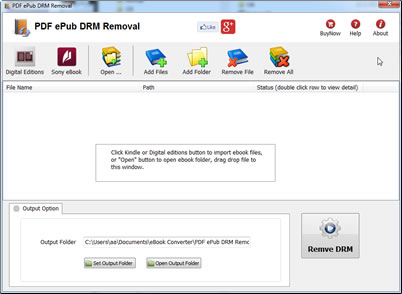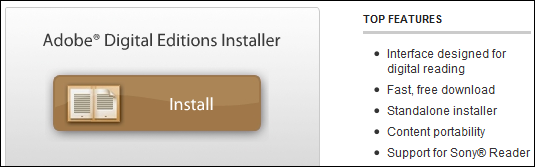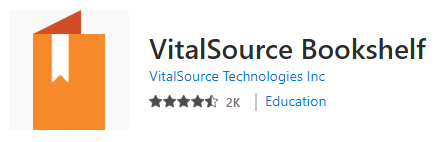Thorium Reader is LCP ebook app that has LCPL protection, user can share book with passphase, our converter support LCPDF pdf ebook, LCPL epub book, this is step by step guide,
1. Install Thorium Reader, download lcpl ebook
user download .lcpl file from book website like archive.org, open .lcpl file in Thorium Reader, that will download book saved in your computer,
2. Install PDF ePub DRM Removal to remove LCPL DRM, download at here
3. Locating a Downloaded LCP Book
Thorium saved book file in a hidden folder : C:\Users\username\AppData\Roaming\EDRLab.ThoriumReader\publications
In macOS, hidden folder :
/Users/user-name/Library/Application Support/EDRLab.ThoriumReader/publications
click Add Folder button in converter, navigate to the publications and select it, these folders typically have names consisting of 16 numbers.
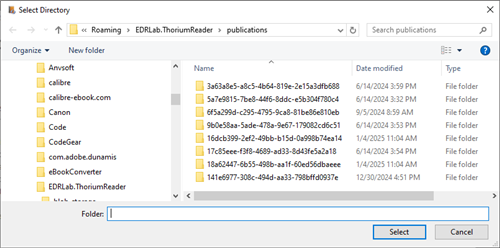
converter will scan and import all book file.
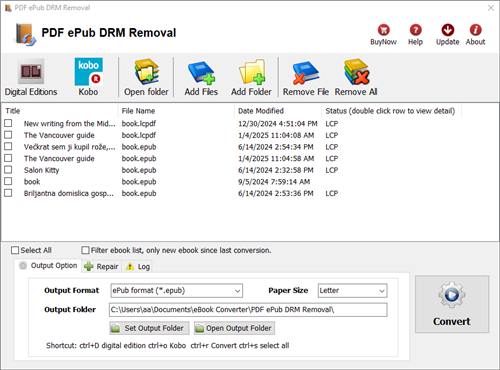
4 Select book, click “Convert” button
it will ask passphrase for book, same passphrase in bookstore,

if passphrase is right, LCP DRM will remove, user don’t need to input passphrase again with book has same passphrase.
Wie um DRM von zu entfernen,. acsm Datei
Wenn Sie ein E-Book von Volksbücherei leihen, was Sie wirklich laden, ist ein .acsm Datei. Es gibt viele Verwirrung um diesen Dateityp, als das. acsm nicht Ihr eigentliches E-BOOK ist. Es ist nur eine Verbindung zu Ihrem E-BOOK, das einem Programm erlaubt, wie Digitale Ausgaben, das eigentliche Buch, Die Idee zu laden, dass Sie könnten verwandeln ein. acsm Datei zu einem. pdf Datei auf der Annahme basiert ist, dass das. acsm Datei den ganzen Text eines Buches, und enthält, dass es nur im falschen Format ist. Das dürfte wahr sein, wenn es ein. doc Datei war, oder ander auf Text Datei basiert. Das ist nicht was ein. acsm Datei ist.
Es gibt keinen Grund für Sie, irgendeine Bekehrung zu machen. Wenn Sie Adobe Digitale Ausgaben haben, haben installiert, dann müssen alle Sie offen machen ist programmiert das. acsm Datei mit jenem. Dann wird das E-Bookdownload fortsetzen. Wenn das Download beendet ist, werden Sie Ihre PDF Datei haben.
Wenn Digitale Ausgaben das. acsm Datei sieht, die es automatisch der PDF oder der ePUB Datei laden wird, die das eigentliche E-BOOK ist, damit Sie nur drm von epub entfernen/pdf Datei, nicht von. acsm Datei, Dies ist, wie Sie drm von epub entfernen/pdf Datei.
PDF ePub DRM Enthebung ist Werkzeuge, DRM Schutz zu entfernen, und abgelaufene Begrenzung von Volksbücherei epub/PDF Bücher Ihnen zu entfernen, können es an hier laden.
1). Installieren Adobe Digital editions, Sie können übergehen zu nächstem Schritt, wenn Sie schon installiert haben.
2). Öffnen Sie. acsm Datei in digitalen Ausgaben, Wenn Digital Ausgaben das. acsm Datei sieht, die es automatisch der PDF oder der ePUB Datei laden wird, die das eigentliche E- BOOK ist, und schließen Sie dann die Datei’s DRM auf, damit es lesbar. wird. Jetzt sollten Sie das Bibliotheksbuch in Digitalen Ausgaben lesen können.
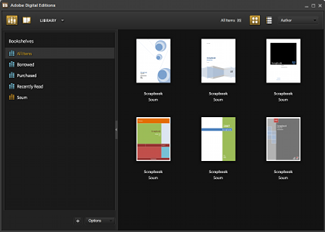
3). Laden Sie PDF ePub DRM, der Werkzeuge ist, adobe drm Schutz von PDF epub E-Book zu entfernen.
Laden Sie PDF epub drm Enthebung für Fenster Lädt für Mac
4). Lauf PDF ePub DRM Enthebung, es sind leicht, zu benutzen, wählen nur Volksbücherei epub Datei von digitalem Ausgabenbibliothekordner, und Klicken “Remove DRM” Knopf aus.
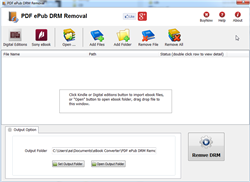
5) Wenn Sie bereit zu Enthebung DRM Schutz sind, Klicken „Enthebung DRM“ Knopf. Nach ein paar Sekunden werden Sie einen ePub/PDF Buch in Ausgangsordner haben.
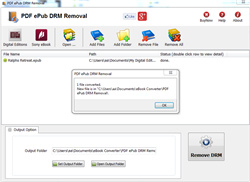
6) Einmal Fund hat entschlüsselt ePub/PDF ablegt in Fensternforscher, Sie können es zu E-leservorrichtung oder Bekehrtem zu anderem Format laden, genießt Lesen.
Was ist ein. acsm Datei ?
ACSM stellt Adobe Befriedigt Diener Manager dar. Jener Name gibt einen Anhaltspunkt bezüglich des Zwecks dieser Dateien — sie sind Downloadmanagerdateien. Sie verwalten das Download Ihres E-Books.
La mayoría del tiempo, hace ni ve el. archivo de acsm cuando descarga un libro electrónico de Adobe. Generalmente el único tiempo que usted ve es si usted no ha establecido apropiadamente Adobe Ediciones Digitales, ni hacen ni lo tienen instaló. ¡Yo no puedo enfatizar esto suficiente: antes que compre Adobe libros electrónicos, si PDF ni EPUB, instalan el software que usted necesita! Si usted no ha instalado el software correcto para de tipo archivo, su computadora no sabrá qué hacer consigo.
How to download Vitalsource Bookshelf ebook to PDF?

VitalSource Bookshelf doesn’t have download function, we provide 2 apps to download Vitalsource ebook to pdf,
 Vitalsource Downloader is tools to download bookshelf ebook to PDF file. it support epub and pdf format .vbk ebook in Bookshelf. .
Vitalsource Downloader is tools to download bookshelf ebook to PDF file. it support epub and pdf format .vbk ebook in Bookshelf. .
Vitalsource Downloader Tutorial
new v2.0 work with Chrome extension, Video for Vitalsource Downloader V2.0
follow guide is for v1.x outdate.
1). First, download and install Vitalsource Downloader, run it and login account.
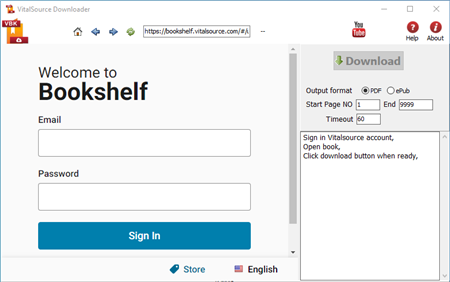
2. Select book to download, open it,
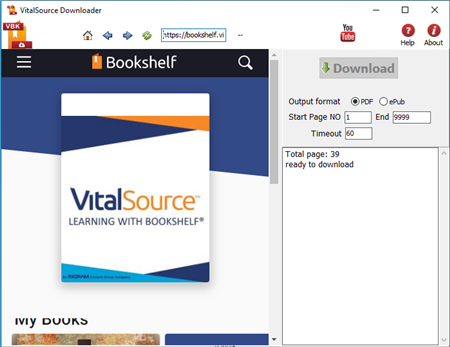
3. Click Download button when it is ready,
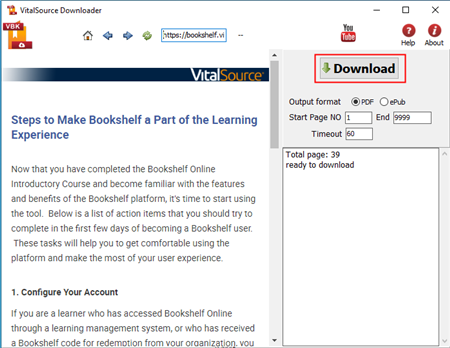
4. it will go though book, download all pages, wait…
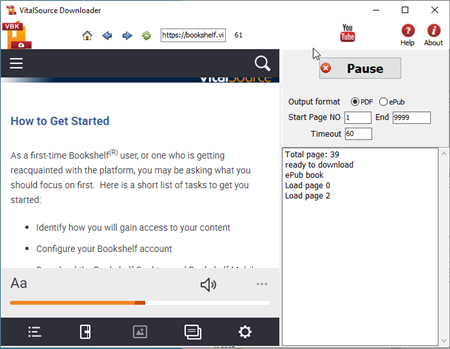
5. it create epub or pdf in end, file location in log.
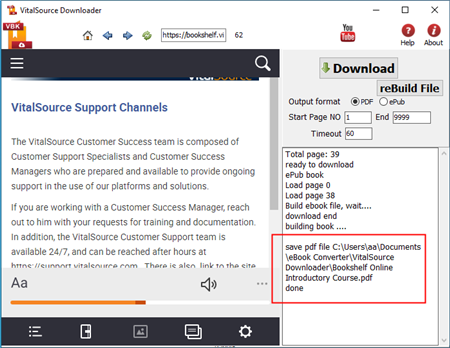
Vitalsource Converter Tutorial
1). First, download and install app, it work with win10 version Bookshelf, download at Here
2). Run Bookshelf App, login and open book
Click “Contents” button on left toolbar to hide contents panel.
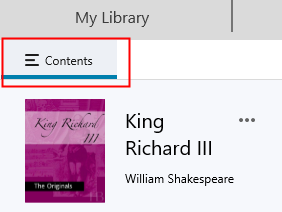
Resize Bookshelf window height as windows desktop height, it looks like this image,
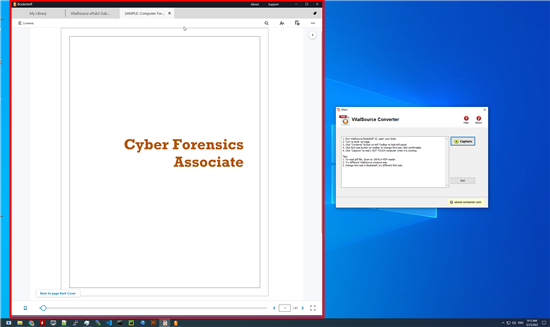
3). After setup Bookshelf window, run VitalSource Converter, click “Capture” button to start conversion, it will go through all pages and create a new PDF file.
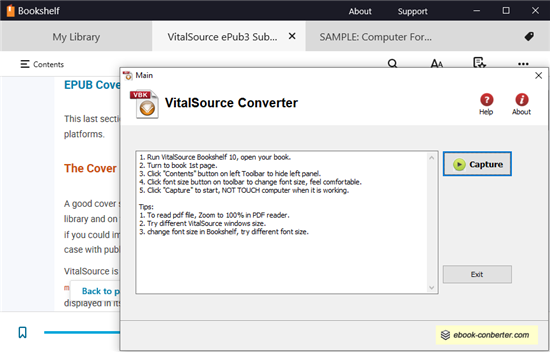
4). Open new pdf file in pdf reader, zoom view to “100%” to get better result.
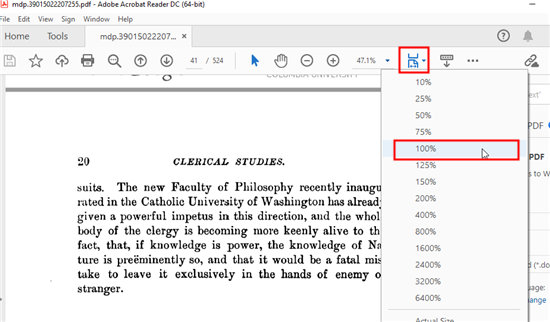
 Download for Windows
Download for Windows Download for Mac
Download for Mac