Kindle ebooks don’t support other devices, etc Nook, user need to convert kindle format ebook to epub format file, then read it in other ereader device.
Download your kindle books in amazon app Kindle for Mac/PC
If you don’t install amazon app Kindle for PC, please download Kindle for PC/Mac and launch it at first. And register it with your Amazon account.

run Kindle for PC,Go to library of the application software sidebar
right-click ebook title to download it to the local computer.
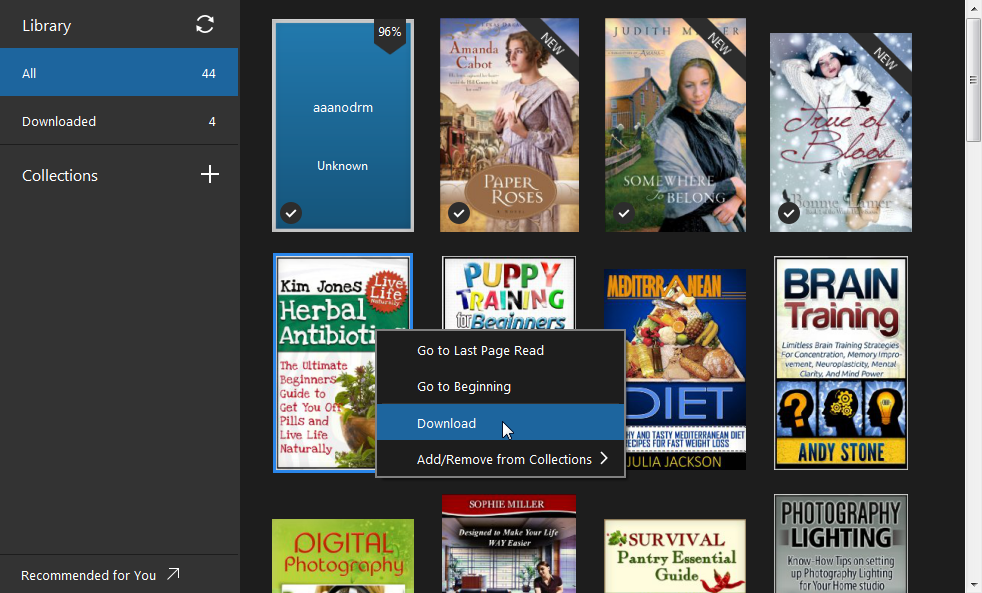
Convert Kindle ebook to ePub format in Kindle converter
 Kindle Converter is tools to convert Kindle ebook to EPUB/PDF/TXT/RTF format with 1-click. it support Kindle DRM ebook downloaded in Kindle for PC.
Kindle Converter is tools to convert Kindle ebook to EPUB/PDF/TXT/RTF format with 1-click. it support Kindle DRM ebook downloaded in Kindle for PC.
3). Run Kindle Converter, click Kindle button to add all azw files into file list in converter.
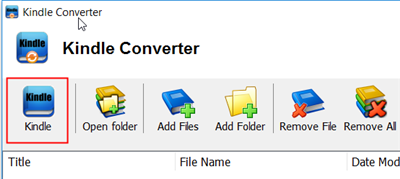
You also can drag azw file from windows explorer to converter, azw file saved in “My Kindle content” folder.
- For Windows, files is saved in “My Document\My kindle content” folder.
- For Mac, it is “~/Library/Application Support/Kindle” folder.
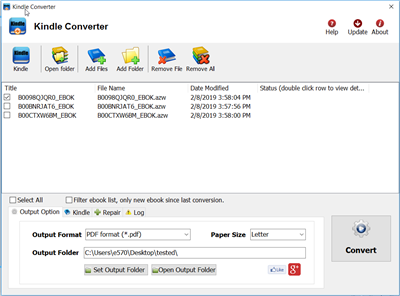
4). Select output format in Output Section button, you can select pdf,epub,rtf, htmlz,text format in drop list, change output folder if you want.
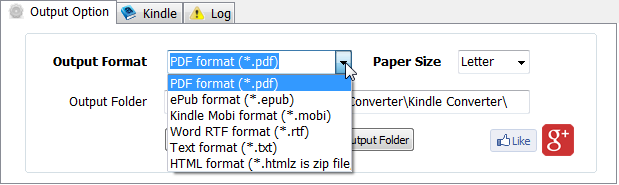
5) Click Convert button to start job, wait until all job done, if everything goes well, new ebook files will be created in output folder, click Open Output folder to find them .
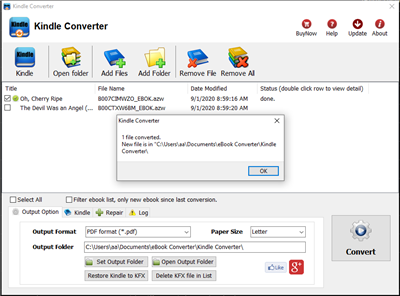
6) Sending your new e-book file to your e-reader .
How to convert .mobi .azw3 to pdf epub in Calibre?

Calibre is free tools to manage ebooks, convert ebook to different format,
1 Add .mobi .azw3 into Calibre
you can drag file into Calibre.
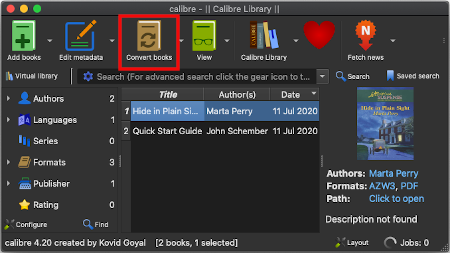
2 Select book, click “Convert” button on Toolbar Calibre
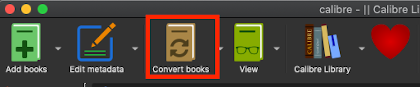
3 In setting window, select output format PDF on top right
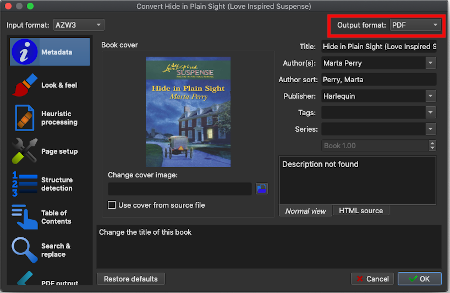
4 After conversion, press O key to open ebook folder, find pdf file
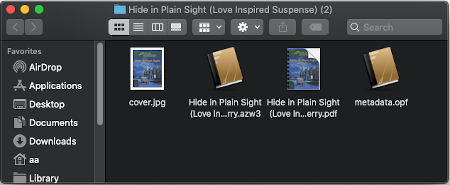

Calibre is free tools to manage ebooks, convert ebook to different format, our converter can work with Calibre, that get better conversion result, user install Calibre first, then converter will find it and work with it,
1 Download Calibre and install
download at https://calibre-ebook.com, drag calibre app to applications folder,
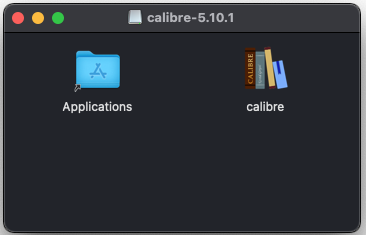
2 Run Calibre and Setup
run Calibre, there is setup when first run, default setting is good, just click Next button to finish it.
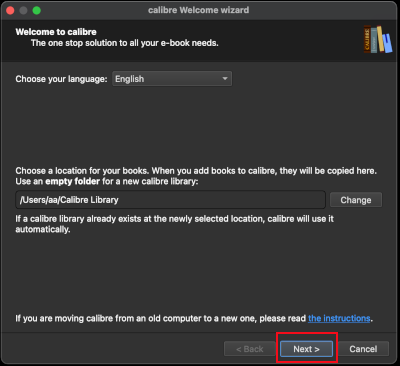
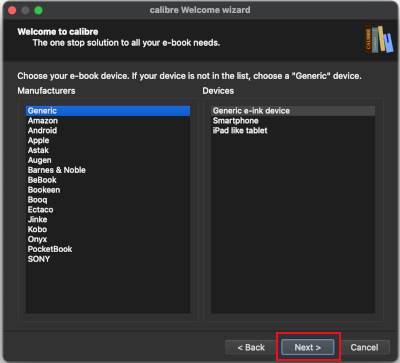
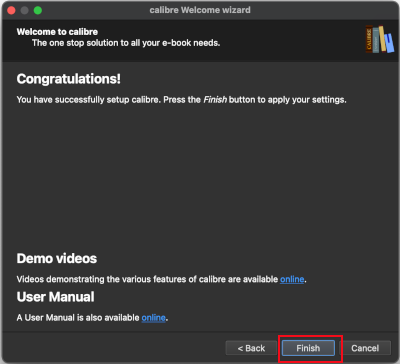
3 Run Converter, Convert format with Calibre
there is checkbox for Calibre at bottom setting, it will be marked when calibre installed.
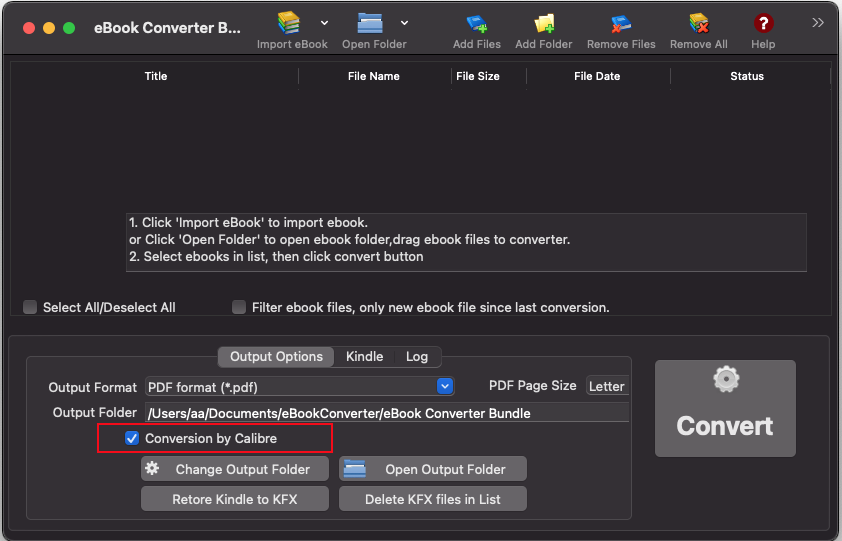
How to converter vitalsource bookshelf ebook to PDF?
![]() VitalSource Converter is tool to convert vitalsouce book to pdf file, remove DRM protection from VitalSource Bookshelf ebooks, it create a new non-DRM protection PDF file with 1-click, the new PDF file can read in Windows,Mac without limitation, share your ebook with friends.
VitalSource Converter is tool to convert vitalsouce book to pdf file, remove DRM protection from VitalSource Bookshelf ebooks, it create a new non-DRM protection PDF file with 1-click, the new PDF file can read in Windows,Mac without limitation, share your ebook with friends.
 Download for Windows
Download for Windows Download for Mac
Download for Mac