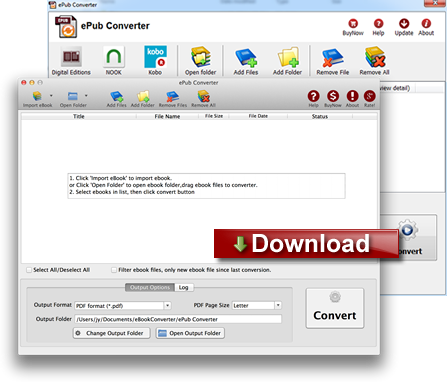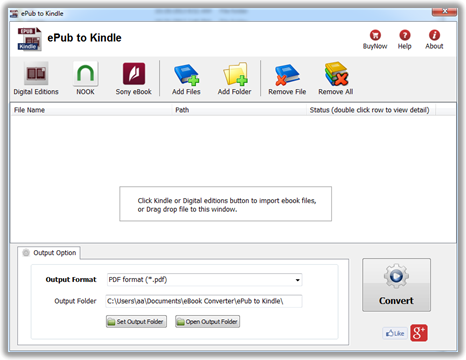ePub to PDF Converter is mac version of ePub Converter that easily converted DRM/no-DRM ePub ebook to PDF file formats. it support Adobe digital editions DRM protection and Barnes Noble DRM ebook, user can read your pdf in any device, view PDF ebook on other computer, Kindle/Sony ereader or other devices, user also can print Digital Edition DRM protection ebook without limitation.
 Download for Mac Buy Mac version
Download for Mac Buy Mac version
 Download for Windows Buy Now
Download for Windows Buy Now
Key Features
- One-click converter
- Import ebook file automatically
- Support Adobe digital editions and Barnes Noble DRM ebook
- Convert DRM epub ebook to PDF file that read in Mac, Windows, ebook ereader
- Support Mac Osx 10.6 or above
Tutorial and Help
Screenshots
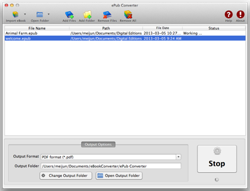 |
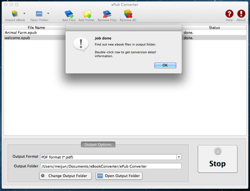 |
 |
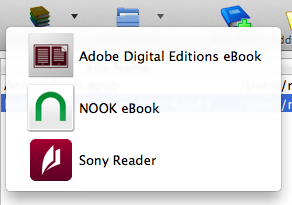 |
 Download for Mac Buy Mac version
Download for Mac Buy Mac version
 Download for Windows Buy Now
Download for Windows Buy Now
Adobe Digital Editions
Adobe Digital Editions software offers an engaging way to view and manage eBooks and other digital publications. Use it to download and purchase digital content, which can be read both online and offline. Transfer copy-protected eBooks from your personal computer to other computers or devices. Organize your eBooks into a custom library and annotate pages. Digital Editions also supports industry-standard eBook formats, including PDF/A and EPUB.
ePub to Kindle – Read DRM ePub in Kindle reader
ePub to Kindle is powerful tools to convert ePub to Kindle, PDF, Word, Text and Html format file, it support both Adobe Digital Editions DRM and Barnes Noble NOOK DRM ebook, it also support ebook purchased from Google Play, Sony eBook Store, Kobo ebook store and ebook download in Adobe digital editions, support both ePub and PDF format file, it is the most easy-to-use eBook conversion software ever, decrypt DRM protection and convert ePub to Kindle mobi, PDF, txt and html format with 1-click. it is award-winning and a must-have tool for all eBook reader. 100% safe with no adware, spyware, or viruses.
Support all DRM ebooks download in Adobe Digital Editions
Support purchased ebooks in Google Play,Sony ebook store, Kobo ebook store, Public library ePub PDF acsm files.

Support DRM / DRM-free ePub PDF ebooks
Integrate both DRM decryption and format conversion features, remove protection and conversion with 1-click, read your purchased ebook in any device anywhere.

Auto Import eBook Library
Import Adobe digital editions, Barnes & Noble, Nook, Sony books automatically.

Feature
- Decrypt and convert Adobe digital editions, Barnes & Noble NOOK eBook.
- Support Adobe ADE, NOOK DRM protection.
- Support Google ebook, Kobo eBook, Sony eBook.
- Support Public library eBook.
- Convert eBook to PDF, ePub,Kindle, Word, HTML, Text
- Easy to use, 1-click converter.
- Apple ibooks itunes ebook NOT supported.
Screenshot
 ePub to Kindle Review on Softpedia
ePub to Kindle Review on Softpedia
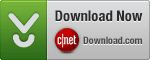 ePub to Kindle at download.com
ePub to Kindle at download.com
Read Barnes & Noble ebook in Kindle
Kindle reader doesn’t support Barnes & Noble ebook , B&N ebook have Barnes & Noble’s eReader DRM, sometimes called Secure eReader format.
this is tutorial how to read NOOK book in Kindle :
1.Remove B&N DRM using NOOK DRM Removal, Download and install it.
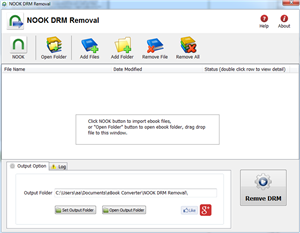
2. Run NOOK DRM Removal , remove drm and create a new epub file.
3. Convert new epub file to Mobi format using open source software called Calibre
http://calibre-ebook.com/ Download here

4. Run Calibre, add new epub file into Calibre, then convert to MOBI format that support by Kindle 3.
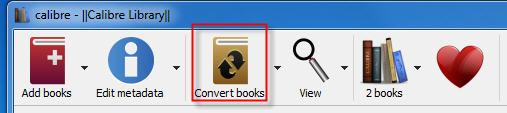
5. Upload mobi file to Kindle 3.
other tutorial :