Kindle reader doesn’t support Barnes & Noble ebook , B&N ebook have Barnes & Noble’s eReader DRM, sometimes called Secure eReader format.
this is tutorial how to read NOOK book in Kindle :
1.Remove B&N DRM using NOOK DRM Removal, Download and install it.
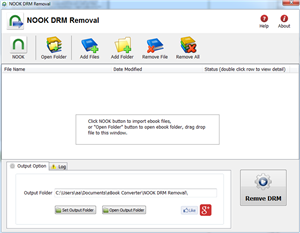
2. Run NOOK DRM Removal , remove drm and create a new epub file.
3. Convert new epub file to Mobi format using open source software called Calibre
http://calibre-ebook.com/ Download here

4. Run Calibre, add new epub file into Calibre, then convert to MOBI format that support by Kindle 3.
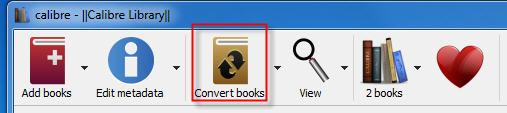
5. Upload mobi file to Kindle 3.
other tutorial :
How to convert Kindle AZW to EPUB/PDF/RTF/TXT format?
How to remove DRM from Barnes Noble B&N ebook?
Node.js Design Patterns – Second Edition – pdf download

About This Book
- Create reusable patterns and modules by leveraging the new features of Node.js .
- Understand the asynchronous single thread design of node and grasp all its features and patterns to take advantage of various functions.
- This unique guide will help you get the most out of Node.js and its ecosystem.
 Oreilly Downloader is tools to download ebook on oreilly.com with 1-click. it download ebook to pdf file, read them on iPad, Kindle, tablet or other device without limitation, user also can print pdf ebook. It is very easy to use, just 1-click to download computer science book on oreilly.com
Oreilly Downloader is tools to download ebook on oreilly.com with 1-click. it download ebook to pdf file, read them on iPad, Kindle, tablet or other device without limitation, user also can print pdf ebook. It is very easy to use, just 1-click to download computer science book on oreilly.comThis is step by step guide to download Node.js Design Patterns
1). Download and install Oreilly Downloader, it run like a browser, user sign in safari online in webpage, find book “Node.js Design Patterns” to download and open it.
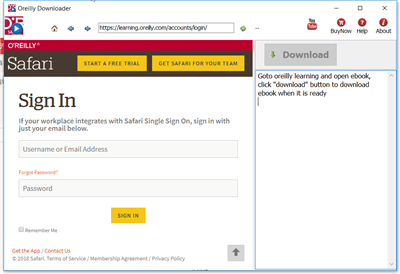
2). Find book to download, click “Reading” button to open book.
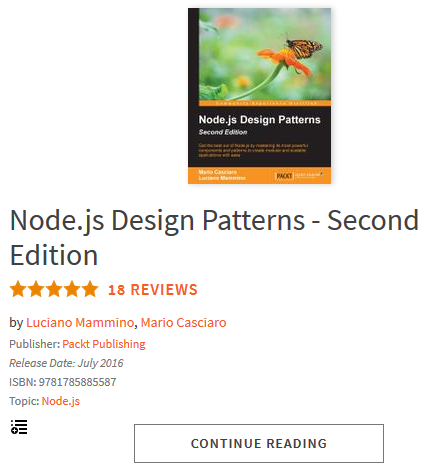
2). User open book in downloader, wait until “Download” button is ready, click download button to download ebook, it takes a while.
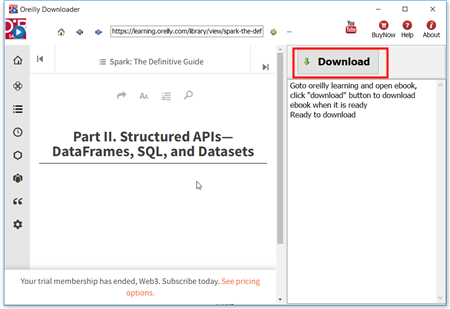
3). Downloader go through all book pages , it takes a while.
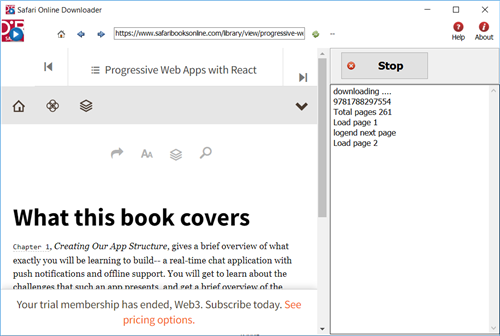
4). new PDF file created when finished, it saved in My document folder, “doc\ebook converter\safari online downloader\” .
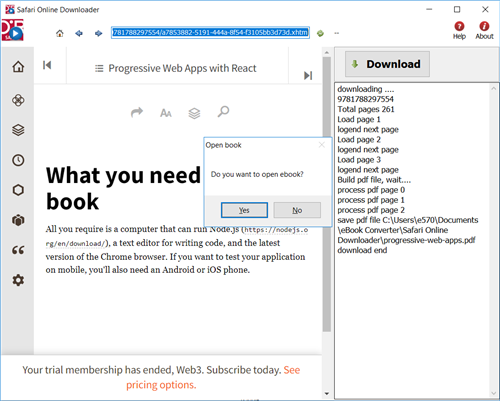
What You Will Learn
- Design and implement a series of server-side JavaScript patterns so you understand why and when to apply them in different use case scenarios
- Become comfortable with writing asynchronous code by leveraging constructs such as callbacks, promises, generators and the async-await syntax
- Identify the most important concerns and apply unique tricks to achieve higher scalability and modularity in your Node.js application
- Untangle your modules by organizing and connecting them coherently
- Reuse well-known techniques to solve common design and coding issues
- Explore the latest trends in Universal JavaScript, learn how to write code that runs on both Node.js and the browser and leverage React and its ecosystem to implement universal applications.
Nexus 7 Kindle Fire HD screen test
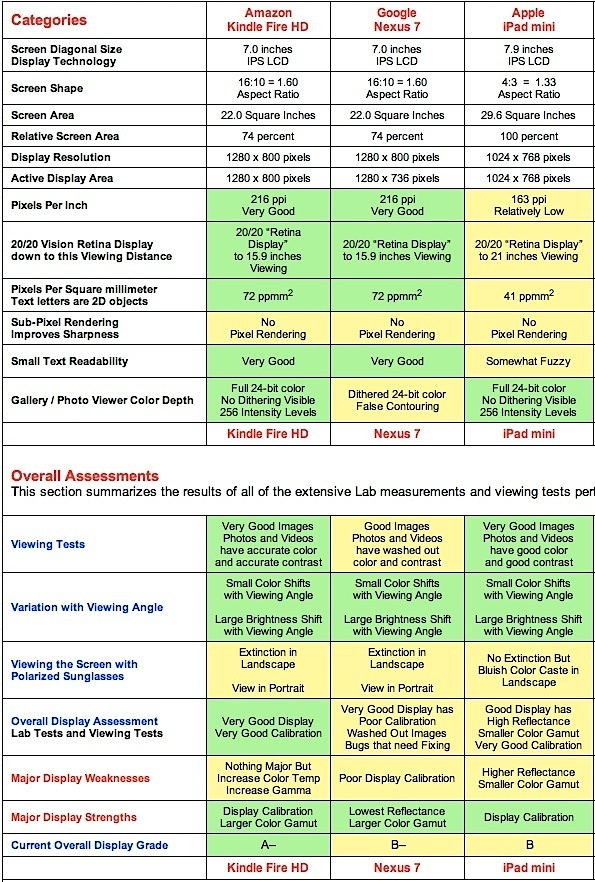
the Google Nexus 7 and Amazon Kindle Fire HD. “The displays on existing mini Tablets from Amazon and Google outperform the iPad mini in most of our lab tests.
Pixel resolution: iPad Mini has a 1,024×768 resolution with a pixel density of 163 pixels per inch (ppi). “That’s now considered to be rather on the low side.” The Nexus 7 and Kindle Fire HD are both rated at 216 ppi.
Screen reflectance: On the iPad Mini, screen reflectance “is a surprisingly high” 9 percent. On the Nexus 7 the reflectance is a much lower 5.9 percent, while on the Kindle Fire HD it is 6.4 percent. “As a result, the iPad mini reflects 53 percent more ambient light than the Nexus 7 and 41 percent more than the Kindle Fire HD.”
Color gamut: The iPad Mini has an “antiquated” small 62 percent Color Gamut. The Kindle Fire HD and Google Nexus 7 both deliver a much larger 86 percent color gamut. And the iPad Mini compares even more unfavorably with iPad 3 and iPhone 5, which have full 100 percent standard Color gamuts.
But the iPad Mini’s display doesn’t fall flat across the board. DisplayMate gives it a “good” or “very good” rating in some key categories in the chart below. For example, in the “Viewing Tests” category, the iPad Mini and Kindle Fire HD are rated “very good,” while the Nexus is rated only “good,” with notations stating that photos and videos on the Nexus 7 “have washed out color and contrast.”
Essentially a reiteration of DisplayMate’s previous criticism of the Nexus 7’s display, which got a “current overall display grade” of “B-”, versus “A-” for the Kindle Fire HD, and “B” for the iPad Mini.
 Download for Windows
Download for Windows Download for Mac
Download for Mac