You may meet this error message when run app in Mac osx Mountaine Lion, app can’t be opened because it is from an unidentified developer,
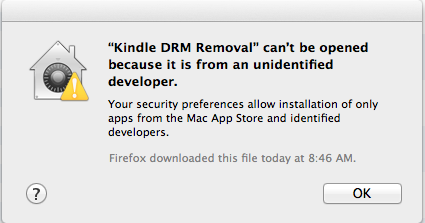
you can fix it in security preferences, open preference windows, select security icon,

you open “security and privacy” setting window, click Lock icon at left-bottom corner to unlock, so you can make changing.
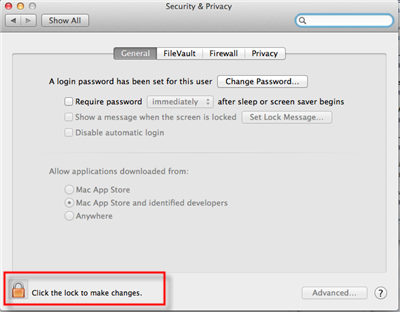
you select “Anywhere” item in “Allow applications downloaded from” section, it is done, you run our app.
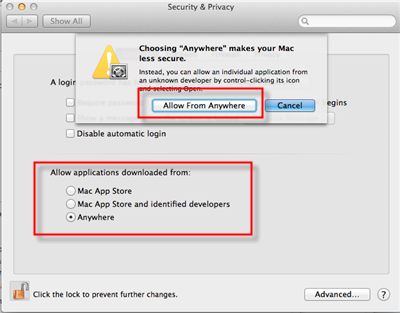
Gatekeeper
If you’re running OS X Mountain Lion on your Mac there’s a feature you should know about called — Gatekeeper. The primary function of Gatekeeper is to prevent malware like viruses and trojan horses from getting their hacking hooks into your Mac. Gatekeeper does this, by default, by only allowing apps that are downloaded from the Mac App Store or from “identified and trusted developers” be opened.
But app downloaded from our website safe, though the developer didn’t or couldn’t get a trusted certificate from Apple? (For example, Jailbreak software). There are a few ways to bypass Gatekeeper if you run into this issue. we have show you how.
How to convert Kindle ebook to PDF ePub ?
It’s clear to see why Amazon’s Kindle is leader in the world of ebook. Just like Apple’s ipod changed the way we listen to music, the Kindle is revolutionizing the book world, offering easy-to-use hand-held personal digital libraries. Amazon.com is the largest digital library on the planet, user can download new titles to your electronic reader without ever going to a book store. Kindle ebook support multi platform include windows, mac, iphone and ipad, user can read kindle ebook in PC, Mac,iPhone and iPad, but it can’t read in other brand e-reader, like Sony e-reader, NOOK.
You aren’t a IT guy, is there a easy way to convert Kindle ebook to PDF file?
The answer is definitely YES, here is the way to convert Kindle ebook to PDF file, anyone can do it, just a few click, the Kindle converter will convert Kindle ebook to PDF file.
Kindle PC Converter is tools that generate PDF file from Kindle ebook. it support windows 7/vista/xp, quickly and easily converted ebook to PDF file formats. user can view PDF ebook on other computer or device, user also can print Kindle ebook without limitation.
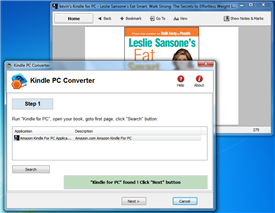
1 Download Kindle PDF Converter here and install it.
2 Run Kindle PC first, open your ebook.
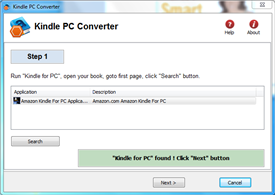
3 Run Kindle Converter, click ‘next’ button to go to step 2.
4 Set PDF file name and select PDF page size,
5 Click “Capture” button to start working, do touch computer when it is working.
It’s as simple as that!
A few important things to remember, converter able to generate 2 kind of PDF file, one has A4 paper size, similar as letter paper size, this PDF was easy to read in PC, another one has smaller page size that optimized for e-reader, user will get good result to read this kind of ebook in other brand e-reader.
Watch the full video of the Kindle to PDF conversion here.
Strip drm from epub ebook
to read drm epub in Kindle, or read a public library ebook in ipad, you can do that until you strip drm from epub ebook, this is tutorial to do that.
1. download ePub drm removal from ebook-converter.com, this tools has an easy-to-use interface to help new comers get up to speed.
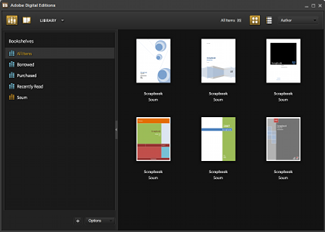
2. Run ePub drm removal, select your epub file which you want to decrypt, click “Remove” button, a new epub file created withou drm protect.
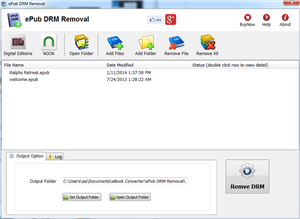
3. Drag drop new epub to itune if you want to read in iPad.

4. Convert epub to Mobi format if you want to read it in Kindle reader. another tutorial of mobi conversion click here
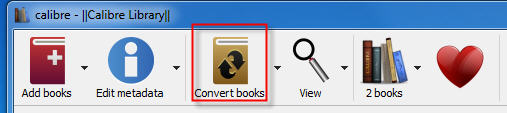
EPUB is a free and open e-book standard by the International Digital Publishing Forum (IDPF). Files have the extension .epub.
EPUB is designed for reflowable content, meaning that the text display can be optimized for the particular display device used by the reader of the EPUB-formatted book. The format is meant to function as a single format that publishers and conversion houses can use in-house, as well as for distribution and sale.
An EPUB file can optionally contain DRM as an additional layer, but it is not required by the specifications. In addition, the specification does not name any particular DRM system to use, so publishers can choose a DRM scheme to their liking. However, future versions of EPUB (specifically OCF) may specify a format for DRM.