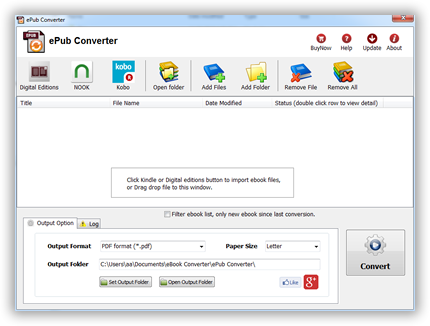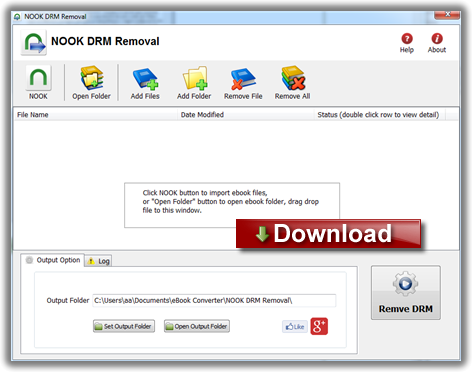Nexus 7 was made for Google Play, so all the entertainment you love is right in your hand: the world’s largest collection of eBooks, millions of songs, thousands of movies and TV shows, and a growing selection of magazines – plus over 600,000 apps and games.
The world’s largest collection of eBooks
With over 4 million books to choose from, Nexus 7 gives you access to the world’s largest collection of eBooks. Customize your reading experience by adjusting the font, switching to day or nighttime modes, and much more.
Magazines
Magazines come to life on Nexus 7. With hundreds of popular titles to choose from, you’re bound to find something for you. Buy single copies of new issues, or subscribe to your favorites on Google Play.
On paper, the specs for the Nexus 7 are quite impressive. Powered by a quad-core Tegra 3 processor with 1GB RAM and either 8GB (priced at £159 in the UK and $199 in the US) or 16GB (£199/$249) of onboard storage, this tablet runs circles around the Kindle Fire, rivaling many competing Android tablets at twice the price (or more).
The 7-inch 1200 x 800 HD backlit IPS display packs a respectable 216 pixels per inch onto the screen. Sure, it’s not quite as impressive as a third-generation Retina Display iPad at 264ppi, but given the price, you will have little to complain about from the display.
The front of the Google Nexus 7 by Asus is devoid of hardware-based buttons, but a 1.2MP front-facing camera rests at the top of the tablet front, which is covered entirely by Corning glass (we’re assuming Gorilla Glass, but Google isn’t confirming).
How to remove DRM protection from EPUB ebooks
ePub drm removal – Remove DRM Protection, a useful DRM removal program which can remove drm from your purchased or downloaded DRM protected epub, was able to convert to pdf format or other format, at high quality. Thus you can enjoy your ebooks anywhere.
It’s time to decrypt those darned Adobe EPUB and PDF’s and rip the Adept DRM out by the roots.
1. download ePub drm removal from ebook-converter.com, this tools has an easy-to-use interface to help new comers get up to speed.
2. Run ePub drm removal, click Digital Editions to import drm epub files into converter automatically, or click “Open folder” to open Digital editions folder, drag DRM epub file and drop in converter.
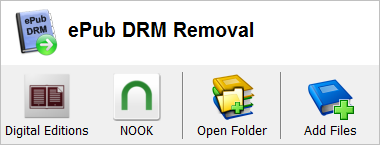
for epub file downloaded in digital editions, epub is located at :
for Windows , it is in “My documents\My Digital editons”
for Mac, it is “~/documents/Digital editons”
3. click “Remove” button, a new epub file created without drm protection.
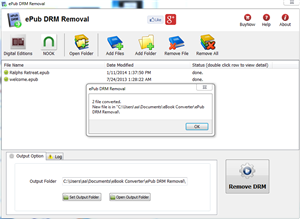
4. Convert epub to PDF format using Calibre, delete origin ebook in Calibre first, then add new drm free ebook into calibre, follow is detail tutorial.
How to convert epub to PDF/Mobi/Text Format ?
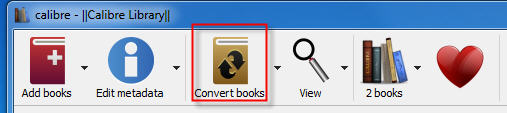
ePub eBook
EPUB is a free and open e-book standard by the International Digital Publishing Forum (IDPF). Files have the extension .epub.
An EPUB file can optionally contain DRM as an additional layer, but it is not required by the specifications. In addition, the specification does not name any particular DRM system to use, so publishers can choose a DRM scheme to their liking. However, future versions of EPUB (specifically OCF) may specify a format for DRM.
There are a variety of options for publishers who want to create digital editions. Some vendors provide a high service model, where publishers can simply send a pdf and detailed instructions to their vendor. The vendor then creates the digital edition from scratch and provides a high quality product the publisher can offer its readers. Unfortunately, high service comes at a high price. This kind of vendor is ideal for a company with a big budget and no time to get involved in creating a digital edition.
Digital Edition Converter is a solution that tries to capture the need of many user to convert digital editions to PDF file without the high cost. Using a highly intuitive wizard model, user can converter their own digital editions ebook in about five minutes.
NOOKstudy download
 In mid-2014, Barnes & Noble changed the way they generated encryption keys, user’s name and credit card number doesn’t work anymore, but there is another app “NOOKStudy”, we can remove ebook drm download by NOOKstudy, B&N also delete nookstudy download page, this is NOOKstudy download link.
In mid-2014, Barnes & Noble changed the way they generated encryption keys, user’s name and credit card number doesn’t work anymore, but there is another app “NOOKStudy”, we can remove ebook drm download by NOOKstudy, B&N also delete nookstudy download page, this is NOOKstudy download link.
Convert NOOK ebook to PDF
ePub Converter is powerful tools to convert DRM or noDRM ePub to PDF, Kindle, Word, Text and Html format file, it support both Adobe Digital Editions DRM and Barnes Noble NOOK DRM ebook,
NOOK DRM Removal
NOOK DRM Removal is powerful tools to remove NOOK ebook DRM, it support nookstudy ebook file, NOOK for Pc not support anymore.
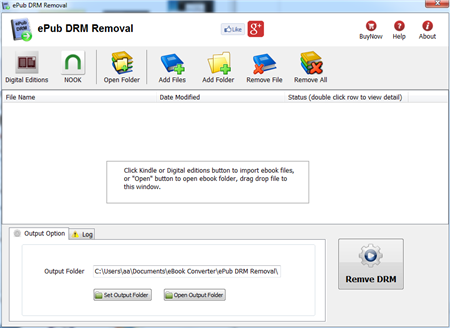
 Download for Windows
Download for Windows Download for Mac
Download for Mac