ePub drm removal – Remove DRM Protection, a useful DRM removal program which can remove drm from your purchased or downloaded DRM protected epub, was able to convert to pdf format or other format, at high quality. Thus you can enjoy your ebooks anywhere.
It’s time to decrypt those darned Adobe EPUB and PDF’s and rip the Adept DRM out by the roots.
1. download ePub drm removal from ebook-converter.com, this tools has an easy-to-use interface to help new comers get up to speed.
2. Run ePub drm removal, click Digital Editions to import drm epub files into converter automatically, or click “Open folder” to open Digital editions folder, drag DRM epub file and drop in converter.
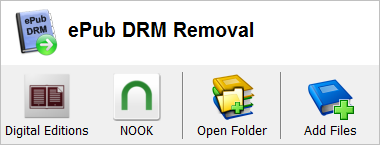
for epub file downloaded in digital editions, epub is located at :
for Windows , it is in “My documents\My Digital editons”
for Mac, it is “~/documents/Digital editons”
3. click “Remove” button, a new epub file created without drm protection.
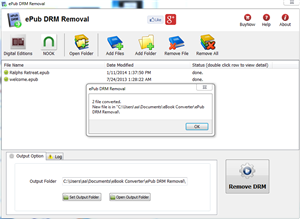
4. Convert epub to PDF format using Calibre, delete origin ebook in Calibre first, then add new drm free ebook into calibre, follow is detail tutorial.
How to convert epub to PDF/Mobi/Text Format ?
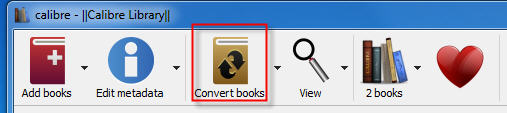
ePub eBook
EPUB is a free and open e-book standard by the International Digital Publishing Forum (IDPF). Files have the extension .epub.
An EPUB file can optionally contain DRM as an additional layer, but it is not required by the specifications. In addition, the specification does not name any particular DRM system to use, so publishers can choose a DRM scheme to their liking. However, future versions of EPUB (specifically OCF) may specify a format for DRM.
There are a variety of options for publishers who want to create digital editions. Some vendors provide a high service model, where publishers can simply send a pdf and detailed instructions to their vendor. The vendor then creates the digital edition from scratch and provides a high quality product the publisher can offer its readers. Unfortunately, high service comes at a high price. This kind of vendor is ideal for a company with a big budget and no time to get involved in creating a digital edition.
Digital Edition Converter is a solution that tries to capture the need of many user to convert digital editions to PDF file without the high cost. Using a highly intuitive wizard model, user can converter their own digital editions ebook in about five minutes.
Strip drm from epub ebook
to read drm epub in Kindle, or read a public library ebook in ipad, you can do that until you strip drm from epub ebook, this is tutorial to do that.
1. download ePub drm removal from ebook-converter.com, this tools has an easy-to-use interface to help new comers get up to speed.
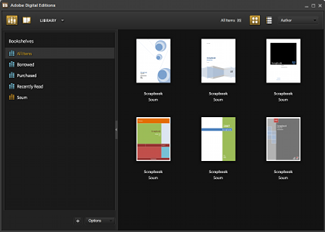
2. Run ePub drm removal, select your epub file which you want to decrypt, click “Remove” button, a new epub file created withou drm protect.
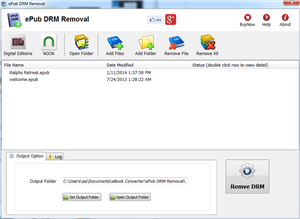
3. Drag drop new epub to itune if you want to read in iPad.

4. Convert epub to Mobi format if you want to read it in Kindle reader. another tutorial of mobi conversion click here
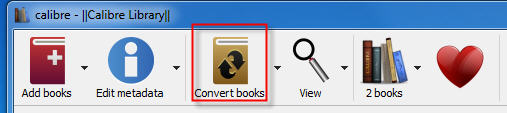
EPUB is a free and open e-book standard by the International Digital Publishing Forum (IDPF). Files have the extension .epub.
EPUB is designed for reflowable content, meaning that the text display can be optimized for the particular display device used by the reader of the EPUB-formatted book. The format is meant to function as a single format that publishers and conversion houses can use in-house, as well as for distribution and sale.
An EPUB file can optionally contain DRM as an additional layer, but it is not required by the specifications. In addition, the specification does not name any particular DRM system to use, so publishers can choose a DRM scheme to their liking. However, future versions of EPUB (specifically OCF) may specify a format for DRM.
How to find correct info for a ebook in B&N account?
Fix Key error :Key cannot be the null string
When you get this error message, that mean Barnes & Noble account info you input isn’t correct, this is tutorial how to find correct info for a book.
- Your Name: This is the name used by Barnes and Noble to generate your encryption key.
Seemingly at random, Barnes and Noble choose one of three places from which to take this name.Most commonly, it’s your name as set in your Barnes & Noble account, My Account page, directly under PERSONAL INFORMATION.
Sometimes it is the the name used in the default shipping address.sometimes it’s the name listed for the active credit card.
If these names are different in your Barnes and Noble account preferences, suggest try them one by one.
- Credit Card#: this is the default credit card number that was on file with Barnes and Noble at the time of download of the ebook to be de-DRMed. Just enter the 16 (15 for American Express) digits.
- Credit Card Number don’t need any more after NOOK Key created.
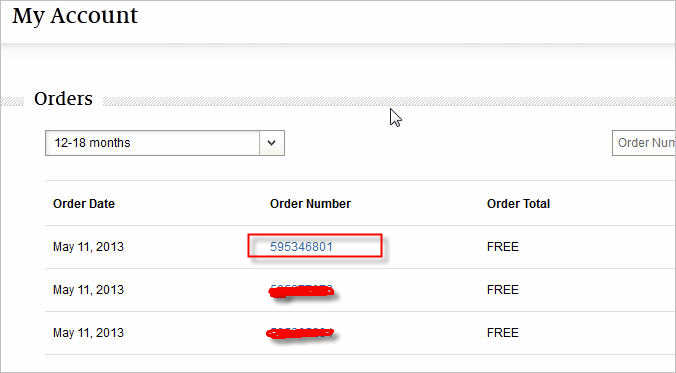
**if you don’t find billing address in order, that mean it is default address.
NOOK Color
World’s Largest Bookstore
Over 2.5 million titles-new releases to bestsellers. Sample FREE. Most $9.99 or less. Get them instantly via Wi-Fi®- usually in under 10 seconds. NOOK Daily Find™ brings you a great book at a great price, plus a weekly Free Fridays™ title.
World’s Most Advanced VividView™ Touchscreen
Ultra-responsive 7-inch multi-touch screen displays 16 million colors ultra-bright. Specially designed for remarkable clarity and minimal glare so you can enjoy the ultimate reading and entertainment experience.
Thousands of Must-Have Apps
Enjoy the best apps. Games like Angry Birds & SCRABBLE©. Essentials like Taptu & MyCast Weather. Favorites including Epicurious & Drawing Pad. Plus pre-loaded Sudoku, Crosswords, Chess & Pandora®.
Expert Recommendations
Get expert recommendations from our 40,000 booksellers, plus personalized recommendations based on books you love. And any time you’re reading, just tap the Discover icon for ideas on similar books to read next.
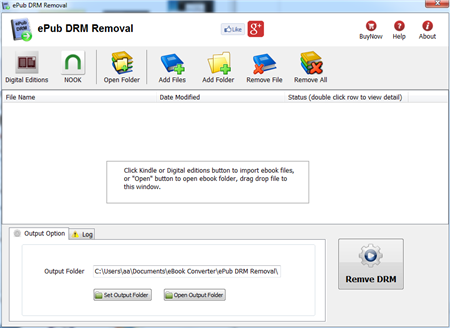
 Download for Windows
Download for Windows Download for Mac
Download for Mac