 Wattpad Downloader is App to download wattpad ebook to pdf, it works like a browser, download all categories including classics, general fiction, historical fiction, non-fiction, poetry, spiritual, teen fiction among others, create new beautiful pdf file with 1-click, the new PDF file can read in Windows,Mac without limitation, share your ebook with friends.
Wattpad Downloader is App to download wattpad ebook to pdf, it works like a browser, download all categories including classics, general fiction, historical fiction, non-fiction, poetry, spiritual, teen fiction among others, create new beautiful pdf file with 1-click, the new PDF file can read in Windows,Mac without limitation, share your ebook with friends.
There is watermarks on pdf file in demo version, watermarks will remove in full version.
Step by Step Tutorial
- Run Wattpad downloader, login and goto library page, open book you want, wait 1-2 minutes till Ready to download message show up.
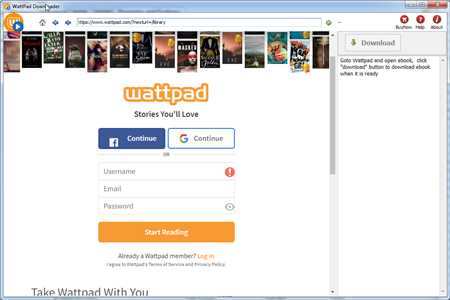
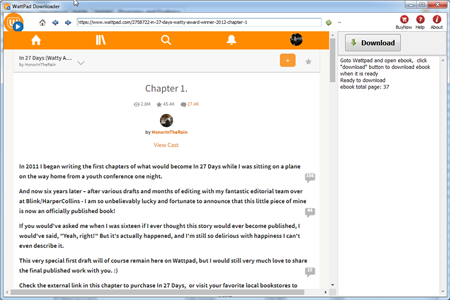
- Click Download button to start, it will download ebook each chapter one by one, wait new pdf file created.
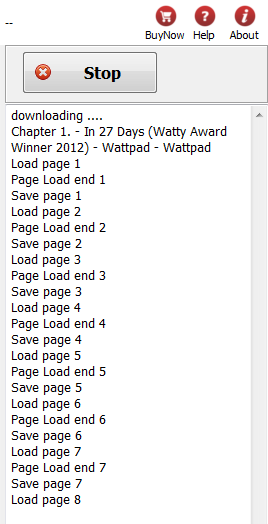
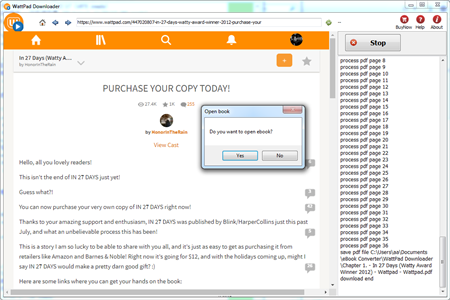
- There is watermarks on pdf file in demo version, watermarks will remove in full version.
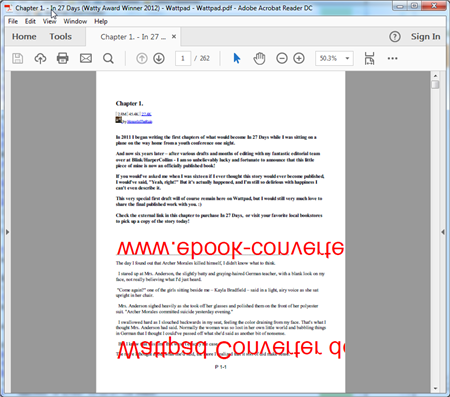
How to convert Sony Reader Library eBooks to PDF ?
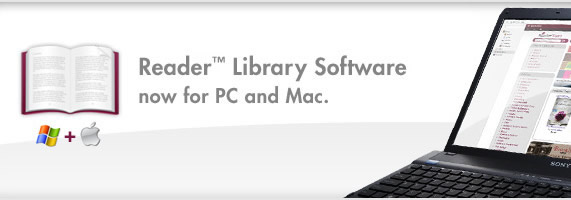
To remove Sony Reader Library ebook drm and convert to PDF format, you need to do follow steps
1). Install Adobe Digital Editions, click here to install
2). Run Digital Editions, Add ebook from reader library into digital editions library.
click “Library” button and select “Add Item to Library ” in digital editions, then open reader library folder, select epub book to import into ADE.
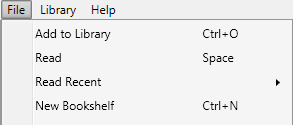
reader library path is C:\Users\aa\Documents\My Books\Reader Library (windows 7)
3). You also need download Digital Editions Converter that will convert ebooks to PDF file, click to download it
4). Run (digital editions)ADE, Open your epub, roll to page 4 or 5.
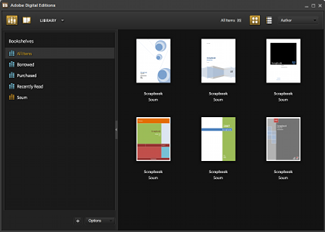
5). Run Digital Editions Converter, go through 4 step setting, click “Capture” button to start to convert, it will go through all pages of ebook and produce a PDF file without DRm, you can read pdf in computer or e-reader.

It might be necessary to download and install Adobe Digital Editions (ADE). Although Sony’s newest eBook Library 3.0 software now seems to take over all prior ADE functionality (including DRM — Digital Rights Management copy protection — and returning eBooks to the public library), Browse, checkout and download eBooks for public library free, all you need is a library card and an Adobe account. ADE will prompt you to register the software and authorize your desktop/notebook machine. Do so! This is required to enable your machine to deal with the necessary Adobe-provided copy-protection (DRM).
React Cookbook – download to pdf

React Cookbook is most popular book about React in oreilly.com, Over 66 hands-on recipes that cover UI development, animations, component architecture, routing, databases, testing, and debugging with React.
- Create native mobile applications for iOS and Android using React Native
- Learn to write robust tests for your applications using Jest and Enzyme
Step by step guide to download React Cookbook to pdf
 Oreilly Downloader is tools to download ebook on oreilly.com with 1-click. it download ebook to pdf file, read them on iPad, Kindle, tablet or other device without limitation, user also can print pdf ebook. It is very easy to use, just 1-click to download computer science book on oreilly.com
Oreilly Downloader is tools to download ebook on oreilly.com with 1-click. it download ebook to pdf file, read them on iPad, Kindle, tablet or other device without limitation, user also can print pdf ebook. It is very easy to use, just 1-click to download computer science book on oreilly.com1). Download and install Safari Online Downloader, it run like a browser, user sign in safari online in webpage, find book React Cookbook to download and open it.
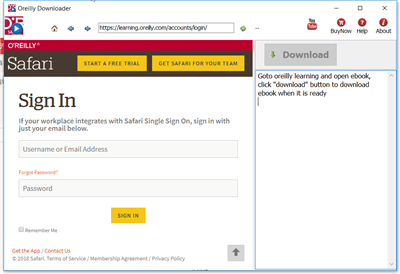
2). Find book to download, click “Reading” button to open book.
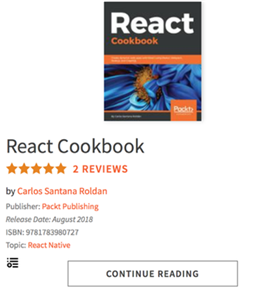
2). User open book in downloader, wait until “Download” button is ready, click download button to download ebook, it takes a while.
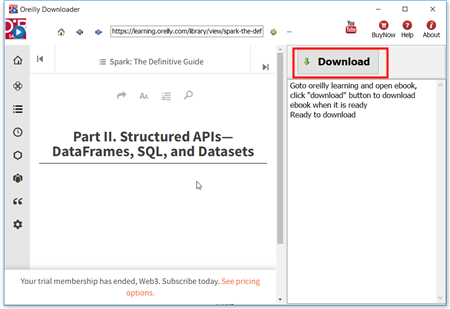
3). Downloader go through all book pages , it takes a while.
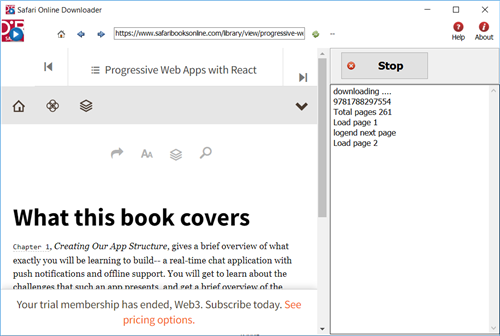
4). new PDF file created when finished, it saved in My document folder, “doc\ebook converter\safari online downloader\” .
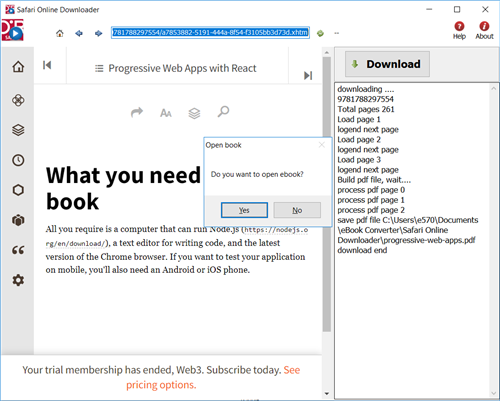

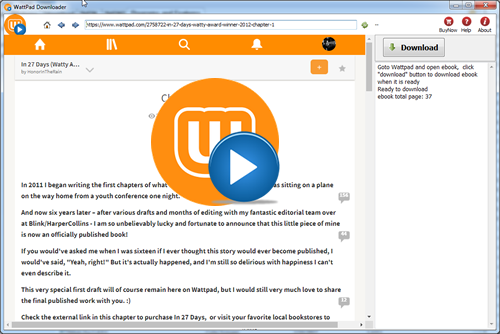
 Download for Windows
Download for Windows
 Download for Mac
Download for Mac