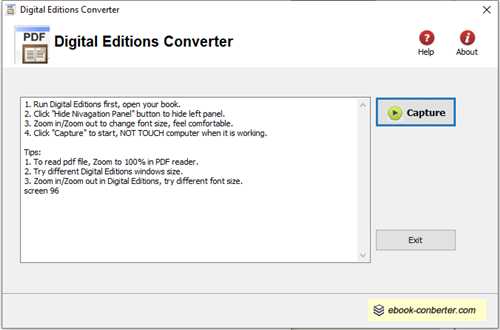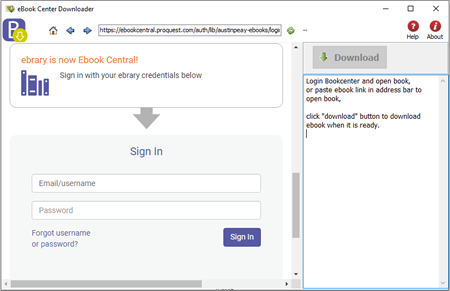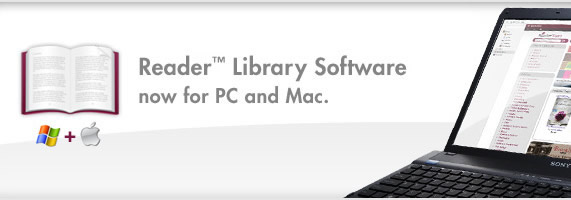
To remove Sony Reader Library ebook drm and convert to PDF format, you need to do follow steps
1). Install Adobe Digital Editions, click here to install
2). Run Digital Editions, Add ebook from reader library into digital editions library.
click “Library” button and select “Add Item to Library ” in digital editions, then open reader library folder, select epub book to import into ADE.
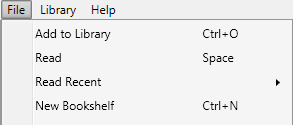
reader library path is C:\Users\aa\Documents\My Books\Reader Library (windows 7)
3). You also need download Digital Editions Converter that will convert ebooks to PDF file, click to download it
4). Run (digital editions)ADE, Open your epub, roll to page 4 or 5.
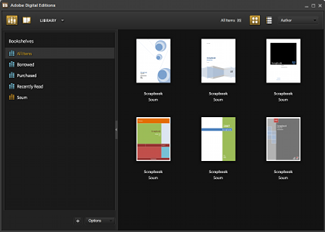
5). Run Digital Editions Converter, go through 4 step setting, click “Capture” button to start to convert, it will go through all pages of ebook and produce a PDF file without DRm, you can read pdf in computer or e-reader.

It might be necessary to download and install Adobe Digital Editions (ADE). Although Sony’s newest eBook Library 3.0 software now seems to take over all prior ADE functionality (including DRM — Digital Rights Management copy protection — and returning eBooks to the public library), Browse, checkout and download eBooks for public library free, all you need is a library card and an Adobe account. ADE will prompt you to register the software and authorize your desktop/notebook machine. Do so! This is required to enable your machine to deal with the necessary Adobe-provided copy-protection (DRM).
2 way for Adobe New DRM – New ADEPT Encryption
Adobe updated DRM server recently, new DRM can’t decrypt by now, you got error message like this
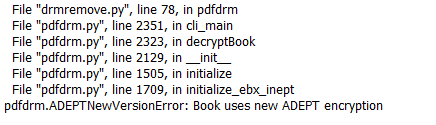
epub drm removal and other converter doesn’t work with new ADEPT, but we provide 2 way to deal with it,
Adobe Digital Edition Converter
 Digital Editions Converter is tools to convert ADEPT book to PDF file, it is designed for new ADEPT, work with book open in Digital Editions, it takes screenshot of page in ADE, pdf page is image , but you still can view pdf without any limitation, backup your textbook before expiration, share pdf textbook with friends
Digital Editions Converter is tools to convert ADEPT book to PDF file, it is designed for new ADEPT, work with book open in Digital Editions, it takes screenshot of page in ADE, pdf page is image , but you still can view pdf without any limitation, backup your textbook before expiration, share pdf textbook with friendsProQuest Downloader
 PorQuest Downloader download proquest.com textbook to pdf into PC/Mac, it works like a browser and get ebook pdf format file, backup your textbook before expiration, print etextbook, share pdf textbook with friends, read textbook in any device without limitation
PorQuest Downloader download proquest.com textbook to pdf into PC/Mac, it works like a browser and get ebook pdf format file, backup your textbook before expiration, print etextbook, share pdf textbook with friends, read textbook in any device without limitationRun app in Mac Mountain Lion?
You may meet this error message when run app in Mac osx Mountaine Lion, app can’t be opened because it is from an unidentified developer,
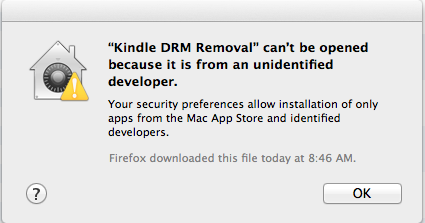
you can fix it in security preferences, open preference windows, select security icon,

you open “security and privacy” setting window, click Lock icon at left-bottom corner to unlock, so you can make changing.
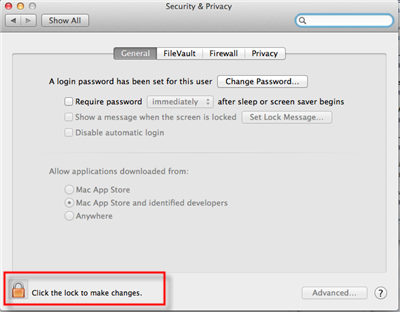
you select “Anywhere” item in “Allow applications downloaded from” section, it is done, you run our app.
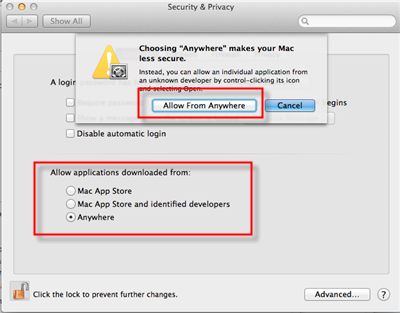
Gatekeeper
If you’re running OS X Mountain Lion on your Mac there’s a feature you should know about called — Gatekeeper. The primary function of Gatekeeper is to prevent malware like viruses and trojan horses from getting their hacking hooks into your Mac. Gatekeeper does this, by default, by only allowing apps that are downloaded from the Mac App Store or from “identified and trusted developers” be opened.
But app downloaded from our website safe, though the developer didn’t or couldn’t get a trusted certificate from Apple? (For example, Jailbreak software). There are a few ways to bypass Gatekeeper if you run into this issue. we have show you how.

 Downloader for Win
Downloader for Win Downloader for Mac
Downloader for Mac