 Kortext Downloader is to download kortext textbook to epub pdf file, that can be view in any epub reader, ipad, ereader, print to paper, share textbook with firends.
Kortext Downloader is to download kortext textbook to epub pdf file, that can be view in any epub reader, ipad, ereader, print to paper, share textbook with firends.
How to Convert PDF to .mobi Kindle format?
PDF is popular file format but not support very well by Kindle device and Kindle App, If you want to read pdf files on your kindle, then you should convert pdf to azw, azw3, mobi format and so on. it is better experience to convert pdf to kindle format (.mobi .azw) format before you read pdf in Kindle device.
Get your passwordless pdf ready
Before converting pdf to azw kindle, you should make user pdf doesn’t have password protection.
Step by step guide to convert pdf to .mobi format for Kindle device
1) Download and install eBook Converter Bundle
 eBook Converter Bundle is tools to convert epub/azw/pdf ebook to epub/mobi/rtf/text format file, support eBooks purchased from Kindle, Nook, Google Play, Sony, Kobo and other online eBook stores.
eBook Converter Bundle is tools to convert epub/azw/pdf ebook to epub/mobi/rtf/text format file, support eBooks purchased from Kindle, Nook, Google Play, Sony, Kobo and other online eBook stores.
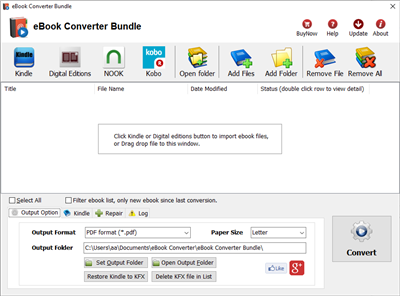
2) Drag pdf file into converter file list, or click Add Files button to add pdf file into list, mark checkbox.
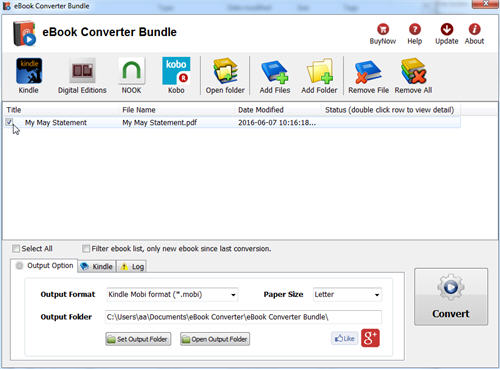
3) Change output format to Kindle mobi format at “Output Options” tab at bottom.
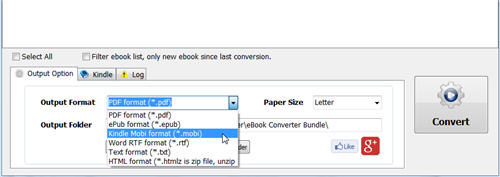
4) Click Convert button to start conversion, it will takes minutes to finish job, new .mobi file save in output folder, click Open output folder to find new .mobi file.

That’s all.
ePub to PDF Converter
ePub to PDF is to convert DRM or DRM-free ePub to PDF, Kindle, Word, Text and Html format file, read purchased ebook in any device, it support both Adobe Digital Editions DRM and Barnes Noble NOOK DRM ebook, it also support ebook purchased from Google Play, Sony eBook Store, Kobo ebook store and ebook download in Adobe digital editions, it support ePub and PDF format file, it is the most easy-to-use eBook conversion software ever, decrypt DRM protection and convert ePub to PDF, Mobi, rtf, txt and html format with 1-click.
Support all DRM ebooks download in Adobe Digital Editions
Support DRM ebooks in Google Play,Sony ebook store, Kobo ebook store, Public library ePub PDF acsm files.

Auto Import eBook Library
Import Adobe digital editions, Barnes & Noble, Nook, Sony books automatically.

Support DRM / DRM-free ePub PDF ebooks
Integrate both DRM decryption and format conversion features, remove protection and conversion with 1-click, read your purchased ebook in any device anywhere.

Feature
- Decrypt and convert Adobe digital editions, Barnes & Noble NOOK eBook.
- Support Adobe ADE, NOOK DRM protection.
- Support Google ebook, Kobo eBook, Sony eBook.
- Support Public library eBook.
- Convert eBook to PDF, ePub,Kindle, Word, HTML, Text
- PDF Paper size: Letter, A4, B5,A5
- Easy to use, 1-click converter.
- Apple ibooks itunes ebook NOT supported.
 Downloader for Win
Downloader for Win Downloader for Mac
Downloader for Mac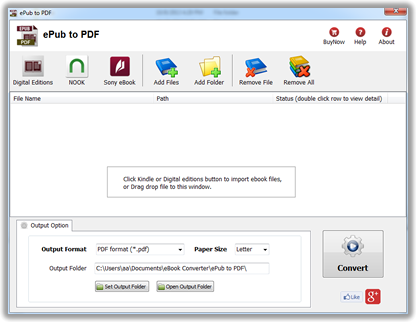


 Download ePub Converter
Download ePub Converter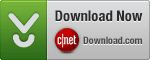 ePub to PDF at download.com
ePub to PDF at download.com