New version Vitalsource Downloader is Chrome Extension, user install it in chrome manually, this is step by step guide.
1. Go to Chrome Extension page in chrome,
from chrome menu “Setting–>extensions”, or paste chrome://extensions/ in address bar,
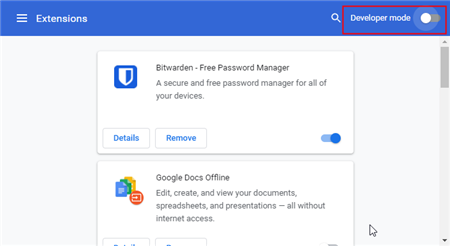
2.Load extension folder
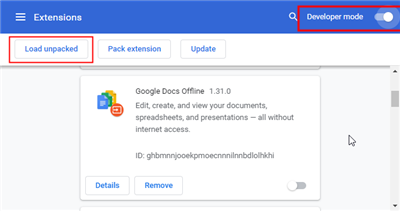
Click “Developer Mode” on extension page top-right, there is new toolbar show up, click first button “Load unparked” to load extension folder, select this folder
Documents\eBook Converter\Vitalsource Downloader\extension
Vitalsource Downloader extension installed
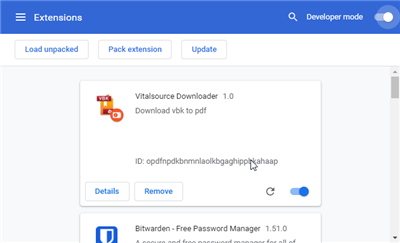
3.Goto bookshelf.vitalsource.com to open book in chrome
click link https://bookshelf.vitalsource.com/#/ to open book in Chrome, downloader will download book automatically.
Run app in Mac Mountain Lion?
You may meet this error message when run app in Mac osx Mountaine Lion, app can’t be opened because it is from an unidentified developer,
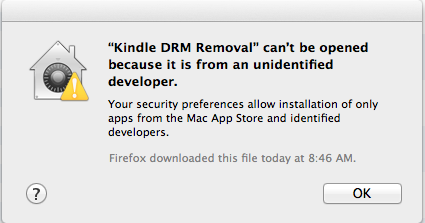
you can fix it in security preferences, open preference windows, select security icon,

you open “security and privacy” setting window, click Lock icon at left-bottom corner to unlock, so you can make changing.
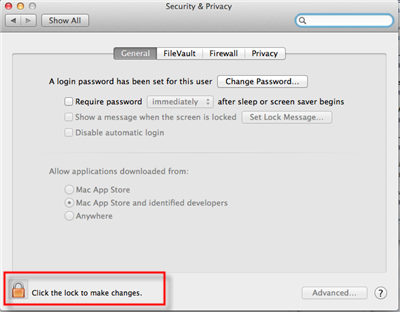
you select “Anywhere” item in “Allow applications downloaded from” section, it is done, you run our app.
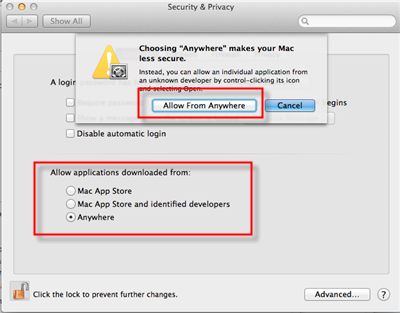
Gatekeeper
If you’re running OS X Mountain Lion on your Mac there’s a feature you should know about called — Gatekeeper. The primary function of Gatekeeper is to prevent malware like viruses and trojan horses from getting their hacking hooks into your Mac. Gatekeeper does this, by default, by only allowing apps that are downloaded from the Mac App Store or from “identified and trusted developers” be opened.
But app downloaded from our website safe, though the developer didn’t or couldn’t get a trusted certificate from Apple? (For example, Jailbreak software). There are a few ways to bypass Gatekeeper if you run into this issue. we have show you how.
React Cookbook – download to pdf

React Cookbook is most popular book about React in oreilly.com, Over 66 hands-on recipes that cover UI development, animations, component architecture, routing, databases, testing, and debugging with React.
- Create native mobile applications for iOS and Android using React Native
- Learn to write robust tests for your applications using Jest and Enzyme
Step by step guide to download React Cookbook to pdf
 Oreilly Downloader is tools to download ebook on oreilly.com with 1-click. it download ebook to pdf file, read them on iPad, Kindle, tablet or other device without limitation, user also can print pdf ebook. It is very easy to use, just 1-click to download computer science book on oreilly.com
Oreilly Downloader is tools to download ebook on oreilly.com with 1-click. it download ebook to pdf file, read them on iPad, Kindle, tablet or other device without limitation, user also can print pdf ebook. It is very easy to use, just 1-click to download computer science book on oreilly.com1). Download and install Safari Online Downloader, it run like a browser, user sign in safari online in webpage, find book React Cookbook to download and open it.
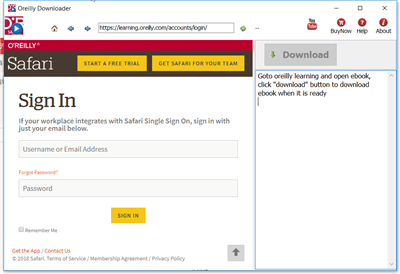
2). Find book to download, click “Reading” button to open book.
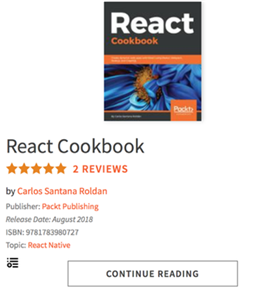
2). User open book in downloader, wait until “Download” button is ready, click download button to download ebook, it takes a while.
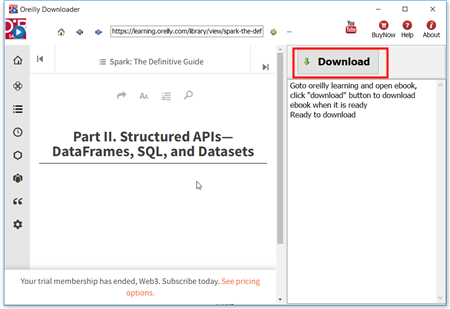
3). Downloader go through all book pages , it takes a while.
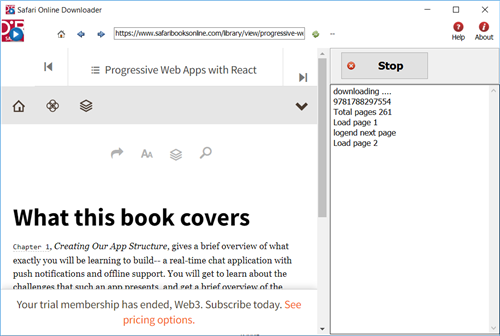
4). new PDF file created when finished, it saved in My document folder, “doc\ebook converter\safari online downloader\” .
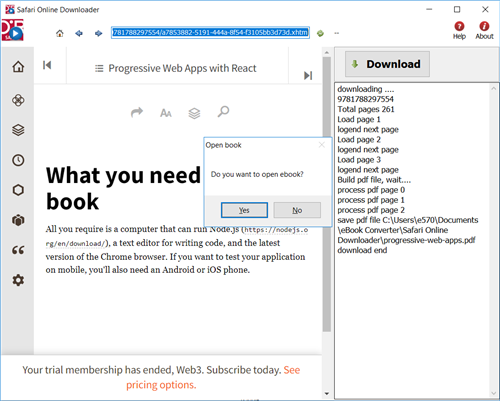

 Download for Windows
Download for Windows Download for Mac
Download for Mac