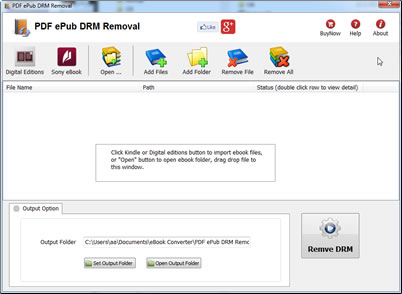You bought a shiny new Android phone or tablet, and now it’s on to the important stuff: How can you read your books on it? Admittedly, there aren’t the same number of ebook options for Android as there are for the iPhone, you can install ebook reader app, like FBReader that support Epub, FB2, OEB format, but doesn’t support DRM epub ebook that you bought from Sony Library or Public Library, epub with DRM protection means that you can’t read them with Android tablet. Fortunately, you can remove DRM protection, read it freely Android tablet, the android phone.
Read on to find out how you can remove your existing epub drm digital books and documents into ePub format.
Difficulty Level: Easy
What You Need:
- A epub book with DRM that download using Digital editions, install at here
- A Winndows PC
- ePub DRM Removal : application that download from ebook converter
- An Android tablet, or some sort of portable device that accepts ePub format
1). Install Adobe Digital editions, you can skip to next step if you have already installed.
2). To get your epub ready to remove DRM protection, you must add DRM epub into Adobe Digital editions library if you download DRM epub from 3rd program other than Digital Editions,like sony reader, click “Library” button in toolbar, select “Add item to library”, find epub in Sony ebook folder, “My documnet\My books\Reader Library”, select ebook to add.
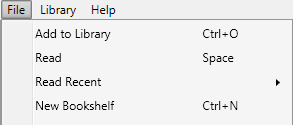
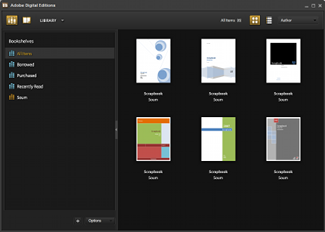
3) After add DRM epub in digital editions library, Run ePub DRM Removal, select epub books from Digital Editions library folder or Sony reader library folder, set output epub file location and filename.
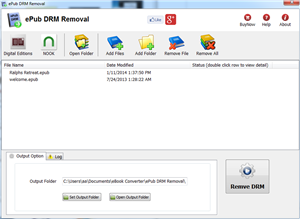
4) When you’re ready to removal DRM protection , click “Removal ePub DRM” button. After a few seconds, you’ll have an ePub book in output folder.
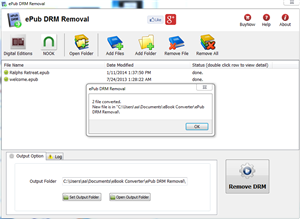
5) Once find decrypted ePub file in Windows Explorer, you can upload it to Android tablet and enjoy reading.
LCPdf LCPL lcp Thorium Reader DRM Removal
Thorium Reader is LCP ebook app that has LCPL protection, user can share book with passphase, our converter support LCPDF pdf ebook, LCPL epub book, this is step by step guide,
1. Install Thorium Reader, download lcpl ebook
user download .lcpl file from book website like archive.org, open .lcpl file in Thorium Reader, that will download book saved in your computer,
2. Install PDF ePub DRM Removal to remove LCPL DRM, download at here
3. Locating a Downloaded LCP Book
Thorium saved book file in a hidden folder : C:\Users\username\AppData\Roaming\EDRLab.ThoriumReader\publications
In macOS, hidden folder :
/Users/user-name/Library/Application Support/EDRLab.ThoriumReader/publications
click Add Folder button in converter, navigate to the publications and select it, these folders typically have names consisting of 16 numbers.
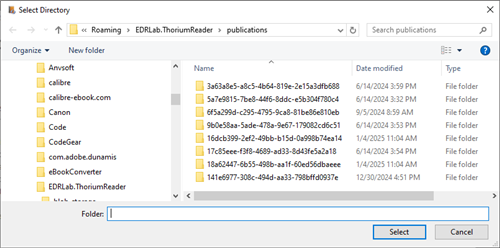
converter will scan and import all book file.
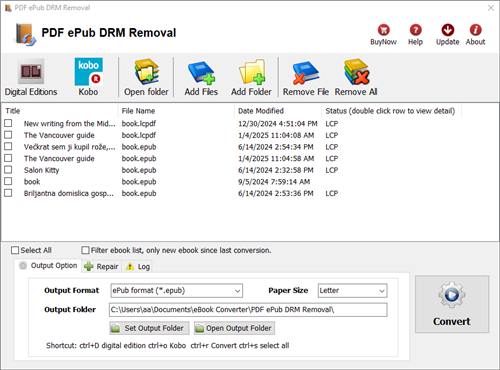
4 Select book, click “Convert” button
it will ask passphrase for book, same passphrase in bookstore,

if passphrase is right, LCP DRM will remove, user don’t need to input passphrase again with book has same passphrase.
How to converter vitalsource bookshelf ebook to PDF?
![]() VitalSource Converter is tool to convert vitalsouce book to pdf file, remove DRM protection from VitalSource Bookshelf ebooks, it create a new non-DRM protection PDF file with 1-click, the new PDF file can read in Windows,Mac without limitation, share your ebook with friends.
VitalSource Converter is tool to convert vitalsouce book to pdf file, remove DRM protection from VitalSource Bookshelf ebooks, it create a new non-DRM protection PDF file with 1-click, the new PDF file can read in Windows,Mac without limitation, share your ebook with friends.

 Download for Windows
Download for Windows Download for Mac
Download for Mac