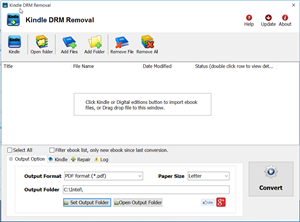if you got a new iPad, and are keen to start loading up with books to read on holiday, but the Apple iBook store is a bit limited to say the least. In the meantime, Could you use ePub books from other sources on my iPad? copied some ePub books across from Sony reader and the fitted fine into iTunes and synced with my iPad, but you will get an incompatible format error, iPad app ibook support epub format ebook, but it does NOT support DRM epub ebook, here is way to read your DRM ebook on iPad.
1) first you need download and install Adobe Digital Editions, open you ebook in digital editions.
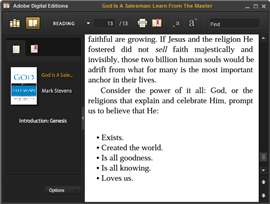
2) Download and install epub DRM Removal that will remove drm protection from epub books.
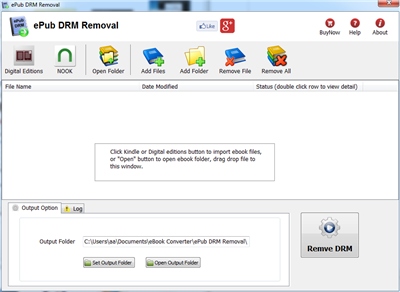
3) Run epub DRM Removal, it is easy to use, select epub file from digital editions folder, click “Remove” button, a new .epub file created without drm protection.
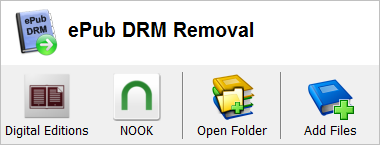
4) Drag new epub file to itune, sync to ipad, enjoy it.
Sony World eBook Library
The World eBook Library Collection shelves more than 2,000,000+ PDF eBooks in 100+ languages, containing 125 of the finest eBook and eDocument collections published on the Internet today.
All of the eBooks are in PDF file format, and all Audio eBooks are in MP3 file format. These formats have been specially designed to be cross-platform compatible with all PCs, Laptops, PDAs, Kindle DX, Kindle 3 iPad/iPods, eReaders, and Smartphones.
The World eBook Library is a non-profit literacy association. Funding for the World eBook Library is made possible by members like you. Your financial support helps ensure that you can read and access the great literature of the world.
How to download Wattpad story to PDF?
 Wattpad Downloader is App to download wattpad ebook to pdf, it works like a browser, download all categories including classics, general fiction, historical fiction, non-fiction, poetry, spiritual, teen fiction among others, create new beautiful pdf file with 1-click, the new PDF file can read in Windows,Mac without limitation, share your ebook with friends.
Wattpad Downloader is App to download wattpad ebook to pdf, it works like a browser, download all categories including classics, general fiction, historical fiction, non-fiction, poetry, spiritual, teen fiction among others, create new beautiful pdf file with 1-click, the new PDF file can read in Windows,Mac without limitation, share your ebook with friends.
There is watermarks on pdf file in demo version, watermarks will remove in full version.
Step by Step Tutorial
- Run Wattpad downloader, login and goto library page, open book you want, wait 1-2 minutes till Ready to download message show up.
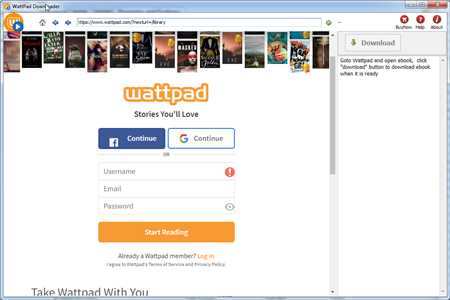
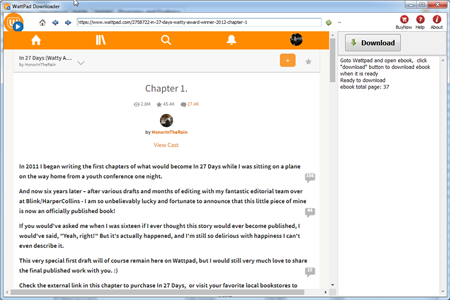
- Click Download button to start, it will download ebook each chapter one by one, wait new pdf file created.
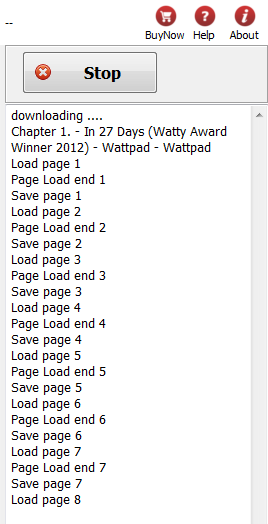
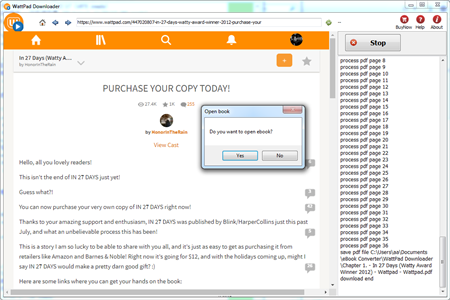
- There is watermarks on pdf file in demo version, watermarks will remove in full version.
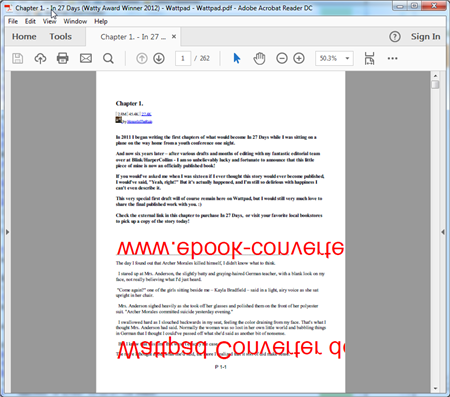
How to Crack the Amazon Kindle DRM
Want to drop Amazon’s DRM from a Kindle eBook you’ve purchased? where there’s a will, there’s a way.
ebook-converter.com provide a tools “Kindle DRM Removal” that remove drm protection with 1-click.
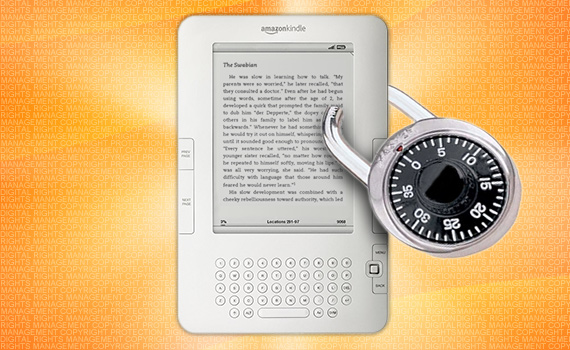
What You Need:
- Kindle DRM Removal : application that download from ebook converter
- A Winndows PC
1). Install and run Kindle DRM Removal to remove drm protection from kindle books, it is easy to use, just click “remove” button, a new azw file will created without DRM.
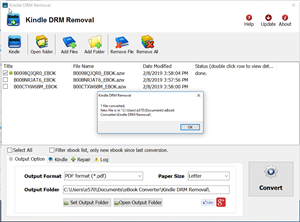
2). Once you have remove ebook drm, you can copy .azw file to ereader, converter to other format using Calibre.
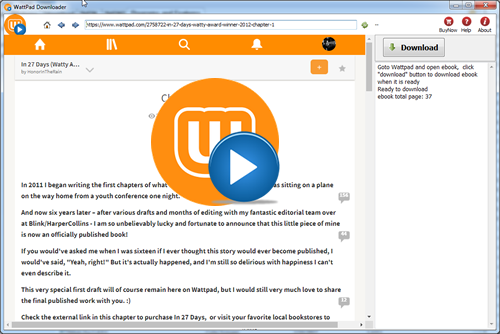
 Download for Windows
Download for Windows