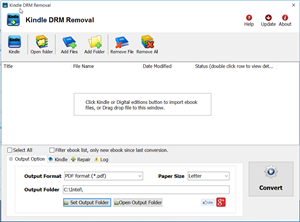It seem be more difficult to read Kindle ebook on other e-reader, because all ereader don’t support Kindle DRM protection, this is tutorial that how to read Kindle ebook on Sony reader.
Difficulty Level: Easy
What You Need:
- Kindle DRM Removal : application that download from ebook converter
- A Winndows PC
- Calibre that download here
- A Sony ebook reader device , or some sort of portable device that accepts ePub format
1). Install and run Kindle DRM Remova to remove drm protection from kindle books, it is easy to use, just click “remove” button, a new azw file will created without DRM.
2). Add new .azw file to Calibre, just drag azw file into Calibre, then convert azw format to epub format that support by moset e-reader device, include Sony e-reader. detail look How to convert Kindle AZW to EPUB/PDF/RTF/TXT format?
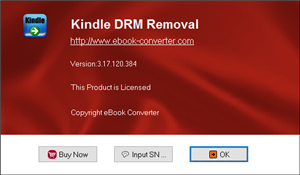
3) Once you got .epub file, upload to Sony e-reader, enjoy reading.
Sony Reader Touch
Touch Screen Makes Reading a Breeze. Thinner, smaller and lighter than most magazines, the Reader Touch Edition™ lets you access up to 350 (or more with memory expansion card slots) of your favorite books from anywhere. The intuitive 6″ touchscreen display makes navigation a breeze, letting you turn pages with the swipe of a finger. An included stylus offers freehand highlighting and annotation. With support for multiple file formats including PDF and MP3, you can enjoy books from more places, including the Reader™ Store and one million titles from the World eBook Library.
How to install Chrome Extension for Vitalsource Downloader?
New version Vitalsource Downloader is Chrome Extension, user install it in chrome manually, this is step by step guide.
1. Go to Chrome Extension page in chrome,
from chrome menu “Setting–>extensions”, or paste chrome://extensions/ in address bar,
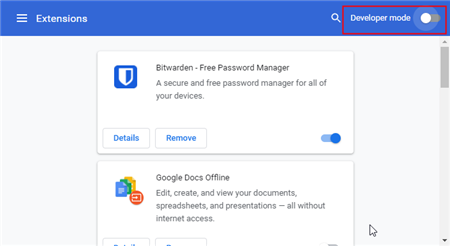
2.Load extension folder
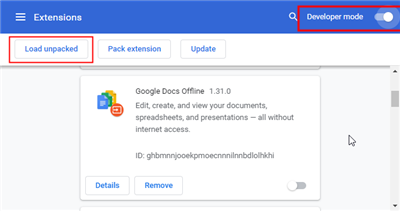
Click “Developer Mode” on extension page top-right, there is new toolbar show up, click first button “Load unparked” to load extension folder, select this folder
Documents\eBook Converter\Vitalsource Downloader\extension
Vitalsource Downloader extension installed
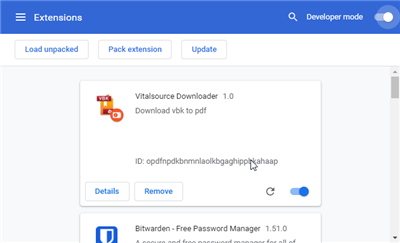
3.Goto bookshelf.vitalsource.com to open book in chrome
click link https://bookshelf.vitalsource.com/#/ to open book in Chrome, downloader will download book automatically.
Strip drm from epub ebook
to read drm epub in Kindle, or read a public library ebook in ipad, you can do that until you strip drm from epub ebook, this is tutorial to do that.
1. download ePub drm removal from ebook-converter.com, this tools has an easy-to-use interface to help new comers get up to speed.
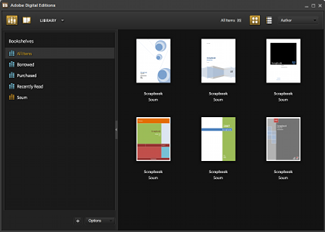
2. Run ePub drm removal, select your epub file which you want to decrypt, click “Remove” button, a new epub file created withou drm protect.
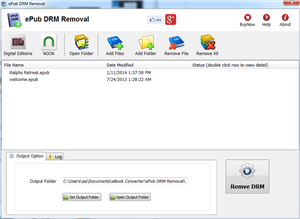
3. Drag drop new epub to itune if you want to read in iPad.

4. Convert epub to Mobi format if you want to read it in Kindle reader. another tutorial of mobi conversion click here
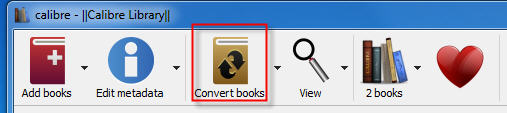
EPUB is a free and open e-book standard by the International Digital Publishing Forum (IDPF). Files have the extension .epub.
EPUB is designed for reflowable content, meaning that the text display can be optimized for the particular display device used by the reader of the EPUB-formatted book. The format is meant to function as a single format that publishers and conversion houses can use in-house, as well as for distribution and sale.
An EPUB file can optionally contain DRM as an additional layer, but it is not required by the specifications. In addition, the specification does not name any particular DRM system to use, so publishers can choose a DRM scheme to their liking. However, future versions of EPUB (specifically OCF) may specify a format for DRM.