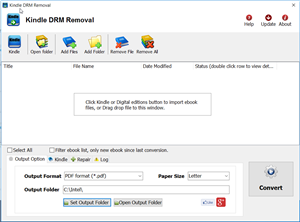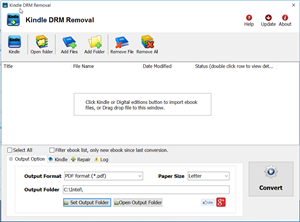Do you want to print cookbooks and reference books bought from Kindle ebook? those kindle ebook have copy-protection, you hate the DRM. What do you do? Well, if you like, we’ll tell you how to strip the copy-protection from your e-books, leaving a plain, vanilla e-book file in the format of your choice.
For the meat of the how-to, you should visit www.ebook-converter.com, which is both straightforward and detailed. user managed to get it up and running in a couple minutes. For a quick version – focussing on the Kindle, read on.
First, get a copy of the free trial Kindle drm removal, This tools converts strip all DRM from your e-books, so you can convert them from format to format. second you need a freeware Clibre to convert new .mobi file to epub format after remove Kindle ebook drm, then convert epub to PDF file, you get a perfect pdf file to print.
Run Kindle drm removal
select mobi file to decrypt, you navigate to the folder containing Kindle ebook files, it should be in folder “C:\Users\your-name\Documents\My Kindle Content” folder.
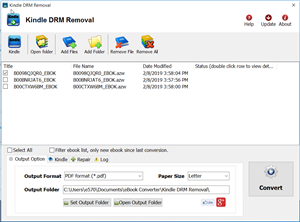
if this mobi file is copy from Kindle reader, then you should input PID of Kindle, you find it at “Home->Menu->Device Info->Serial Number”
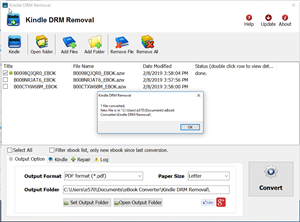
Remove drm
click “Remove” button, it will create a new mobi file that can convert to other format using Calibre, you read it anywhere.
Convert .mobi file to PDF format to print
Download and install Calibre, You are able to convert new .mobi file to epub format after remove Kindle ebook drm , then convert epub to PDF file, you get a perfect pdf file to print.
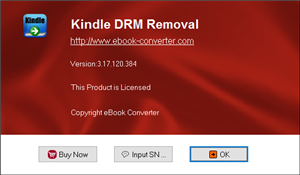
How to read Kindle ebook on Sony reader?
It seem be more difficult to read Kindle ebook on other e-reader, because all ereader don’t support Kindle DRM protection, this is tutorial that how to read Kindle ebook on Sony reader.
Difficulty Level: Easy
What You Need:
- Kindle DRM Removal : application that download from ebook converter
- A Winndows PC
- Calibre that download here
- A Sony ebook reader device , or some sort of portable device that accepts ePub format
1). Install and run Kindle DRM Remova to remove drm protection from kindle books, it is easy to use, just click “remove” button, a new azw file will created without DRM.
2). Add new .azw file to Calibre, just drag azw file into Calibre, then convert azw format to epub format that support by moset e-reader device, include Sony e-reader. detail look How to convert Kindle AZW to EPUB/PDF/RTF/TXT format?
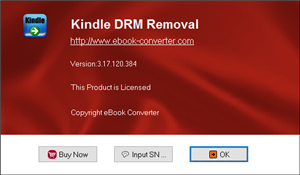
3) Once you got .epub file, upload to Sony e-reader, enjoy reading.
Sony Reader Touch
Touch Screen Makes Reading a Breeze. Thinner, smaller and lighter than most magazines, the Reader Touch Edition™ lets you access up to 350 (or more with memory expansion card slots) of your favorite books from anywhere. The intuitive 6″ touchscreen display makes navigation a breeze, letting you turn pages with the swipe of a finger. An included stylus offers freehand highlighting and annotation. With support for multiple file formats including PDF and MP3, you can enjoy books from more places, including the Reader™ Store and one million titles from the World eBook Library.
Barnes Noble NOOK DRM ebook to PDF/HTML/Word/Text format
How to covnert NOOK DRM ebook to PDF format?
A. When you purchase ebook from bn.com, NOOK ebook file has DRM protection which NOT support by other ereader, that is ebook DRM limitation, you can’t read in any device, this is guide to convert drm NOOK ebook to pdf format.
 ePub Converter is tools to convert Barnes & Noble NOOK DRM ebook to PDF/HTML/Word/Text format, it support both DRM and DRM free NOOK ebook, user can read purchased ebook in any device without limitation after ebook format conversion, it is eay use, support drag and drop, import NOOK ebooks from NOOK for PC automatically, convert DRM NOOK file to other format with 1-click.
ePub Converter is tools to convert Barnes & Noble NOOK DRM ebook to PDF/HTML/Word/Text format, it support both DRM and DRM free NOOK ebook, user can read purchased ebook in any device without limitation after ebook format conversion, it is eay use, support drag and drop, import NOOK ebooks from NOOK for PC automatically, convert DRM NOOK file to other format with 1-click.
1. Download and install NOOK app Nook for PC, download BN ebook in NOOK for PC.
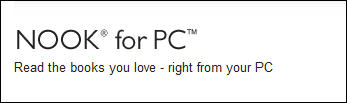
Download ebook in NOOK for pc, click “download” button in NOOK for pc.
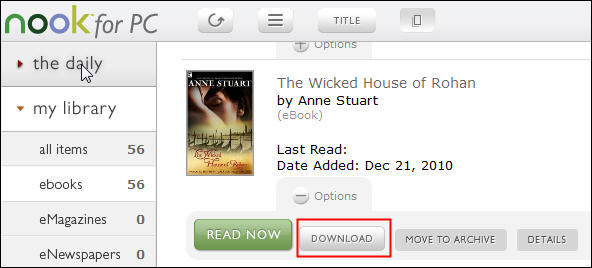
2. To convert B&N NOOK ePub files, you’ll need to install ePub Converter, click the Download link. once you’ve download ePub Converter, install it as normal.
 Download for Windows
Download for Windows  Download for Mac
Download for Mac
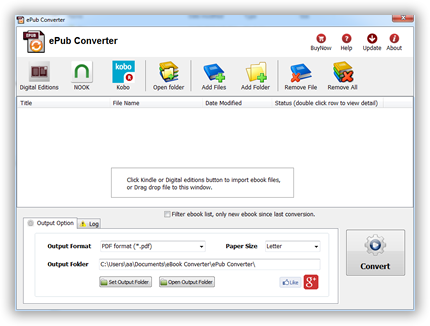
3.Run ePub converter after setup is complete, click “NOOK” button to import ebook into file list in converter,

select “PDF” in output format,
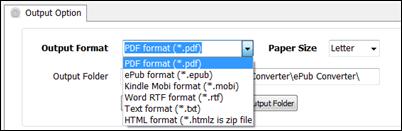
4. Click “Remove DRM” button, first times you need to input your Name of B&N account, and credit card number to decrypt drm protection, it is name in B&N account, not name on credit card, full digital number of credit card, this converter don’t keep these information, only to create a key file for next times.
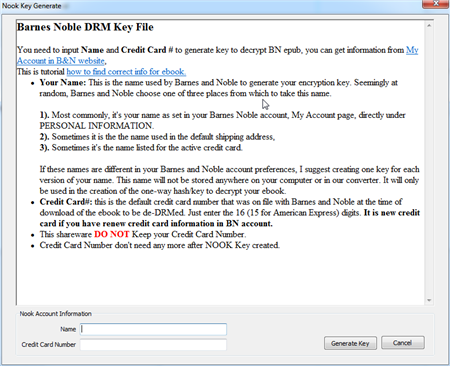
5. if Name and number is correct, converter will remove drm protection and convert to pdf format, show it message,
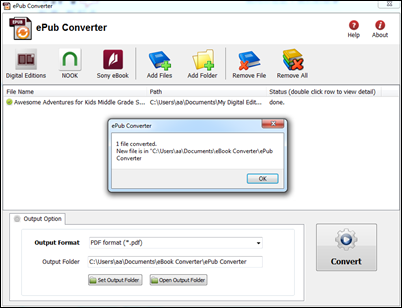
you click “Open output folder” to find new drm free ebook file, now you can open your pdf file in any eReader program, share it to your friend.