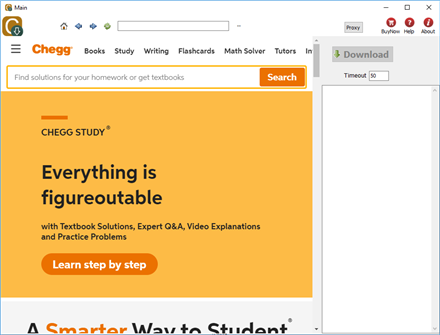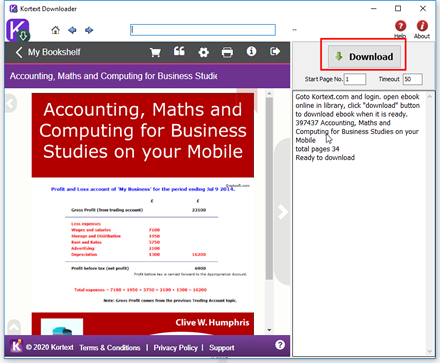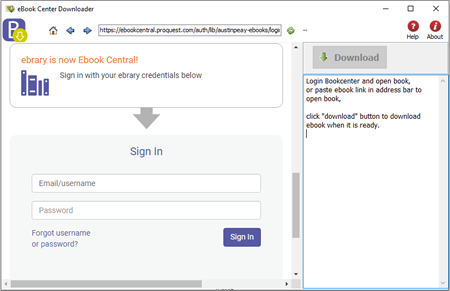new version Kindle converter will support Kindle for pc v2.0, v2.4 NOT support Download Kindle for PC 2.0
- for new kindle book , We suggest install v2.0, converter works great with v2.0 kfx format file.
-
Kindle app may update automatically even turn off update option, check kindle app version first when failed kindle book, if kindle app updated, just downgrade again.
1. Deregister in Kindle for PC to remove all book
click “Tools–Options” in Kindle app, Select “Registration” , click “Deregister” button to remove all downloaded book.
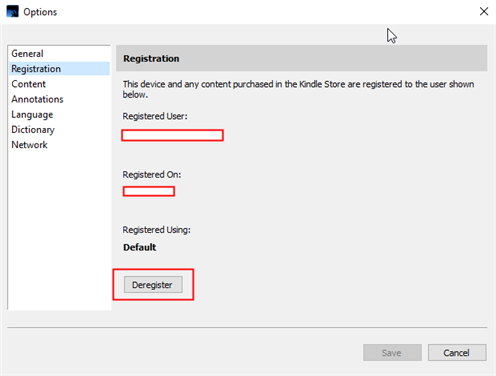
Select “General” , uncheck update automatically, Kindle app always updated even uncheck it, always check kindle app version first when conversion failed.
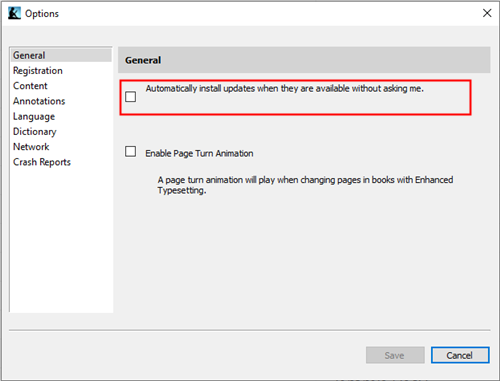
2. Uninstall Kindle app and download Kindle for PC app v2.0
Uninstall Kindle app, download old version, this is list kindle for pc work with converter.
Download Kindle for PC 2.0
3. Install Kindle Converter Lastest version
download and Install Kindle Converter
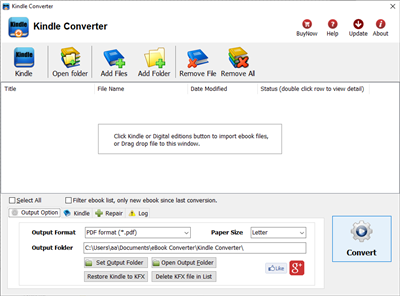
4. Re-download book in Kindle app
Close Kindle app first if it running, restart Kindle app, right-click book title, remove book , re-download book into KF8 format to remove drm,
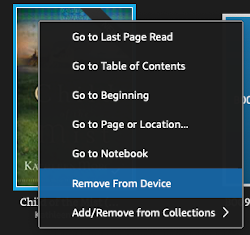
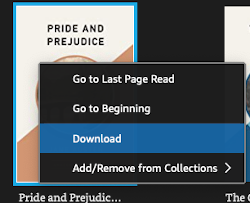
you can deregister to delete all downloaded files in Preference-General-Deregister Kindle for Mac, then re-download book in Kindle for Mac,
5. Run Kindle Converter to remove DRM
run Kindle Converter, import kindle book and click Convert button. it will remove drm and convert to pdf epub file.
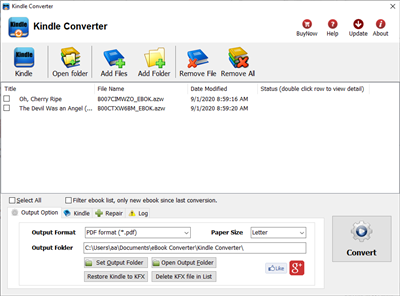
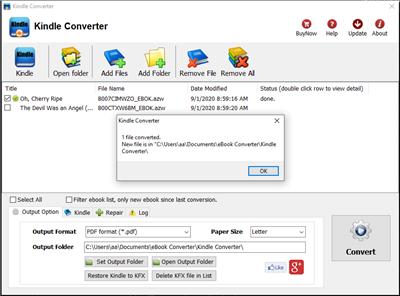
How to convert Kindle AZW MOBI AZW3 KFX to EPUB/PDF/RTF/TXT format?
if you want to read Kinde .azw .mobi ebook in Nook e-reader or other device, you must convert it to epub/pdf/txt format that supported by other e-reader, this is step to step guide to convert Kindle DRM ebook to PDF ePub Html word Text format.
 Kindle Converter is tools to convert Kindle ebook to EPUB/PDF/TXT/RTF format with 1-click. it support Kindle DRM ebook downloaded in Kindle for PC.
Kindle Converter is tools to convert Kindle ebook to EPUB/PDF/TXT/RTF format with 1-click. it support Kindle DRM ebook downloaded in Kindle for PC.
 Video Guide : convert .azw .mobi file to PDF/epub/word/text format
Video Guide : convert .azw .mobi file to PDF/epub/word/text format
1). First, download and install amazon free app Kindle for pc or Kindle for Mac, converter support kindle for pc v2.0, we can remove drm from kindle unlimited book downloaded in v2.0.
Download Kindle for PC v2.0 Download Kindle for PC 1.17
2). Download ebook in Kindle for Pc.
 Video tutorial to download Kindle ebook into Mac Windows
Video tutorial to download Kindle ebook into Mac Windows
Run Kindle for PC, right-click title to download ebook in Library list.
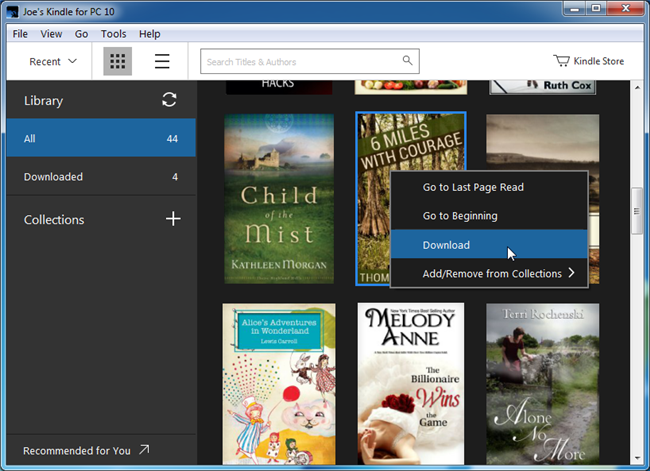
3). Run Kindle Converter, click Kindle button to add all azw files into file list in converter.
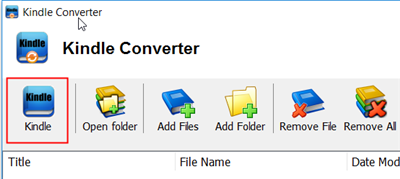
You also can drag azw file from windows explorer to converter, azw file saved in “My Kindle content” folder.
- For Windows, files is saved in “My Document\My kindle content” folder.
- For Mac, it is “~/Library/Application Support/Kindle” folder.
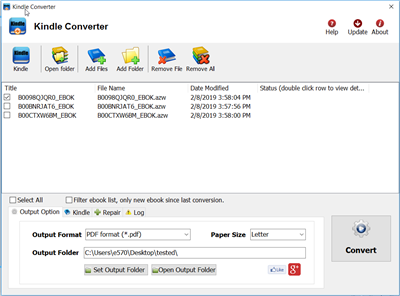
4). Select output format in Output Section button, you can select pdf,epub,rtf, htmlz,text format in drop list, change output folder if you want.
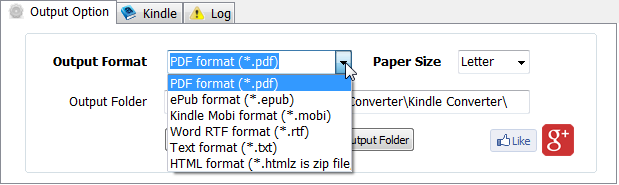
5) Click Convert button to start job, wait until all job done, if everything goes well, new ebook files will be created in output folder, click Open Output folder to find them .
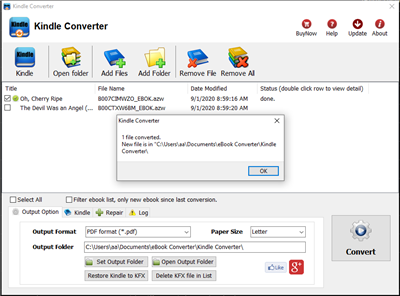
6) Sending your new e-book file to your e-reader .
How to download textbook to pdf epub?
Do you want to backup textbook before expire?
Do you want to share textbook ?
We have tools for vitalsource.com chegg.com Kortext.com ProQuest Ebook central
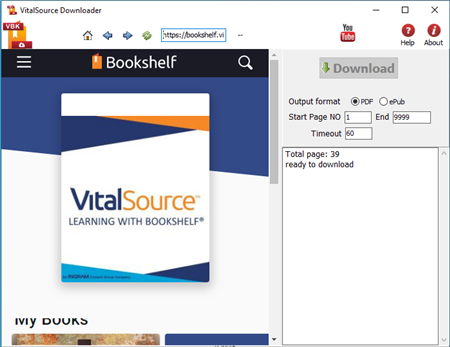
VitalSource Downloader is tools to download bookshelf books to epub and pdf format ebooks, it works without Bookshelf app installed, it create a new non-DRM protection epub/PDF file with 1-click, the new ebook file can read in Windows,Mac without limitation, share your ebook with friends.
 Chegg Downloader is tools to download chegg textbook to pdf into PC, it works like a browser and get ebook pdf file with 1-click, backup your textbook before expiration, share pdf textbook with friends, read textbook in any device without limitation.
Chegg Downloader is tools to download chegg textbook to pdf into PC, it works like a browser and get ebook pdf file with 1-click, backup your textbook before expiration, share pdf textbook with friends, read textbook in any device without limitation. Kortext Downloader download Kortext textbook to epub pdf into PC, it works like a browser and get ebook epub pdf format file with 1-click, backup your textbook before expiration, print kortext etextbook, share pdf textbook with friends, read textbook in any device without limitation.
Kortext Downloader download Kortext textbook to epub pdf into PC, it works like a browser and get ebook epub pdf format file with 1-click, backup your textbook before expiration, print kortext etextbook, share pdf textbook with friends, read textbook in any device without limitation. ProQuest Downloader download proquest.com textbook to pdf into PC, it works like a browser and get ebook pdf format file, backup your textbook before expiration, print etextbook, share pdf textbook with friends, read textbook in any device without limitation.
ProQuest Downloader download proquest.com textbook to pdf into PC, it works like a browser and get ebook pdf format file, backup your textbook before expiration, print etextbook, share pdf textbook with friends, read textbook in any device without limitation. Download for Windows
Download for Windows Download for Mac
Download for Mac