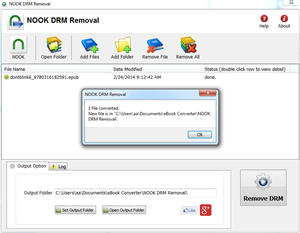Barnes & Noble uses its own DRM scheme for some EPUB books. It’s a variant of the Adobe ADEPT scheme. we can remove NOOK DRM ebook download by NOOKstudy. this is tutorial that remove NOOK DRM from NOOKstudy ebook.
1 Download NOOK ebooks in NOOKStudy
 Barnes & Noble changed encryption algorithm for new ebooks, to remove DRM, user must download and install B&N app “NOOKStudy”, download ebooks in NOOKstudy, nook for pc isn’t support in new version.
Barnes & Noble changed encryption algorithm for new ebooks, to remove DRM, user must download and install B&N app “NOOKStudy”, download ebooks in NOOKstudy, nook for pc isn’t support in new version.
2 Download Nook DRM Removal here.
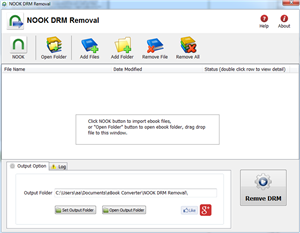
3 Run program, click NOOK button to import nookstudy ebook files,
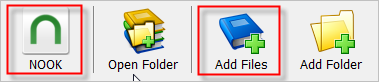
or select files in B&N epub ebook to decrypt, NOOK ebook locate at “My Document\My Barnes & Noble eBooks” folder.
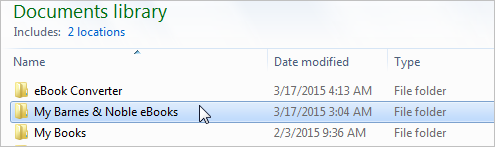
4 click “Remove DRM” button to decrypt, If anything you input is correct, DRM will be removed and produce a new epub file,
new nodrm file saved in output folder, click “open output folder” button to find them.
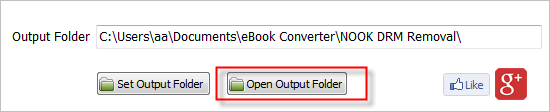
How to convert Kindle ebook to PDF
Download your kindle books in amazon app Kindle for PC/Mac
If you don’t install amazon app Kindle for PC, please download Kindle for PC/Mac and launch it at first. And register it with your Amazon account.

run Kindle for PC,Go to library of the application software sidebar
right-click ebook title to download it to the local computer.
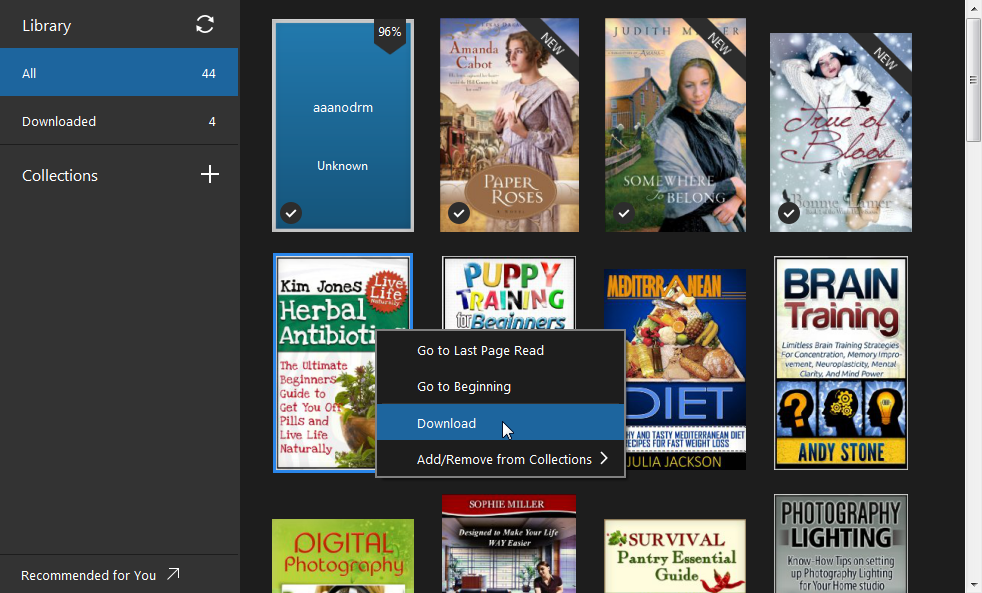
Convert Kindle ebook to PDF format in Kindle converter
 Kindle Converter is tools to convert Kindle ebook to EPUB/PDF/TXT/RTF format with 1-click. it support Kindle DRM ebook downloaded in Kindle for PC.
Kindle Converter is tools to convert Kindle ebook to EPUB/PDF/TXT/RTF format with 1-click. it support Kindle DRM ebook downloaded in Kindle for PC.
 Video Guide : convert .azw .mobi file to PDF/epub/word/text format
Video Guide : convert .azw .mobi file to PDF/epub/word/text format
3). Run Kindle Converter, click Kindle button to add all azw files into file list in converter.
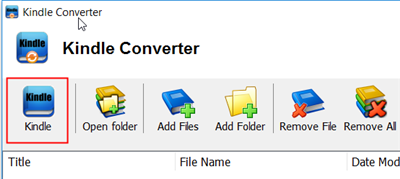
You also can drag azw file from windows explorer to converter, azw file saved in “My Kindle content” folder.
- For Windows, files is saved in “My Document\My kindle content” folder.
- For Mac, it is “~/Library/Application Support/Kindle” folder.
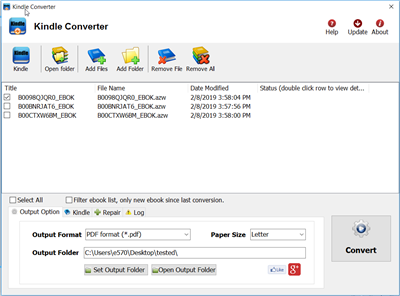
4). Select output format in Output Section button, you can select pdf,epub,rtf, htmlz,text format in drop list, change output folder if you want.
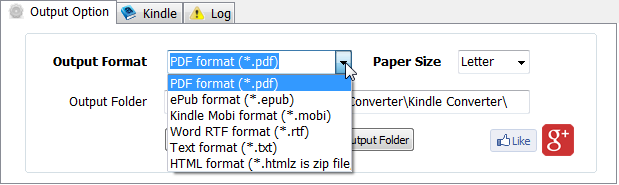
5) Click Convert button to start job, wait until all job done, if everything goes well, new ebook files will be created in output folder, click Open Output folder to find them .
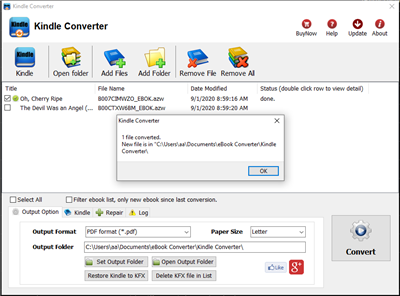
6) Sending your new e-book file to your e-reader .
Kindle and PDF
Kindle is an electronic reading device produced and distributed by Amazon.com. The Kindle has become wildly popular with e-book readers, and users often seek to expand the Kindle experience. One interesting but little known function that Kindle provides is the ability to copy and automatically convert pages of books to Portable Document Format (PDF) files. With a PDF authoring application such as Adobe Acrobat Professional, all pages may be merged into one large PDF document. However, Acrobat is not needed to convert one Kindle page at a time to the PDF format.
How to read Kobo ebook in iPad/iphone
Kobo eReader support Adobe DRM protection, Apple ibook has own private DRM scheme, so you can’t read Kobo epub book in iPad directly, because iPad doesn’t support Adobe DRM ebook, fortunately, you can remove DRM protection, read it freely iPad–and soon, the iPhone.
Difficulty Level: Easy
What You Need:
- A epub book with DRM that download using Digital editions, install at here
- A Winndows PC
- ePub DRM Removal : application that download from ebook converter
- iTunes, with the latest software update
- An iPad, or some sort of portable device that accepts ePub format
1). Install Adobe Digital editions, you can skip to next step if you have already installed.
2). To get your epub ready to remove DRM protection, you must open DRM epub in Adobe Digital editions if you download DRM epub from 3rd program other than Digital Editions,like sony reader, click “Library” button in toolbar, select “Add item to library”, find DRM epub , for Sony ebook folder, “My documnet\My books\Reader Library”, select ebook to add.
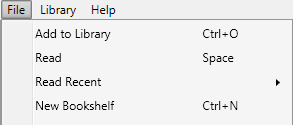
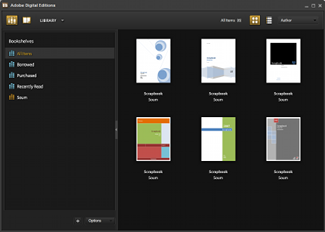
3) After add DRM epub in digital editions library, Run ePub DRM Removal, select input DRM epub books , set output epub file in different location.
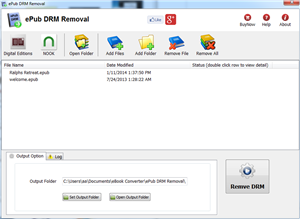
4) When you’re ready to removal DRM protection , click “Removal ePub DRM” button. After a few seconds, you’ll have an ePub book in output folder.
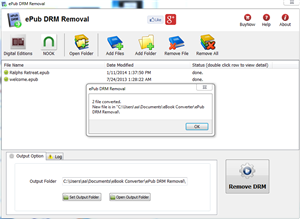
5) Once find decrypted ePub file in Windows Explorer , drag and drop the file into the iTunes icon in your dock. The book will automatically be imported into iTunes’ Book section.
 Download for Windows
Download for Windows Download for Mac
Download for Mac