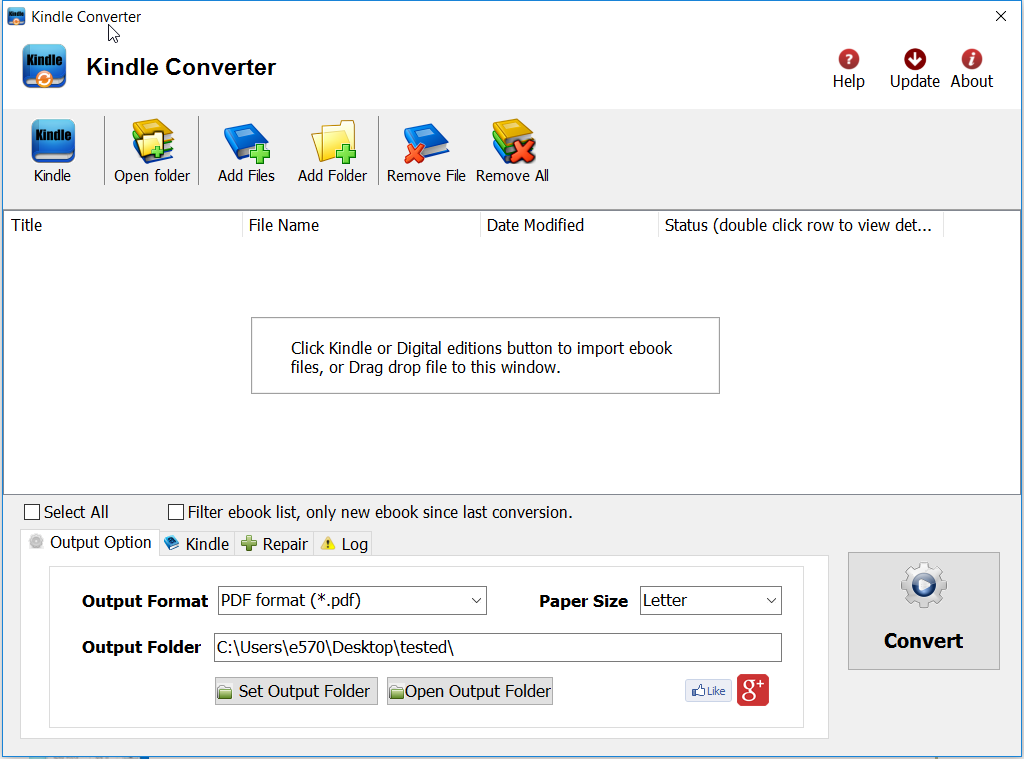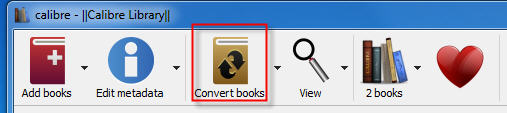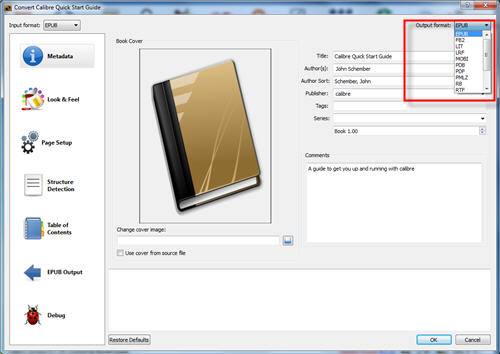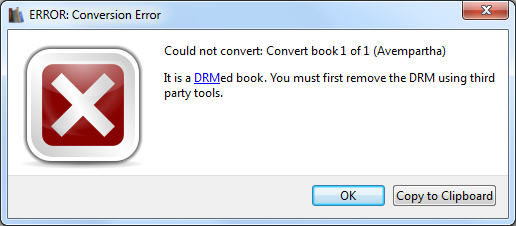Kobo eReader support Adobe DRM protection, Apple ibook has own private DRM scheme, so you can’t read Kobo epub book in iPad directly, because iPad doesn’t support Adobe DRM ebook, fortunately, you can remove DRM protection, read it freely iPad–and soon, the iPhone.
Difficulty Level: Easy
What You Need:
- A epub book with DRM that download using Digital editions, install at here
- A Winndows PC
- ePub DRM Removal : application that download from ebook converter
- iTunes, with the latest software update
- An iPad, or some sort of portable device that accepts ePub format
1). Install Adobe Digital editions, you can skip to next step if you have already installed.
2). To get your epub ready to remove DRM protection, you must open DRM epub in Adobe Digital editions if you download DRM epub from 3rd program other than Digital Editions,like sony reader, click “Library” button in toolbar, select “Add item to library”, find DRM epub , for Sony ebook folder, “My documnet\My books\Reader Library”, select ebook to add.
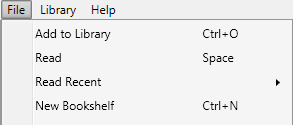
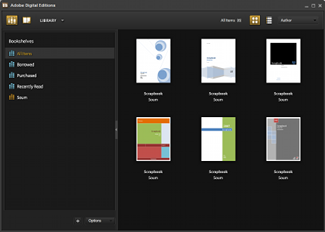
3) After add DRM epub in digital editions library, Run ePub DRM Removal, select input DRM epub books , set output epub file in different location.
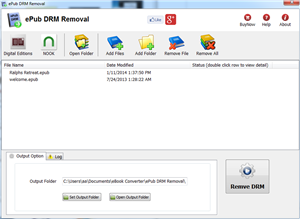
4) When you’re ready to removal DRM protection , click “Removal ePub DRM” button. After a few seconds, you’ll have an ePub book in output folder.
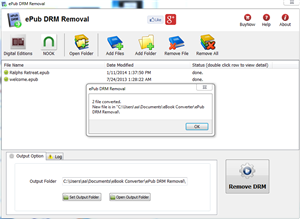
5) Once find decrypted ePub file in Windows Explorer , drag and drop the file into the iTunes icon in your dock. The book will automatically be imported into iTunes’ Book section.
How to read Barnes Noble ebooks on Kindle?
People who like reading eBooks will choose the Kindle eReader, for its eye-friendly screen, and the gigantic Amazon eBookStore. As the magnate in eBooks area, Kindle insist his AZW format, ignoring the popular ePub format. Kindle can’t read Barnes Noble directly, even if there is no DRM, the B&N in ePub format, you still cannot read them on Kindle.
Don’t worry, just 3 steps, you can read Barnes Noble ebook on Kindle.
1. Download B&N ebook in NOOK for PC
NOOK for PC is tools to read B&N ebook in PC, download NOOK for pc and install it, login your BN account and download ebook title in NOOK for pc.
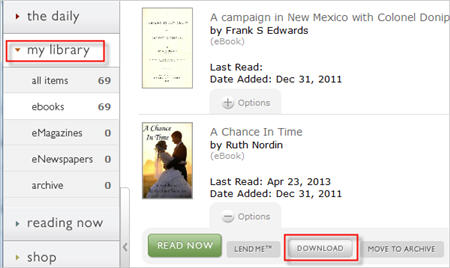
2. Convert Download B&N ebook to Kindle ebook
ePub Converter is to remove BN ebook drm and convert to Kindle format with 1-click, download and install ePub Converter.
Run ePub Converter, click NOOK button to import BN ebook file into converter.
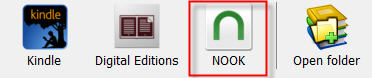
Select output format is Kindle .mobi format.
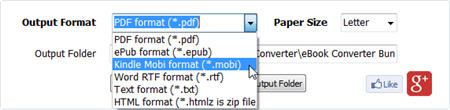
Click Convert button to convert to Kindle format.
3. Copy new .mobi file into Kindle reader
the new .mobi is saved in converter output folder, click “open output folder”, you find new .mobi file,
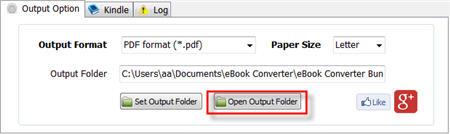
connect Kindle reader to computer by USB cable, there will be a Removable Disc in My Computer, copy .mobi file into “document” folder, disconnect kindle then you can read it in Kindle reader.
4. NOOK VS Kindle
- Eye-friendly screen of Kindle. If we read on computer, we easily get eye-tired, but for Kindle, this will not happen unless we read unless 3-4 hours.
- Battery life. You are on a train-trip, for Kindle, its battery can be at least last for a week without any charging.
- Weight. Twhile Kindle 3 is 240g and Kindle 4 is 170g. When we read eBooks, we often hold the eReader in our hands.
Wie um zu verwandeln, Entzünden Sie AZW zu EPUB/PDF/RTF/TXT Format?
Wenn Sie Vorlesung Kinde. azw E-Book in Sony E-leser oder anderer Vorrichtung wollen, müssen Sie es zu epub verwandeln/pdf/txt Format, das unterstützt durch anderen E-leser, dies ist Schritt für Schritt Bekehrungsführer.
1) Das Bekehrungsverfahren stattfindet Gebrauch öffnet Quellensoftware hat gerufen Kaliber
http://calibre-ebook.com/) Laden Sie hier .
2) Öffnet Kaliber und Klicken Fügt Bücher Hinzu. Ein pop-up Fenster wird dann Erlauben Sie erscheinen durchzusuchen, azw Datei Zu Entzünden. Wählen Sie die Datei aus und das Klicken Öffnet die Datei dann wird hinzugefügt werden zu Kaliber.
Anmerkung: sollten Sie nicht-drm E-Bookdatei in Kaliber hinzufügen, nachdem drm entfernt, schützt, nicht wählt Ursprung drm Datei aus.
3). Wählen Sie Ihre Datei und Klicken Bekehrter E-BOOK aus.
4). Im pop-up Fenster, das sich erscheint im Tropfen hinunter Kasten auf der rechten Seite vergewissert dass Ausgabe Format als EPUB ausgewählt ist, formatiert Anderer Sie wollen.
5). Es wird fein arbeiten, wenn Entzündet azw doesn’t DRM hat, Sie werden Nachricht erhalten, wenn E-Book DRM hat. Sie brauchen zu Enthebung Entzündet E-Book DRM zuerst, dies ist wie zu entfernen DRM Schutz Entzündet.
Anmerkung: sollten Sie nicht-drm E-Bookdatei in Kaliber hinzufügen, nachdem drm entfernt, schützt, nicht wählt Ursprung drm Datei aus.
Download Entzünden Sie drm Enthebung für Sieg download für Mac
5). Schicken Ihres E-Books zu Ihrem E-leser, gemäß den Anweisungen mit Ihrem E-leser befestigt die Vorrichtung zu Ihrem Computer. Kaliber wird automatisch Ihren E-leser entdecken. Wählen Sie Ihr E-Book aus und Klicken Schickt zu Vorrichtung. Kaliber wird das E-Book auf Ihren E-leser übertragen.

 Download for Windows
Download for Windows Download for Mac
Download for Mac