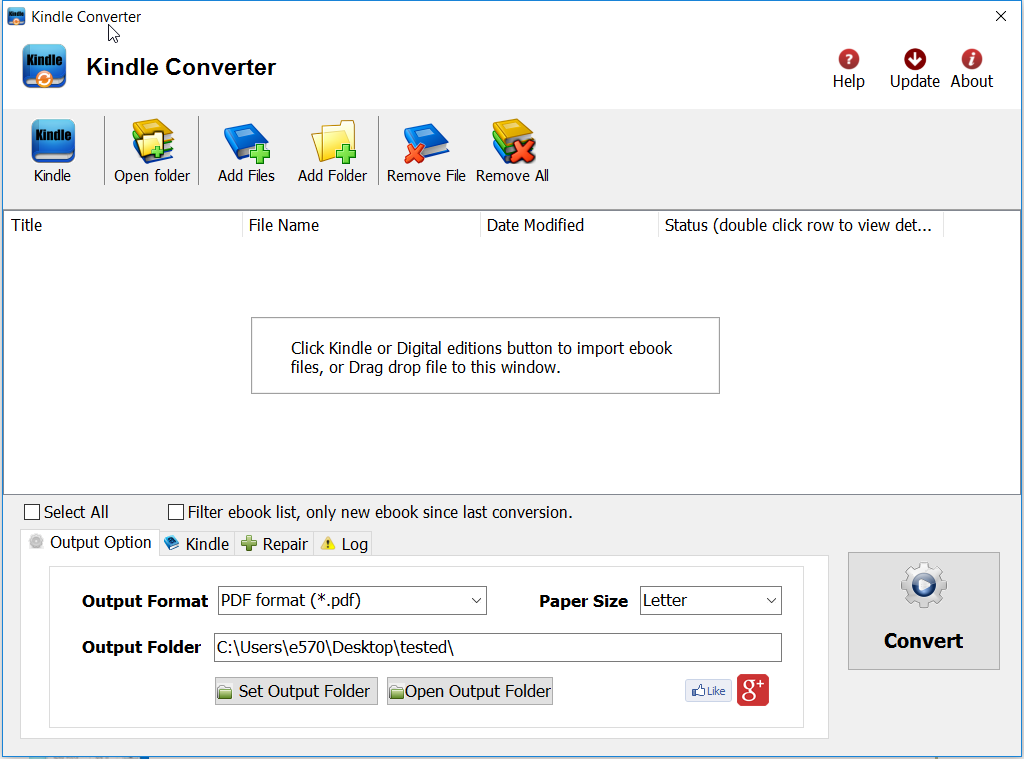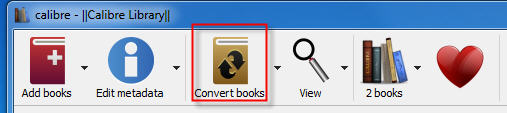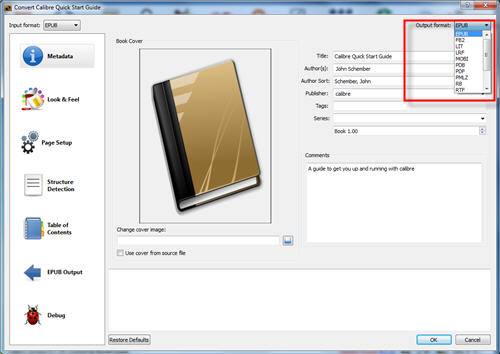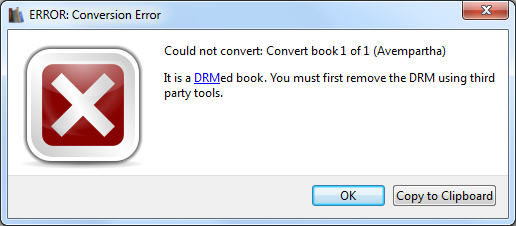Wenn Sie Vorlesung Kinde. azw E-Book in Sony E-leser oder anderer Vorrichtung wollen, müssen Sie es zu epub verwandeln/pdf/txt Format, das unterstützt durch anderen E-leser, dies ist Schritt für Schritt Bekehrungsführer.
1) Das Bekehrungsverfahren stattfindet Gebrauch öffnet Quellensoftware hat gerufen Kaliber
http://calibre-ebook.com/) Laden Sie hier .
2) Öffnet Kaliber und Klicken Fügt Bücher Hinzu. Ein pop-up Fenster wird dann Erlauben Sie erscheinen durchzusuchen, azw Datei Zu Entzünden. Wählen Sie die Datei aus und das Klicken Öffnet die Datei dann wird hinzugefügt werden zu Kaliber.
Anmerkung: sollten Sie nicht-drm E-Bookdatei in Kaliber hinzufügen, nachdem drm entfernt, schützt, nicht wählt Ursprung drm Datei aus.
3). Wählen Sie Ihre Datei und Klicken Bekehrter E-BOOK aus.
4). Im pop-up Fenster, das sich erscheint im Tropfen hinunter Kasten auf der rechten Seite vergewissert dass Ausgabe Format als EPUB ausgewählt ist, formatiert Anderer Sie wollen.
5). Es wird fein arbeiten, wenn Entzündet azw doesn’t DRM hat, Sie werden Nachricht erhalten, wenn E-Book DRM hat. Sie brauchen zu Enthebung Entzündet E-Book DRM zuerst, dies ist wie zu entfernen DRM Schutz Entzündet.
Anmerkung: sollten Sie nicht-drm E-Bookdatei in Kaliber hinzufügen, nachdem drm entfernt, schützt, nicht wählt Ursprung drm Datei aus.
Download Entzünden Sie drm Enthebung für Sieg download für Mac
5). Schicken Ihres E-Books zu Ihrem E-leser, gemäß den Anweisungen mit Ihrem E-leser befestigt die Vorrichtung zu Ihrem Computer. Kaliber wird automatisch Ihren E-leser entdecken. Wählen Sie Ihr E-Book aus und Klicken Schickt zu Vorrichtung. Kaliber wird das E-Book auf Ihren E-leser übertragen.
How to convert Sony Reader Library eBooks to PDF ?
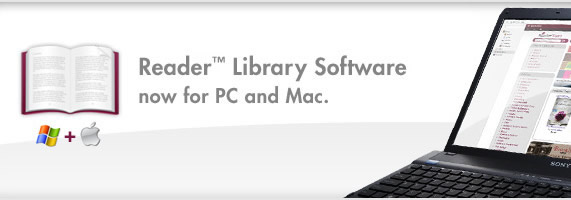
To remove Sony Reader Library ebook drm and convert to PDF format, you need to do follow steps
1). Install Adobe Digital Editions, click here to install
2). Run Digital Editions, Add ebook from reader library into digital editions library.
click “Library” button and select “Add Item to Library ” in digital editions, then open reader library folder, select epub book to import into ADE.
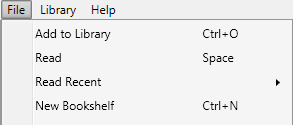
reader library path is C:\Users\aa\Documents\My Books\Reader Library (windows 7)
3). You also need download Digital Editions Converter that will convert ebooks to PDF file, click to download it
4). Run (digital editions)ADE, Open your epub, roll to page 4 or 5.
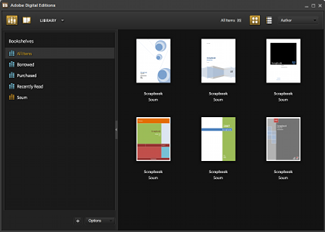
5). Run Digital Editions Converter, go through 4 step setting, click “Capture” button to start to convert, it will go through all pages of ebook and produce a PDF file without DRm, you can read pdf in computer or e-reader.

It might be necessary to download and install Adobe Digital Editions (ADE). Although Sony’s newest eBook Library 3.0 software now seems to take over all prior ADE functionality (including DRM — Digital Rights Management copy protection — and returning eBooks to the public library), Browse, checkout and download eBooks for public library free, all you need is a library card and an Adobe account. ADE will prompt you to register the software and authorize your desktop/notebook machine. Do so! This is required to enable your machine to deal with the necessary Adobe-provided copy-protection (DRM).