I have certain ePub books downloaded from the Public Library with DRM. I cannot get these books to read on my Kindle. They are free downloads with an expiration date. how to read Overdrive library ebooks on Kindle ?
A). You need to remove drm from overdrive book first, then convert .epub file to Mobi format using Calibre, here is tutorial.
1) first you need download and install Adobe Digital Editions, open you ebook in digital editions.
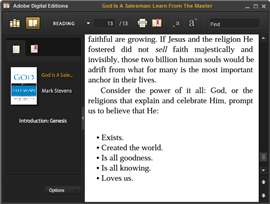
2) Download and install epub DRM Removal that will remove drm protection from epub books.
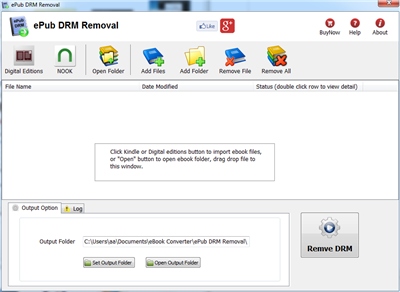
3) Run epub DRM Removal, it is easy to use, select epub file from digital editions folder, click “Remove” button, a new .epub file created without drm protection.
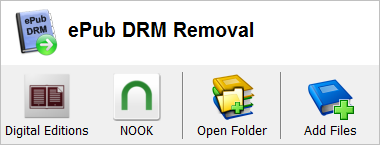
4) Convert epub format to Mobi format using Calibre, donwload here, this is detail How to convert epub to PDF/Mobi/Text Format ?
OverDrive
OverDrive has developed ‘Virtual Branch’ websites for 18,000 libraries worldwide. We integrate with your ILS or LMS for seamless check out and offer MARC records as a valuable addition to your OPAC. Whether your library is large or small, or even part of a consortium, you and your library customers will benefit from OverDrive’s proven value in digital services for libraries.
ePub eBook
EPUB is a free and open e-book standard by the International Digital Publishing Forum (IDPF). Files have the extension .epub.
An EPUB file can optionally contain DRM as an additional layer, but it is not required by the specifications. In addition, the specification does not name any particular DRM system to use, so publishers can choose a DRM scheme to their liking. However, future versions of EPUB (specifically OCF) may specify a format for DRM.
How to convert Sony Reader Library eBooks to PDF ?
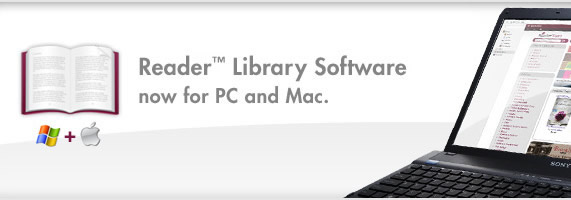
To remove Sony Reader Library ebook drm and convert to PDF format, you need to do follow steps
1). Install Adobe Digital Editions, click here to install
2). Run Digital Editions, Add ebook from reader library into digital editions library.
click “Library” button and select “Add Item to Library ” in digital editions, then open reader library folder, select epub book to import into ADE.
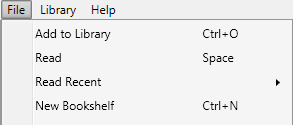
reader library path is C:\Users\aa\Documents\My Books\Reader Library (windows 7)
3). You also need download Digital Editions Converter that will convert ebooks to PDF file, click to download it
4). Run (digital editions)ADE, Open your epub, roll to page 4 or 5.
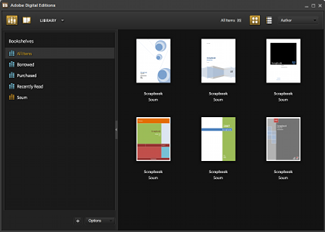
5). Run Digital Editions Converter, go through 4 step setting, click “Capture” button to start to convert, it will go through all pages of ebook and produce a PDF file without DRm, you can read pdf in computer or e-reader.

It might be necessary to download and install Adobe Digital Editions (ADE). Although Sony’s newest eBook Library 3.0 software now seems to take over all prior ADE functionality (including DRM — Digital Rights Management copy protection — and returning eBooks to the public library), Browse, checkout and download eBooks for public library free, all you need is a library card and an Adobe account. ADE will prompt you to register the software and authorize your desktop/notebook machine. Do so! This is required to enable your machine to deal with the necessary Adobe-provided copy-protection (DRM).
How to read NOOK ebook on other ereader?
NOOK ePub (Barnes Noble ebooks store) has drm protection only supported by NOOK, you need to remove drm protection to read it in other brand ereader or device, here’s how to remove drm directly from B&N epub.
 NOOK DRM Removal is tools to remove NOOK DRM protection, let user read purchased NOOK ebook in any device.
NOOK DRM Removal is tools to remove NOOK DRM protection, let user read purchased NOOK ebook in any device.you can download here :
 Download for Windows
Download for Windows  Download for Mac
Download for Mac
1. Download and install NOOK app Nook for PC, download BN ebook in NOOK for PC.
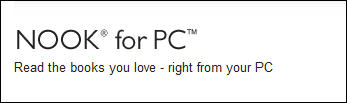
Download ebook in NOOK for pc, click “download” button in NOOK for pc.
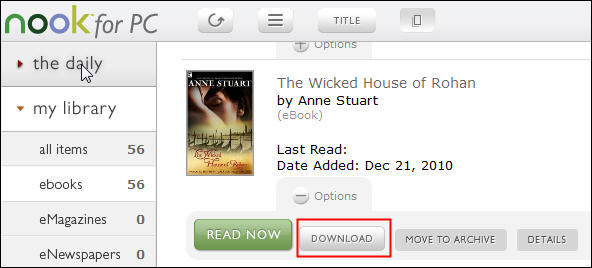
2. To start removing drm from B&N ePub files, you’ll need to install NOOK DRM Removal, click the Download link. once you’ve download NOOK DRM Removal, install it as normal.
 Download for Windows
Download for Windows  Download for Mac
Download for Mac
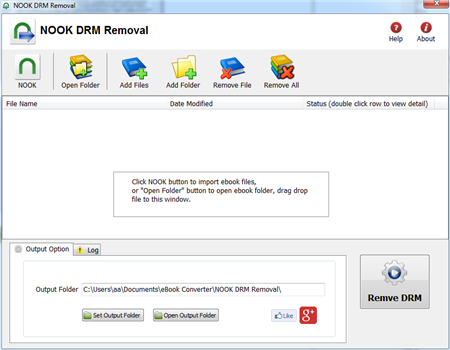
3.Once setup is complete, run NOOK DRM removal, click “NOOK” button to import ebook into file list in converter

4. Click “Remove DRM” button, first times you need to input your Name of B&N account, and credit card number to decrypt drm protection, it is name in B&N account, not name on credit card, full digital number of credit card, this converter don’t keep these information, only to create a key file for next times.
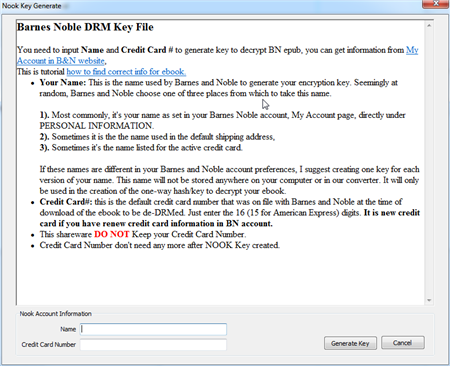
4. if Name and number is correct, converter will remove drm protection, show it message,
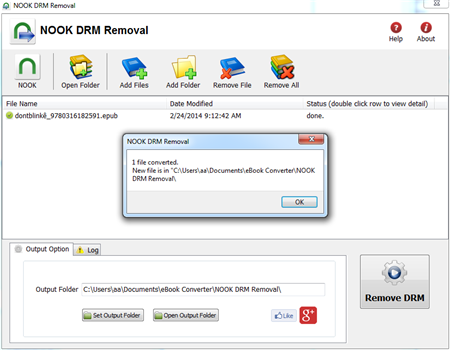
you click “Open output folder” to find new drm free ebook file, now you can open your ePub file in any eReader program, share it to your friend.
Barnes Noble Nook
The Barnes Noble Nook (styled “nook”) is a brand of electronic-book readers developed by American book retailer Barnes Noble, The nook ebook format is specific to the nook, can only be read by the nook, it is new EPUB format file with eReader DRM combination created for the nook, that is different with EPUB with Adobe ADEPT DRM
