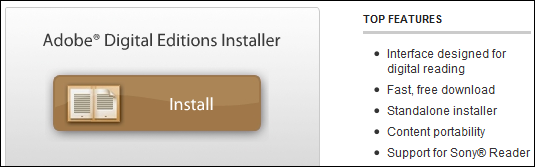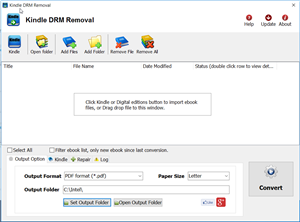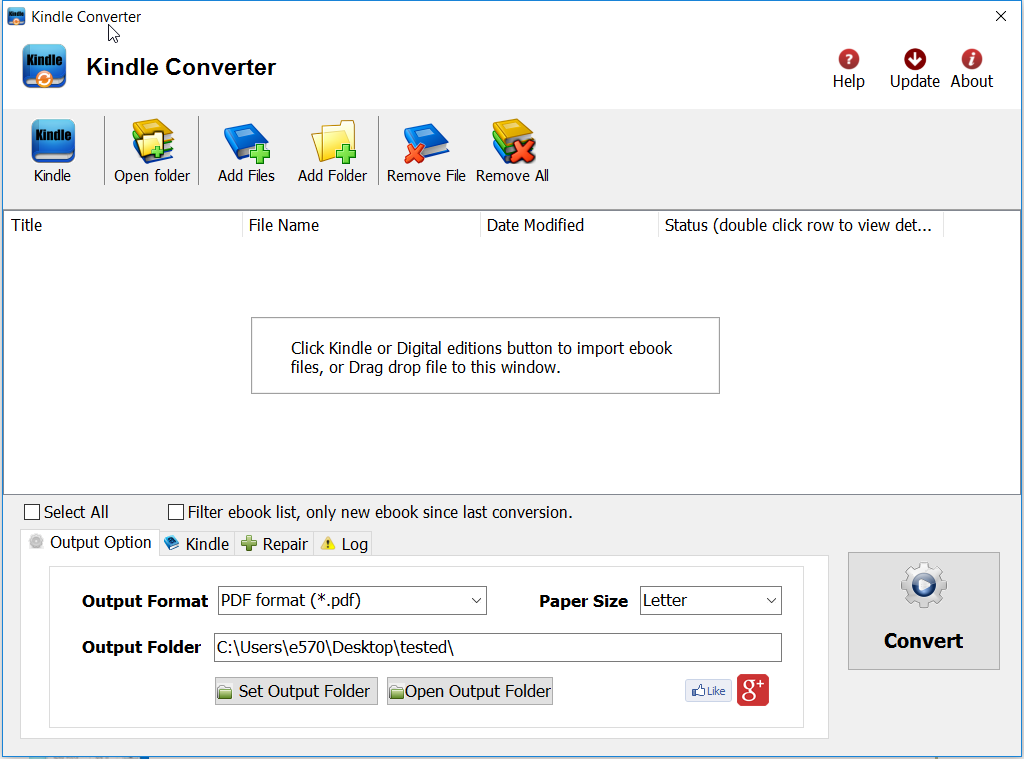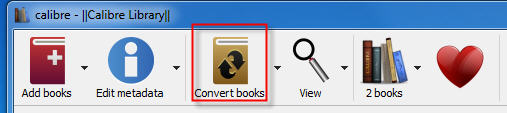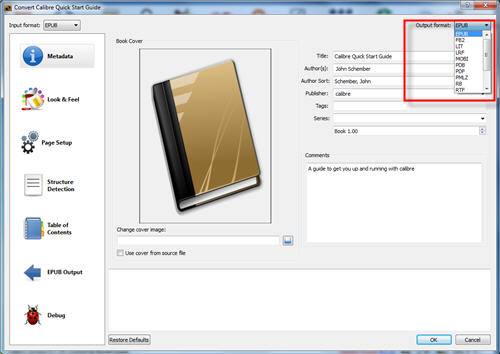When you borrow a ebook from public Library, what you are really downloading is an .acsm file. There is a lot of confusion about this file type as the .acsm is not your actual eBook. It is just a link to your eBook that allows a program like Digital Editions to download the actual book, The idea that you could convert an .acsm file to a .pdf file is based on the assumption that the .acsm file contains all the text of a book, and that it’s just in the wrong format. That might be true if it was a .doc file, or any other text-based file. That is not what an .acsm file is.
There is no need for you to do any conversion. If you have Adobe Digital Editions installed, then all you have to do is open the .acsm file with that program. Then, the ebook download will continue. When the download is finished, you will have your PDF file.
When Digital Editions sees the .acsm file it will automatically download the PDF or ePUB file, which is the actual eBook, so you only remove drm from epub/pdf file, not from .acsm file, This is how to remove drm from epub/pdf file.
Download Windows version Download Mac version
1). Install Adobe Digital editions, you can skip to next step if you have already installed.
2). Open .acsm file in digital editions, When Digital Editions sees the .acsm file it will automatically download the PDF or ePUB file, which is the actual eBook, and then unlock the file’s DRM so that it becomes readable. At this point you should be able to read the library book in Digital Editions.
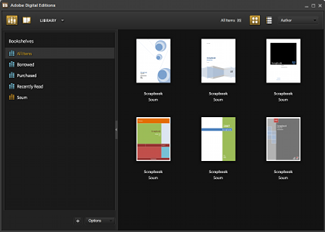
3). Download PDF ePub DRM Remove that is tools to remove adobe drm protection from PDF epub ebook.
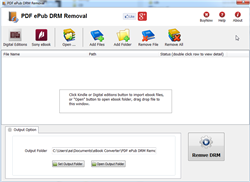
Download PDF epub drm removal for windows Download for Mac
4). Run PDF ePub DRM Removal, it is easy to use, select ebook file to decrypt, click “Digital editions” button to import ebook files.
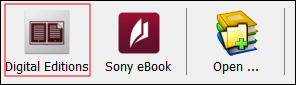
user also click “Open” button to open digital editions folder, drag drop epub file into converter window.
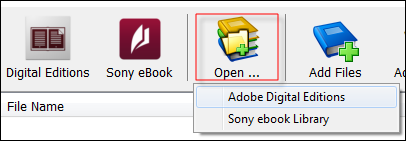
normally for ebook download in digital editions,
it is in “My documents\My Digital editons” for windows,
for Mac, it is “~/documents/Digital editons”for ebook download in Sony Library,
it is in “My documents\My Books\Reader Library\”
for Mac, it is in “~/documents/My Books/Reader Library/”
5) When you’re ready to removal DRM protection , click “Removal DRM” button. After a few seconds, you’ll have an ePub/PDF book in output folder.
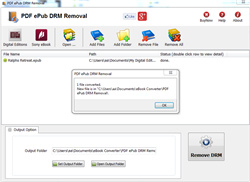
6) Once find decrypted ePub/PDF file in Windows Explorer, you can upload it to e-reader device or convert to other format, enjoy reading.
What is an .acsm file?
ACSM stands for Adobe Content Server Manager. That name gives a clue as to the purpose of these files — they are download manager files. They manage the download of your ebook.
The majority of the time, you don’t even see the .acsm file when you download an Adobe ebook. Usually the only time you see it is if you haven’t properly set up Adobe Digital Editions, or you don’t even have it installed. I can’t stress this enough: before you buy Adobe ebooks, whether PDF or EPUB, install the software you need! If you haven’t installed the correct software for any file type, your computer won’t know what to do with it.
Run app in Mac Mountain Lion?
You may meet this error message when run app in Mac osx Mountaine Lion, app can’t be opened because it is from an unidentified developer,
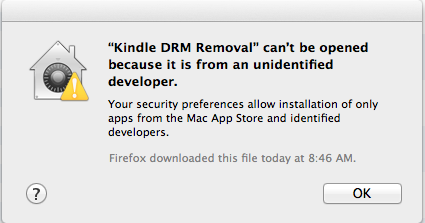
you can fix it in security preferences, open preference windows, select security icon,

you open “security and privacy” setting window, click Lock icon at left-bottom corner to unlock, so you can make changing.
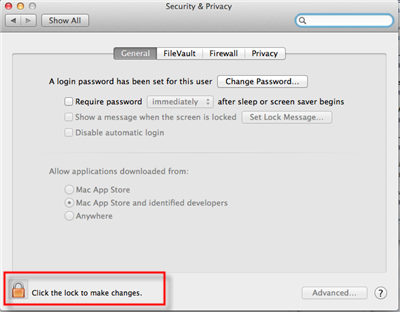
you select “Anywhere” item in “Allow applications downloaded from” section, it is done, you run our app.
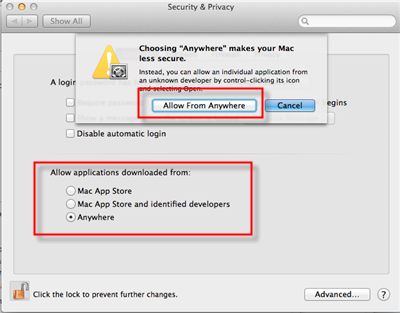
Gatekeeper
If you’re running OS X Mountain Lion on your Mac there’s a feature you should know about called — Gatekeeper. The primary function of Gatekeeper is to prevent malware like viruses and trojan horses from getting their hacking hooks into your Mac. Gatekeeper does this, by default, by only allowing apps that are downloaded from the Mac App Store or from “identified and trusted developers” be opened.
But app downloaded from our website safe, though the developer didn’t or couldn’t get a trusted certificate from Apple? (For example, Jailbreak software). There are a few ways to bypass Gatekeeper if you run into this issue. we have show you how.
How to share Kindle ebooks with friend?
Amazon offers a method of instantly sharing certain ebooks with other Kindle users, Lending.
Only certain Kindle ebooks can be shared; Kindle publishers and authors must enable the sharing features for Kindle ebooks to be eligible for sharing or loaning.
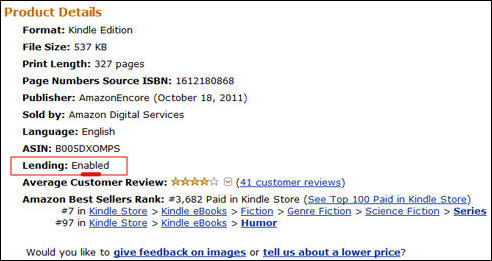
if ebook is eligible to load, you can Load this book to friend from the product detail page of a book you purchased on Amazon.
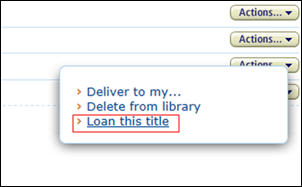
- Visit the Kindle Store.
- On the product detail page, click Loan this book. You will be sent to the Loan this book page.
- Enter the recipient’s e-mail address, If desired, enter a personal message.
Note: Be sure to send the Kindle book loan notification to your friend’s personal e-mail address and not their Kindle e-mail address. - Click Send now.
During the loan period, you will not be able to read the book that you loaned.
ebook Not eligible lending, Remove Kindle DRM protection
if ebook isn’t eligible for Lending, you can share drm-free ebook after removing Kindle ebook DRM protection, there is simple way which take minutes to do that, this tutorial show how to do that.
What you need :
- Kindle drm removal that will remove drm from kindle book, download it here.
- Calibre that convert .mobi file to PDF file that you share with your friend without problem, download it here
1). Install and run Kindle DRM Removal to remove drm protection from kindle books, it is easy to use, just click “remove” button, a new azw file will created without DRM.
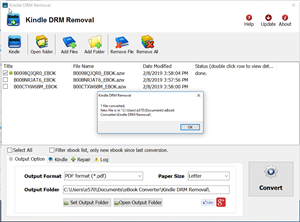
2) Open Calibre and click “Add books”. A pop-up window will then appear allowing you to browse to new azw file. Select the file and click Open the file will then be added to Calibre.
3). Select your file and click Convert E-books.
4). In the pop-up window that appears in the drop down box on the right hand side make sure that Output format is selected as PDF, other format you want.
5). Calibre will create a new PDF, you can share pdf with friend without problem.