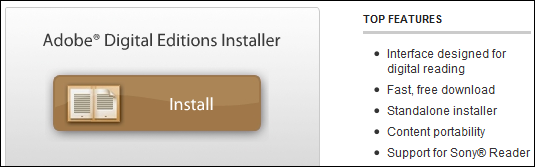![]() bn.com stop support NOOK for pc, Nook drm removal stop working, Nook Downloader is new tools to download NOOK ebook to pdf file, it is best tools we provide
bn.com stop support NOOK for pc, Nook drm removal stop working, Nook Downloader is new tools to download NOOK ebook to pdf file, it is best tools we provide
Nook DRM Removal remove DRM protection from Barnes & Noble ebook. it produce a epub ebook that you read in other computer or other e-reader device, like Sony Reader, iPad, user also can print Kindle ebook without limitation.
Download NOOK ebooks in NOOKStudy
 Barnes & Noble changed encryption algorithm for new ebooks, to remove DRM, user must download and install B&N app “NOOKStudy”, download ebooks by NOOKstudy, then run converter.
Barnes & Noble changed encryption algorithm for new ebooks, to remove DRM, user must download and install B&N app “NOOKStudy”, download ebooks by NOOKstudy, then run converter.
NOOK for pc isn’t supported anymore, user delete folder ~/Documents/My Barnes & Noble eBooks/ first, then download ebooks in NOOKStudy.
Tutorial
- How to find correct info to remove NOOK ebook DRM?
- How to remove Barnes & Noble NOOK ebook DRM ?
- Read Barnes & Noble ebook in Kindle
- How to fix error message “Key error :Key cannot be the null string” ?
Key Features
- One-click converter.
- No quality lose, the same quality as source ebook.
- Create a new .epub without DRM, no need to backup the source files.
- Removal B&N epub DRM protection
- Produce a epub ebook support by most e-reader, iPad.
Screenshots
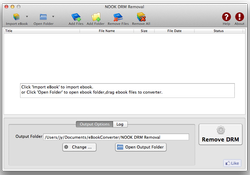 |
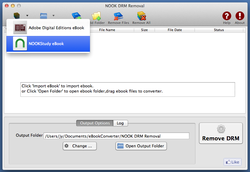 |
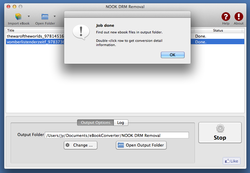 |
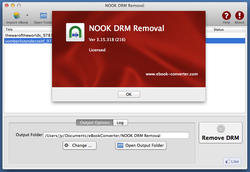 |
Barnes & Noble eReader
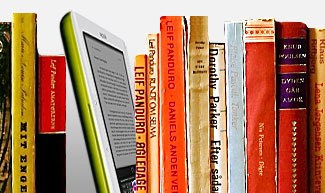
Barnes & Noble eReader, a program that brings electronic books to your desktop computer. new 2.0 version brings you an enhanced reading experience, a new look and feel – and our brand-new LendMeTM technology. You can read eBooks in eReader format and Palm Doc format. Both of these types of files end in the extension “.pdb”. With 2.0, you can also read titles in ePub format.
How to sync ebook to Kobo ereader?
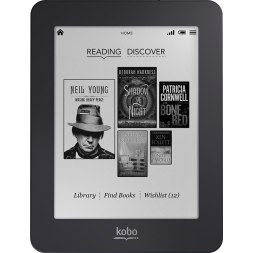
If you have purchased a book and can’t get it on the Kobo eReader, here are some troubleshooting steps to try.
In your Kobo eReader set to “Manage Library”.
- Plug your eReader into your computer using the USB cable.
- If your eReader is charged, you should see two options: “Manage Library” and “Keep Reading”. You must select “Manage Library” or the Kobo Desktop software will not see the eReader and will not sync your books.
- When you select “Manage Library”, the device should appear in the bottom right hand corner of the Kobo Desktop software with “Sync” and “Eject” buttons.
- Click “Sync” the device to transfer your books to the eReader.
Did you complete the purchase for the ebook?
Sign in to kobo.com > click “Library” > select “Purchased”. Do you see the book on the list of purchased titles? If not, you did not complete your purchase and the book has not been added to your library. If the book does appear in your Purchased list…
Is your new book in the “Books” area of your eReader rather than “I’m Reading”?
Books only show up in “I’m Reading” once you have started reading them. Until then, they can be found in the “Books” tab.
- On the eReader, click the “Menu” button and select “Books”.
- Using the Alphabet navigation, check to see if your book is there. (Note: You may need to check for “A Tale of Two Cities” under “A” and “The Quick and the Dead” under “T”.)
.acsm to epub/pdf
I download epub and pdf format books from the public library and a private bookseller. The download comes with a .acsm suffix instead of epub or pdf. When I try to transfer these to my Nook Color use ADE they are not accepted by ADE and do not show in the library window.
How can this problem be solved?
A. When you borrow a ebook from public Library, what you are really downloading is an .acsm file. There is a lot of confusion about this file type as the .acsm is not your actual eBook. It is just a link to your eBook that allows a program like Digital Editions to download the actual book, When Digital Editions sees the .acsm file it will automatically download the PDF or ePUB file, which is the actual eBook,
If you do have Adobe Digital Editions installed and authorized correctly, then you won’t even see the .acsm file at all. It will do its job in the background of your ebook download. The purpose of this file is to communicate with Adobe’s content server and register the ebook to the Adobe ID that you have used to authorize ADE. If you don’t know how to do the authorization process, so you only remove drm from epub/pdf file, not from .acsm file, This is how to remove drm from epub/pdf file.
 ePub Converter is tools to convert Adobe digital editions DRM ebook to PDF ePub HTML Word Text format, it removes expired limitation of public library epub/PDF books, support Adobe ADE, NOOK DRM protection, support Google ebook, Kobo eBook, Sony eBook.
ePub Converter is tools to convert Adobe digital editions DRM ebook to PDF ePub HTML Word Text format, it removes expired limitation of public library epub/PDF books, support Adobe ADE, NOOK DRM protection, support Google ebook, Kobo eBook, Sony eBook.you can download here :
1). Install Adobe Digital editions, you can skip to next step if you have already installed.
2). Open .acsm file in digital editions, When Digital Editions sees the .acsm file it will automatically download the PDF or ePUB file, which is the actual eBook, and then unlock the file’s DRM so that it becomes readable. At this point you should be able to read the library book in Digital Editions.
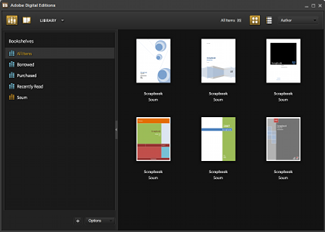
3). Run ePub Converter, it is easy to use, click “Digital Editions” button to import epub file from digital editions library folder.

user also click “Open” button to open digital editions folder, drag drop epub file into converter window.
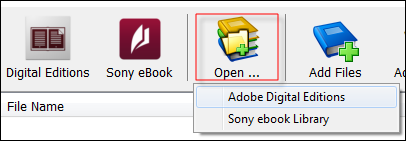
4) Select output format, user can set paper size if output is PDF format, it support Letter, A4, A5, B4,B5 size, then Click “Convert” button to start job, it takes time to convert to other format, wait until job finished.
converter supports batch conversion mode, And conversion process is promised without any quality loss to your files. The books will still keep the same quality as the original one.
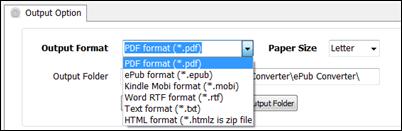
5) After you succeeded in converting EPUB to PDF, you can read your epub in any device.
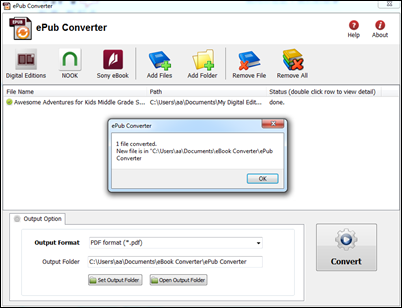
How to convert ePub to PDF AZW HTML RTF TXT format?
What is an .acsm file?
ACSM stands for Adobe Content Server Manager. That name gives a clue as to the purpose of these files — they are download manager files. They manage the download of your ebook.
The majority of the time, you don’t even see the .acsm file when you download an Adobe ebook. Usually the only time you see it is if you haven’t properly set up Adobe Digital Editions, or you don’t even have it installed. I can’t stress this enough: before you buy Adobe ebooks, whether PDF or EPUB, install the software you need! If you haven’t installed the correct software for any file type, your computer won’t know what to do with it.
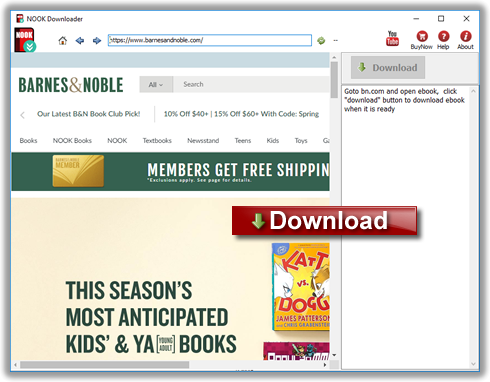
 Download for Mac
Download for Mac Download for Win
Download for Win