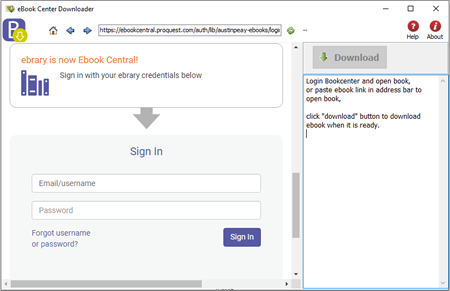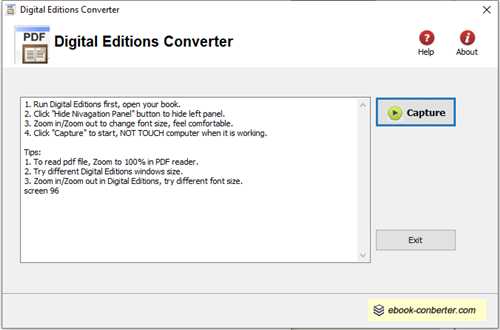Today, we’ll show you how to crack the encryption of these files, so you can enjoy them however you want. In other words, we’ll show you how to remove drm from Kindle book, include AZW, MOBI and PRC files. When you’re done, you’ll be able to read them on any system or device, convert those MOBI or PRC ebooks to PDF or any other format you’d like and you’ll – once again – own those books that you’ve payed for.
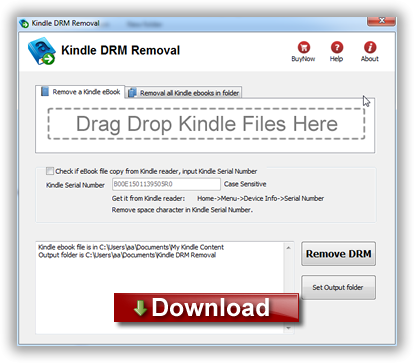
Downloading Kindle drm removal
What you need to do is to visit ebook-converter.com, download and install Kindle drm removal that is tools to remove drm from mobi ebook.
Run Kindle drm removal
select mobi file to decrypt, you navigate to the folder containing Kindle ebook files, it should be in folder “C:\Users\your-name\Documents\My Kindle Content” folder.
if this mobi file is copy from Kindle reader, then you should input PID of Kindle, you find it at “Home->Menu->Device Info->Serial Number”
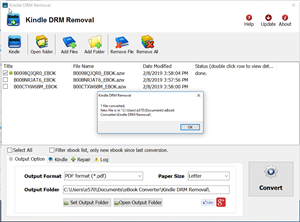
Remove drm
click “Remove” button, it will create a new mobi file that can convert to other format using Calibre, you read it anywhere.
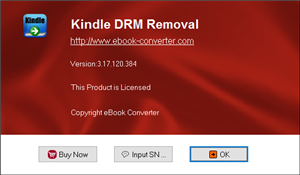
If all went well, you’ll now be the proud owner of another, unencrypted version of your ebook.
How to Convert Proquest book to PDF?
Proquest book can download in Adobe digital editions, it is a free pc software from adobe, just open this site and then download and install the software: https://www.adobe.com/solutions/ebook/digital-editions/download.html,
ePub converter can convert proquest book to pdf sometime ago, but Proquest.com update them server to new DRM protection that can’t decrypt by now, you got error message like this
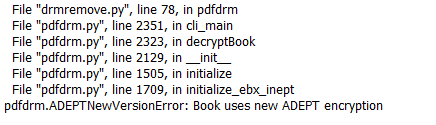
epub converter and other converter doesn’t work with new ADEPT, but we provide 2 way to convert proquest book to pdf,
ProQuest Downloader
Proquest book can view in browser, we have chance to convert browser cache to pdf book, PorQuest Downloader is this tools,
 PorQuest Downloader download proquest.com textbook to pdf into PC/Mac, it works like a browser and get ebook pdf format file, backup your textbook before expiration, print etextbook, share pdf textbook with friends, read textbook in any device without limitation
PorQuest Downloader download proquest.com textbook to pdf into PC/Mac, it works like a browser and get ebook pdf format file, backup your textbook before expiration, print etextbook, share pdf textbook with friends, read textbook in any device without limitationyou need to be signed in to proquest website, then open the page of the book you want to download in app, click “Download” button when it ready, app will download book automatically.
Adobe Digital Edition Converter
 Digital Editions Converter is tools to convert ADEPT book to PDF file, it is designed for new ADEPT, work with book open in Digital Editions, it takes screenshot of page in ADE, pdf page is image , but you still can view pdf without any limitation, backup your textbook before expiration, share pdf textbook with friends
Digital Editions Converter is tools to convert ADEPT book to PDF file, it is designed for new ADEPT, work with book open in Digital Editions, it takes screenshot of page in ADE, pdf page is image , but you still can view pdf without any limitation, backup your textbook before expiration, share pdf textbook with friendsRemove DRM from Overdrive Library Book for Kindle
I have certain ePub books downloaded from the Public Library with DRM. I cannot get these books to read on my Kindle. They are free downloads with an expiration date. how to read Overdrive library ebooks on Kindle ?
A). You need to remove drm from overdrive book first, then convert .epub file to Mobi format using Calibre, here is tutorial.
1) first you need download and install Adobe Digital Editions, open you ebook in digital editions.
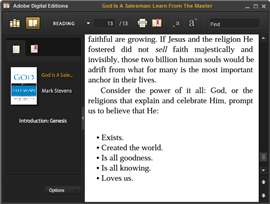
2) Download and install epub DRM Removal that will remove drm protection from epub books.
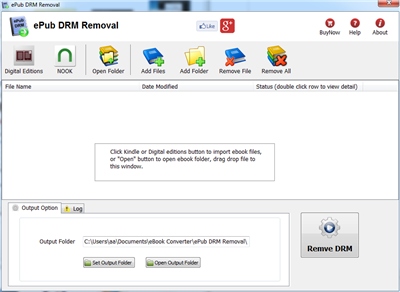
3) Run epub DRM Removal, it is easy to use, select epub file from digital editions folder, click “Remove” button, a new .epub file created without drm protection.
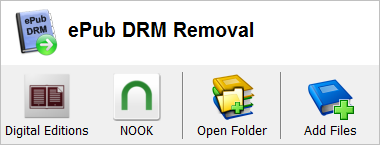
4) Convert epub format to Mobi format using Calibre, donwload here, this is detail How to convert epub to PDF/Mobi/Text Format ?
OverDrive
OverDrive has developed ‘Virtual Branch’ websites for 18,000 libraries worldwide. We integrate with your ILS or LMS for seamless check out and offer MARC records as a valuable addition to your OPAC. Whether your library is large or small, or even part of a consortium, you and your library customers will benefit from OverDrive’s proven value in digital services for libraries.
ePub eBook
EPUB is a free and open e-book standard by the International Digital Publishing Forum (IDPF). Files have the extension .epub.
An EPUB file can optionally contain DRM as an additional layer, but it is not required by the specifications. In addition, the specification does not name any particular DRM system to use, so publishers can choose a DRM scheme to their liking. However, future versions of EPUB (specifically OCF) may specify a format for DRM.
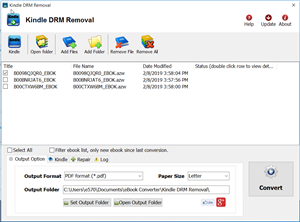
 Downloader for Win
Downloader for Win Downloader for Mac
Downloader for Mac