.kfx is new format is released with the Kindle paperwhite 3, if user download kindle ebook by USB cable, you find this .kfx format file, our converter doesn’t support .kfx format, you get follow error message.
raise DrmException(u"Invalid file format")
DrmException: Invalid file format
We can remove drm from kindle .kfx ebook, the key thing is download ebook in amazon app “Kindle for PC” in windows, or “Kindle for Mac“ in Mac, this is tutorial how to remove drm from .kfx file.
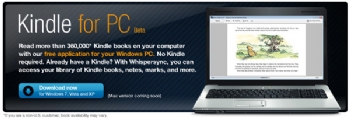
1 Download and install amazon app “Kindle for Pc“ in windows, or “Kindle for Mac” in app store,
2 Run Kindle for Pc, or Kindle for Mac, goto “Library->All items” in Kindle app,
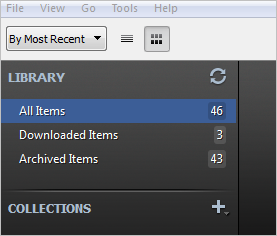
find ebook title right click, select “Download” item to download ebook.
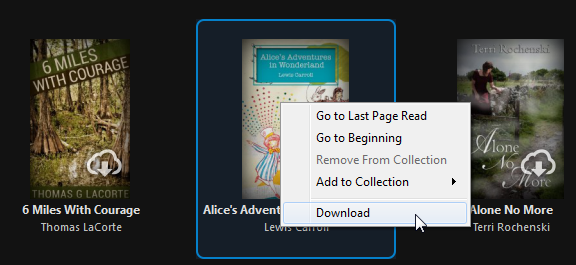
3 Download our converter “Kindle Converter“ or “Kindle DRM Removal“, run converter,
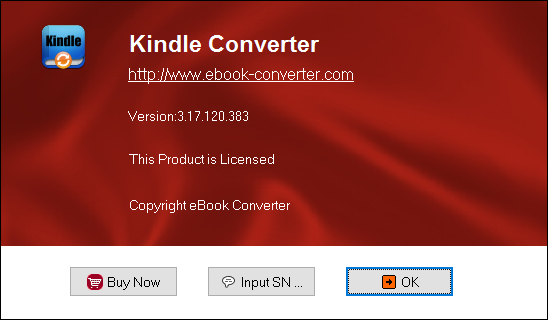
4 Click “Kindle” button to import ebook file download by Kindle Pc,
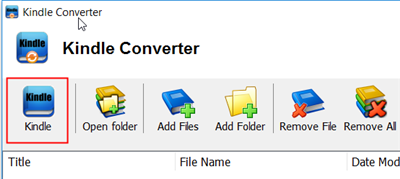
you can import “new ebook” only, there is setting at bottom,
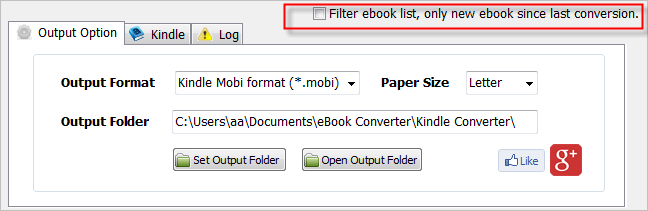
5 Click “Converter” button to remove ebook drm file, you get new nodrm file in output folder when it done.
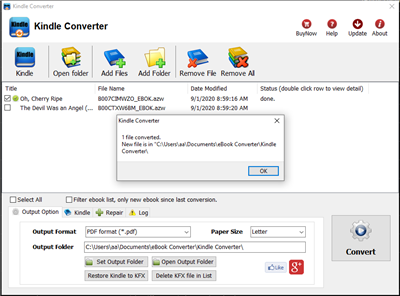
Entzünden Sie DRM Enthebung
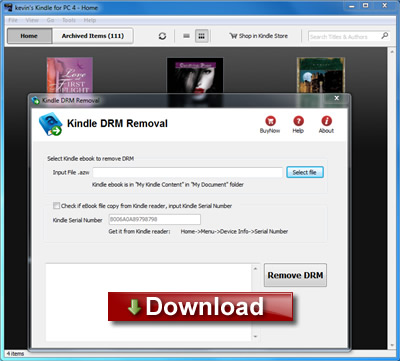
Entzünden Sie DRM Enthebung schnell und leicht entfernt Entzündet E-Book DRM Schutz mit 1-Klicken. es stellt einen neuen AZW ablegt her, dass Verbraucher in EPUB/PDF/TXT/RTF Format E-Book Gebrauch Kaliber umwandeln kann, liest sie auf iPad, WINKEL, Sony Leser oder andere Vorrichtung ohne Begrenzung, Verbraucher auch verwandelt E-Book können drucken Entzündet. Es ist sehr leicht, zu benutzen, nur 1-Klicken, zu entschlüsseln, Entzündet E-Book.
Entzünden Sie drm Enthebung v4.8 Entlassung
— Stütze Entzünden für PC v1.10.0
— Stütze Stapelmodus, entfernen Sie alle E-Books in Ordner mit 1-Klicken,
— Stütze azw3,azw4 legen Sie jetzt ab!
Wenn Sie lesen wollen, Entzünden Sie E-Book in Sony E-leser, der von Amazonas gekauft hat. com, Sie werden Schmerz fühlen, der E-Book Entzündet, hat DRM Schutz verhindert Sie, das zu machen, dann haben Sie wahrscheinlich entdeckt, wie ärgerlich beschränkende DRM Technologie ist. Sie können unsere Software versuchen, die entfernt DRM leicht Entzündet, verwandelt es zu anderem Format, das Sie an praktisch irgendeine fähige E-leservorrichtung genießen können.
Wie um zu verwandeln, Entzünden Sie AZW zu EPUB/PDF/RTF/TXT Format?
Schlüsselkennzeichen
- Ein-klickenkonverter.
- Keine Qualität verliert, die gleiche Qualität als Quellene-Book.
- Schaffen Sie ein. azw E-Book ohne DRM, kein Bedürfnis, die Quellendateien sicherzustellen.
- Entschlüsselt. azw Datei, die von Kaliber unterstützt wird.
FAQS
Wenn Sie Problem mit diesem Konverter haben, schauen Sie diese FAQS an
Screenshots
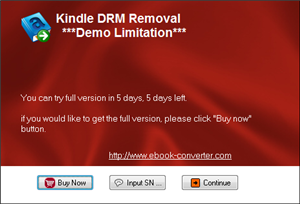 |
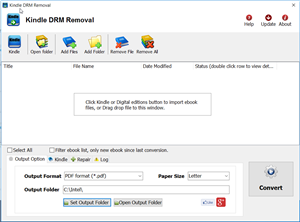 |
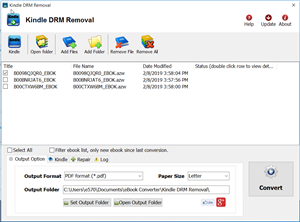 |
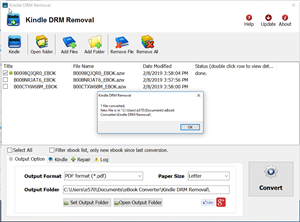 |
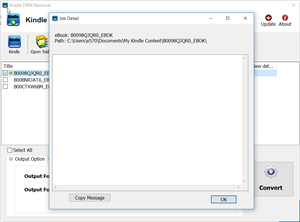 |
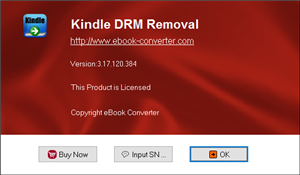 |
Wie um zu verwandeln, Entzünden Sie E-Book zu pdf?
Wie um zu drucken, Entzünden Sie E-Book?
Entzünden Sie für PC
Amazonas hat ein Entzündet für PC Anwendung, verfügbar als ein frei 5.17MB Download für Fenster 7, Ausblick, und XP freigegeben. Viel wie das für iPhone Anwendung Entzündet, Entzünden Sie für PC Synchronisationen Ihr Amazonas E-Book Downloads und zeigt sie auf Ihrem Computer für günstige Vorlesung entweder, wenn Sie weg von Ihrem svelte E-Book Leser oder sind, wenn Sie gewählt haben, es erstens nicht zu kaufen.
Obwohl nicht unbedingt revolutionär, Entzündet das für PC Anwendung macht die Aufgabe. Unter anderen Vorteilen es Synchronisationen Ihre letzte Vorlesungsseite mit Whispersync, Entzünden Synchronisationen Notizen, und Versprechen, Fenster die Berührungstechnologie von 7’s zu verwenden, erlaubend Leserkneifen-zoom, und, in zukünftigen Entlassungen, Drehungsseiten mit Fingerschlägen. Amazonas bearbeitet angeblich die Fähigkeit, Notizen zu schaffen, und Höhepunkte auf Ihrem PC und eine Suche funktioniert. Was Sie nicht machen können, ist Blickblogs, Zeitungen oder Zeitschriften — kein großer Schrei, der Sie gegeben wird, wird an Ihrem Computer, aber immer noch sein…
Entzünden Sie Paperwhite
Der Paperwhite hat Ideal für mich aus einigen Gründen geschienen. Es bietet weite wenigere Ablenkungen an als eine Tablette, es’s hat unterstützt durch Amazonas’s massives Ökosystem, und der am wichtigsten, packt es die Firma ein’s die späteste E Tintenneuerung: ein Glühen, Front-angezündete Ausstellung. Es’s eine der besten E Tintenausstellungen auf dem Markt, und dürfte vielleicht der beste Dank zu jener neuen Beleuchtung sein. Die höhere Auflösung der Ausstellung fällt auch eine beachtlich Verbesserung auf. Text und liniert Kunstaussehen, das äußerst ist knusprig auf dem Schirm, und sogar detaillierten Bildnissen, wie Unterausschüsse in einem aufgeplatzten Comicheft.
How to convert DRM ePub to PDF?
It is well know that you can’t read DRM epub in any device, ePub DRM Protection prevent you to do that, this is tutorial how to converter DRM ePub to PDF, read it in any device, it support ePub purchased from kobo, sony, google play ebook store, and all epub download in Adobe digital editions.
When you have bought the drmed books, you just need this simple way to resolve the conversion matter. It is very convenient for readers to convert EPUB to PDF no matter the books contain drm or not.
How to convert drm epub to pdf?
1. First of all, if you have not installed Adobe Digital Editions, click here to download it. Then use your Adobe ID account to activate the Adobe Digital editions on the current computer.
There is something that you need to pay attention to: If your EPUB books are downloaded or copied from other devices, they are not able to be converted. And if so, you need to use Adobe Digital Editions to re-download the books into your current computer.
2. Download and install ePub Converter, it’s one of the best ebook conversion tools to help you convert drm epub file to pdf.
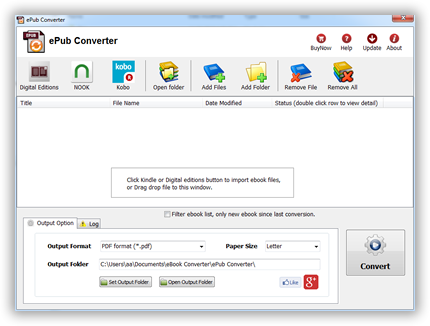
3. Run ePub Converter, click “Digital Editions” button to import Adobe DRM epub file into converter, if you have B&N ebook, just click “Nook” button to import nook ebook.

user also click “Open” button to open digital editions folder, drag drop epub file into converter window.
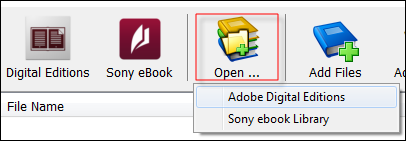
4. Select output format, user can set paper size if output is PDF format, it support Letter, A4, A5, B4,B5 size, then Click “Convert” button to start job, it takes time to convert to other format, wait until job finished.
converter supports batch conversion mode, And conversion process is promised without any quality loss to your files. The books will still keep the same quality as the original one.
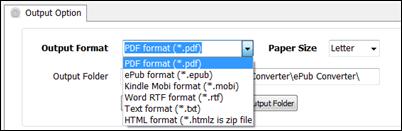
5. After you succeeded in converting EPUB to PDF, you can read your epub in any device.
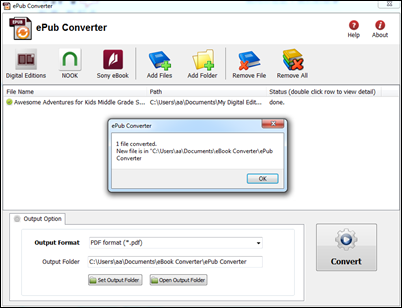
6. if conversion fails, double-click file name in list in converter windows, you get error message in detail.
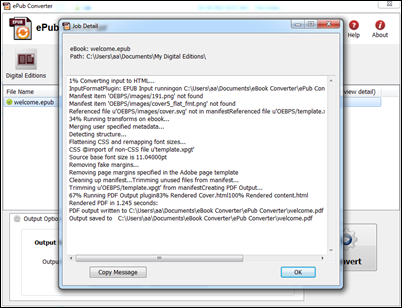
About Epub ebook format
Epub file format is an ebook standard format. it is supported by the majority of the reader devices in the market, such as: Adobe Digital Editions, Google Books, iBooks, Calibre.
EPUB 2.0 was approved in October 2007, with a maintenance update (2.0.1) intended to clarify and correct errata in the specifications being approved in September 2010 EPUB version 2.0.1 consists of three specifications:
PDF is a file format used to represent documents in a manner independent of the application software, hardware, and operating systems. Each PDF file encapsulates a complete description of a fixed-layout flat document, including the text, fonts, graphics, and other information needed to display it.
 Download Kindle for Pc
Download Kindle for Pc Download Kindle for Mac
Download Kindle for Mac